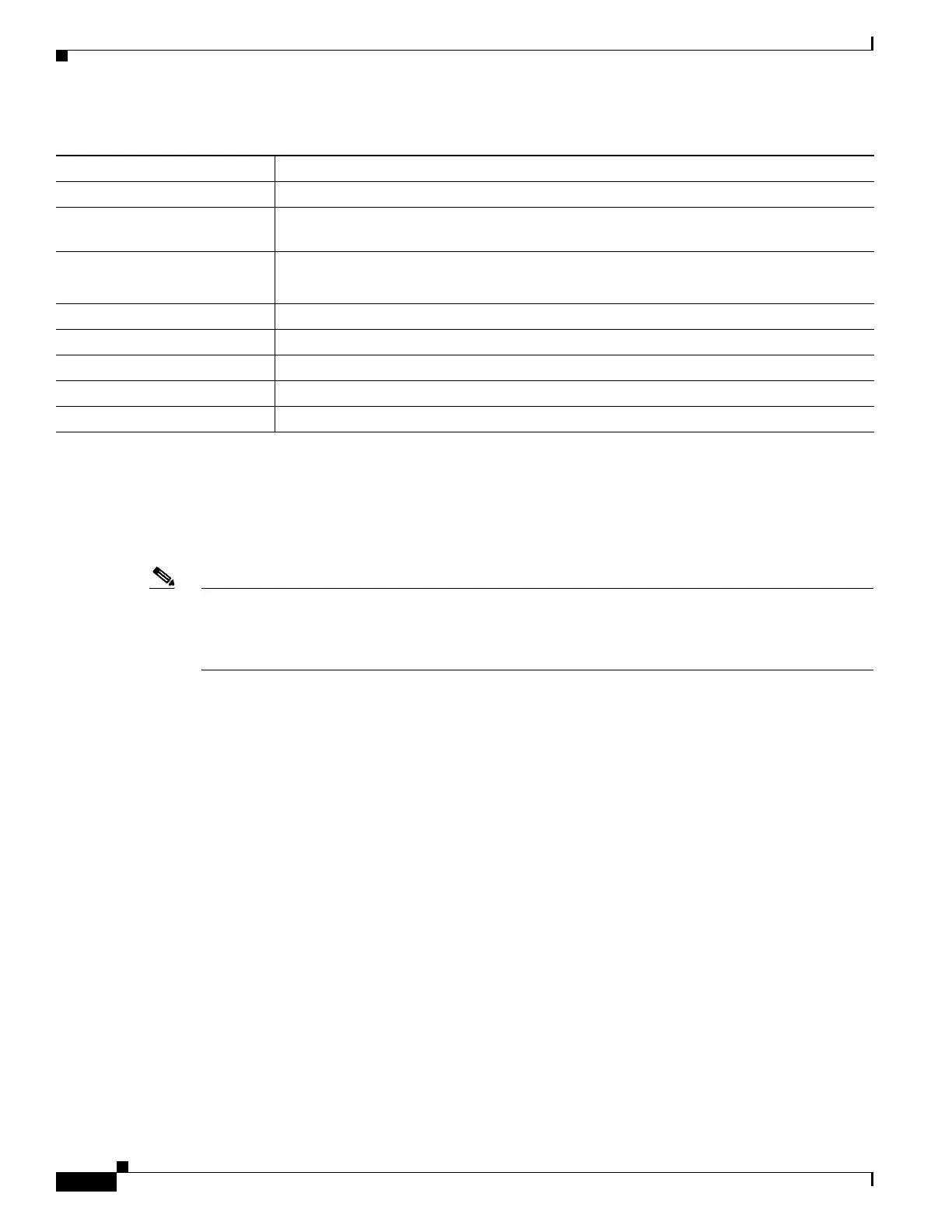1-40
Catalyst 3750-X and 3560-X Switch Software Configuration Guide
OL-25303-03
Chapter 1 Configuring IP Unicast Routing
Configuring EIGRP
To create an EIGRP routing process, you must enable EIGRP and associate networks. EIGRP sends
updates to the interfaces in the specified networks. If you do not specify an interface network, it is not
advertised in any EIGRP update.
Note If you have routers on your network that are configured for IGRP, and you want to change to EIGRP, you
must designate transition routers that have both IGRP and EIGRP configured. In these cases, perform
Steps 1 through 3 in the next section and also see the “Configuring Split Horizon” section on page 1-25.
You must use the same AS number for routes to be automatically redistributed.
EIGRP Nonstop Forwarding
The switch stack supports two levels of EIGRP nonstop forwarding:
• EIGRP NSF Awareness, page 1-40
• EIGRP NSF Capability, page 1-41
EIGRP NSF Awareness
The IP-services feature set supports EIGRP NSF Awareness for IPv4. When the neighboring router is
NSF-capable, the Layer 3 switch continues to forward packets from the neighboring router during the
interval between the primary Route Processor (RP) in a router failing and the backup RP taking over, or
while the primary RP is manually reloaded for a nondisruptive software upgrade.
This feature cannot be disabled. For more information on this feature, see the “EIGRP Nonstop
Forwarding (NSF) Awareness” section of the Cisco IOS IP Routing Protocols Configuration Guide,
Release 12.4.
Network None specified.
NSF
1
Awareness Enabled
2
. Allows Layer 3 switches to continue forwarding packets from a neighboring
NSF-capable router during hardware or software changes.
NSF capability Disabled.
Note The switch supports EIGRP NSF-capable routing for IPv4.
Offset-list Disabled.
Router EIGRP Disabled.
Set metric No metric set in the route map.
Traffic-share Distributed proportionately to the ratios of the metrics.
Variance 1 (equal-cost load-balancing).
1. NSF = Nonstop Forwarding
2. EIGRP NSF awareness is enabled for IPv4 on switches running the IP services feature set.
Table 1-7 Default EIGRP Configuration (continued)
Feature Default Setting