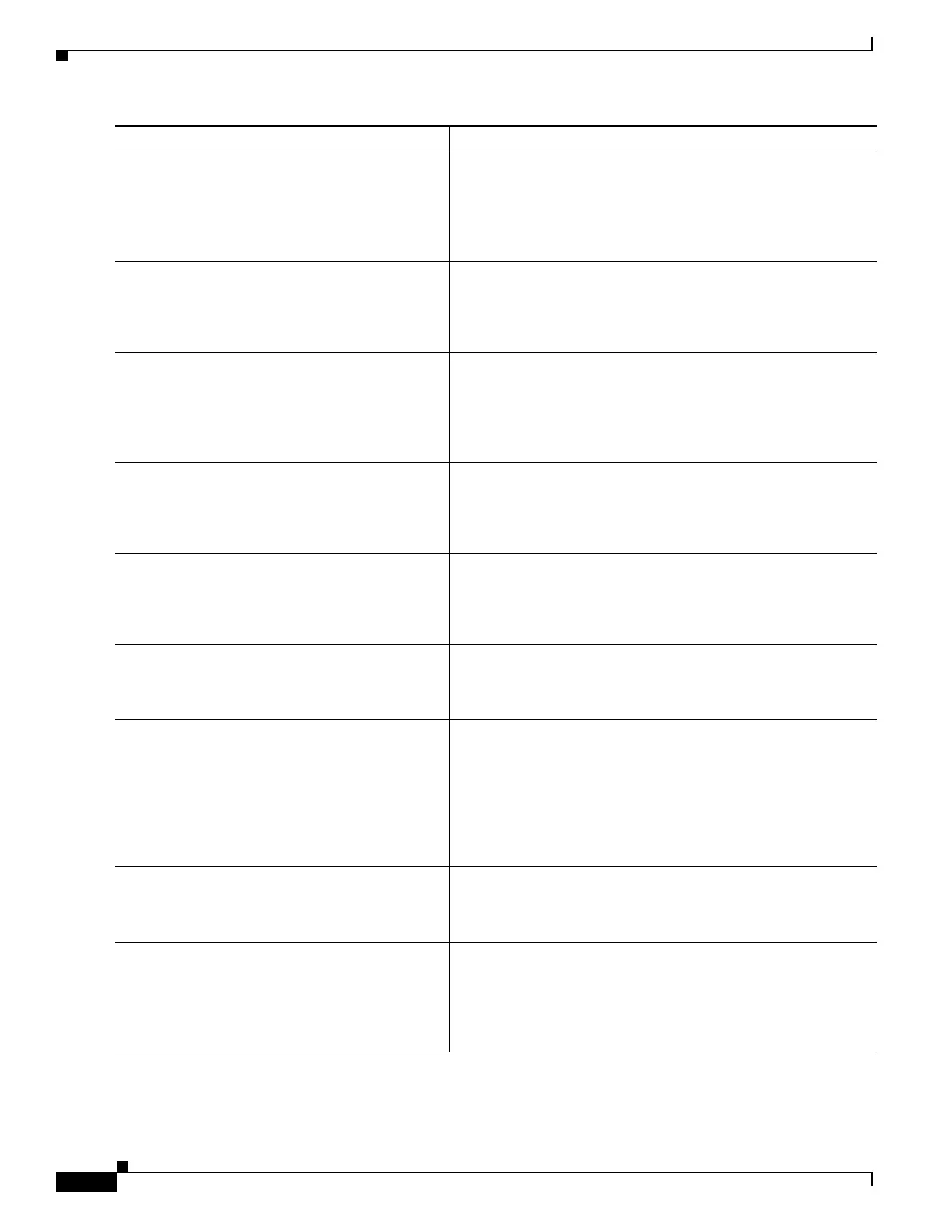1-14
Catalyst 3750-X and 3560-X Switch Software Configuration Guide
OL-25303-03
Chapter 1 Implementing IPv6 Multicast
Implementing IPv6 Multicast
Step 3
ipv6 mld join-group [group-address] [include |
exclude] {source-address | source-list [acl]}
Example:
Switch(config-if)# ipv6 mld join-group
FF04::10
Configures MLD reporting for a specified group and source.
Step 4
ipv6 mld access-group access-list-name
Example:
Switch(config-if)# ipv6 access-list
acc-grp-1
Allows the user to perform IPv6 multicast receiver access
control.
Step 5
ipv6 mld static-group group-address ] [include|
exclude] {source-address | source-list [acl]}
Example:
Switch(config-if)# ipv6 mld static-group
ff04::10 include 100::1
Statically forwards traffic for the multicast group onto a
specified interface and cause the interface to behave as if a MLD
joiner were present on the interface.
Step 6
ipv6 mld query-max-response-time seconds
Example:
Switch(config-if)# ipv6 mld
query-max-response-time 20
Configures the maximum response time advertised in MLD
queries.
Step 7
ipv6 mld query-timeout seconds
Example:
Switch(config-if)# ipv6 mld query-timeout
130
Configures the timeout value before the switch takes over as the
querier for the interface.
Step 8
exit
Example:
Switch(config-if)# exit
Enter this command twice to exit interface configuration mode
and enter privileged EXEC mode.
Step 9
show ipv6 mld [vrf vrf-name] groups
[link-local] [group-name | group-address]
[interface-type interface-number] [detail |
explicit]
Example:
Switch# show ipv6 mld groups FastEthernet
2/1
Displays the multicast groups that are directly connected to the
switch and that were learned through MLD.
Step 10
show ipv6 mld groups summary
Example:
Switch# show ipv6 mld groups summary
Displays the number of (*, G) and (S, G) membership reports
present in the MLD cache.
Step 11
show ipv6 mld [vrf vrf-name] interface [type
number]
Example:
Switch# show ipv6 mld interface
FastEthernet 2/1
Displays multicast-related information about an interface.
Command Purpose