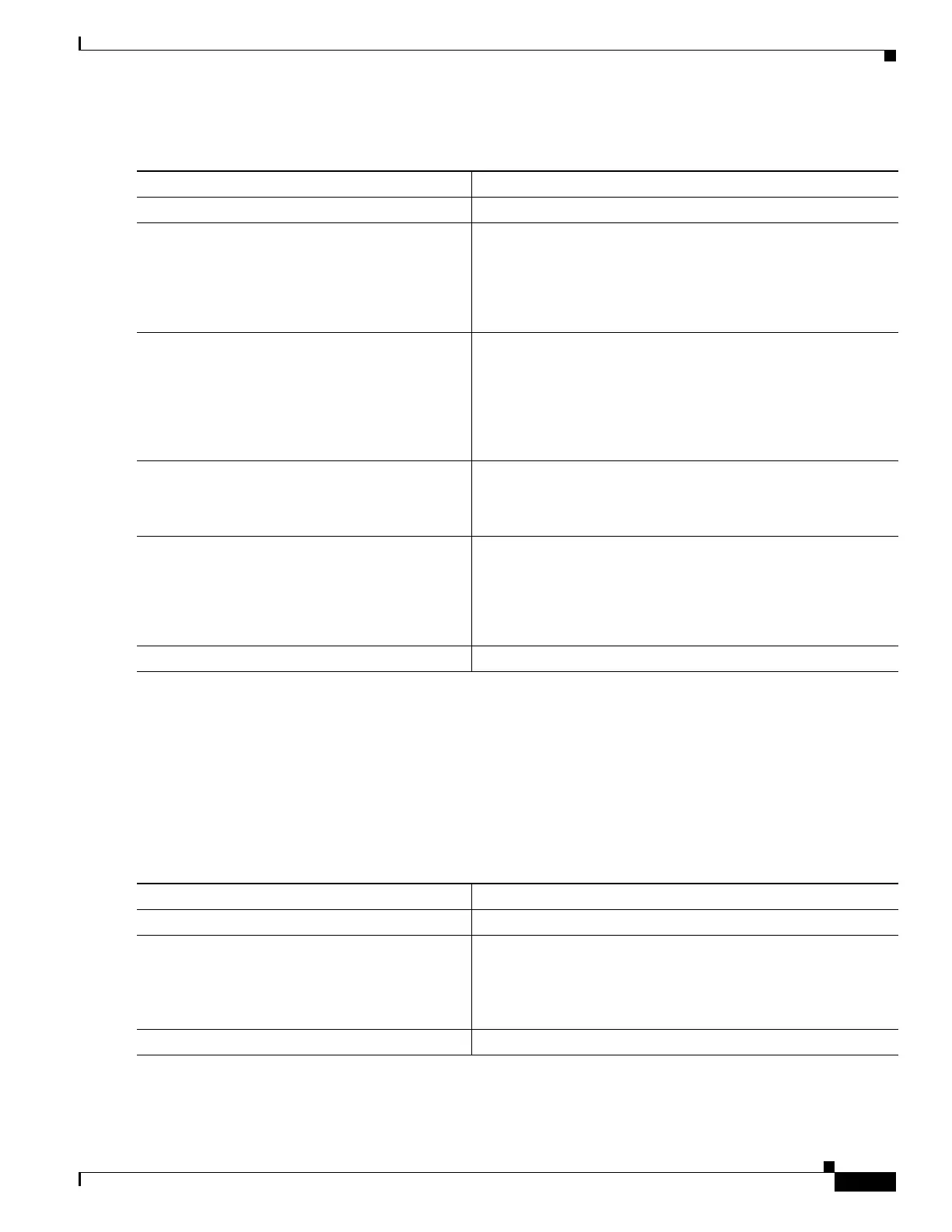1-17
Catalyst 3750-X and 3560-X Switch Software Configuration Guide
OL-25303-03
Chapter 1 Implementing IPv6 Multicast
Implementing IPv6 Multicast
Beginning in privileged EXEC mode, follow these steps:
Disabling the Switch from Receiving Unauthenticated Multicast Traffic
In some situations, access control may be needed to prevent multicast traffic from being received unless
the subscriber is authenticated and the channels are authorized as per access control profiles. That is,
there should be no traffic at all unless specified otherwise by access control profiles.
Perform this task to disable the switch from receiving multicast traffic to be received from
unauthenticated groups or unauthorized channels.
Beginning in privileged EXEC mode, follow these steps:
Command Purpose
Step 1
configure terminal Enter global configuration mode.
Step 2
aaa authorization multicast default [method3 |
method4]
Example:
Switch(config)# aaa authorization multicast
default
Enables AAA authorization and sets parameters that restrict user
access to an IPv6 multicast network.
Step 3
aaa accounting multicast default [start-stop |
stop-only] [broadcast] [method1] [method2]
[method3] [method4]
Example:
Switch(config)# aaa accounting multicast
default
Enables AAA accounting of IPv6 multicast services for billing
or security purposes when you use RADIUS.
Step 4
interface type number
Example:
Switch(config)# interface FastEthernet 1/0
Specifies an interface type and number, and places the switch in
interface configuration mode.
Step 5
ipv6 multicast aaa account receive
access-list-name [throttle throttle-number]
Example:
Switch(config-if)# ipv6 multicast aaa
account receive list1
Enables AAA accounting on specified groups or channels.
Step 6
copy running-config startup-config (Optional) Save your entries in the configuration file.
Command Purpose
Step 1
configure terminal Enter global configuration mode.
Step 2
ipv6 multicast [vrf vrf-name]
group-range[access-list-name]
Example:
Switch(config)# ipv6 multicast group-range
Disables multicast protocol actions and traffic forwarding for
unauthorized groups or channels on all the interfaces in a switch.
Step 3
copy running-config startup-config (Optional) Save your entries in the configuration file.