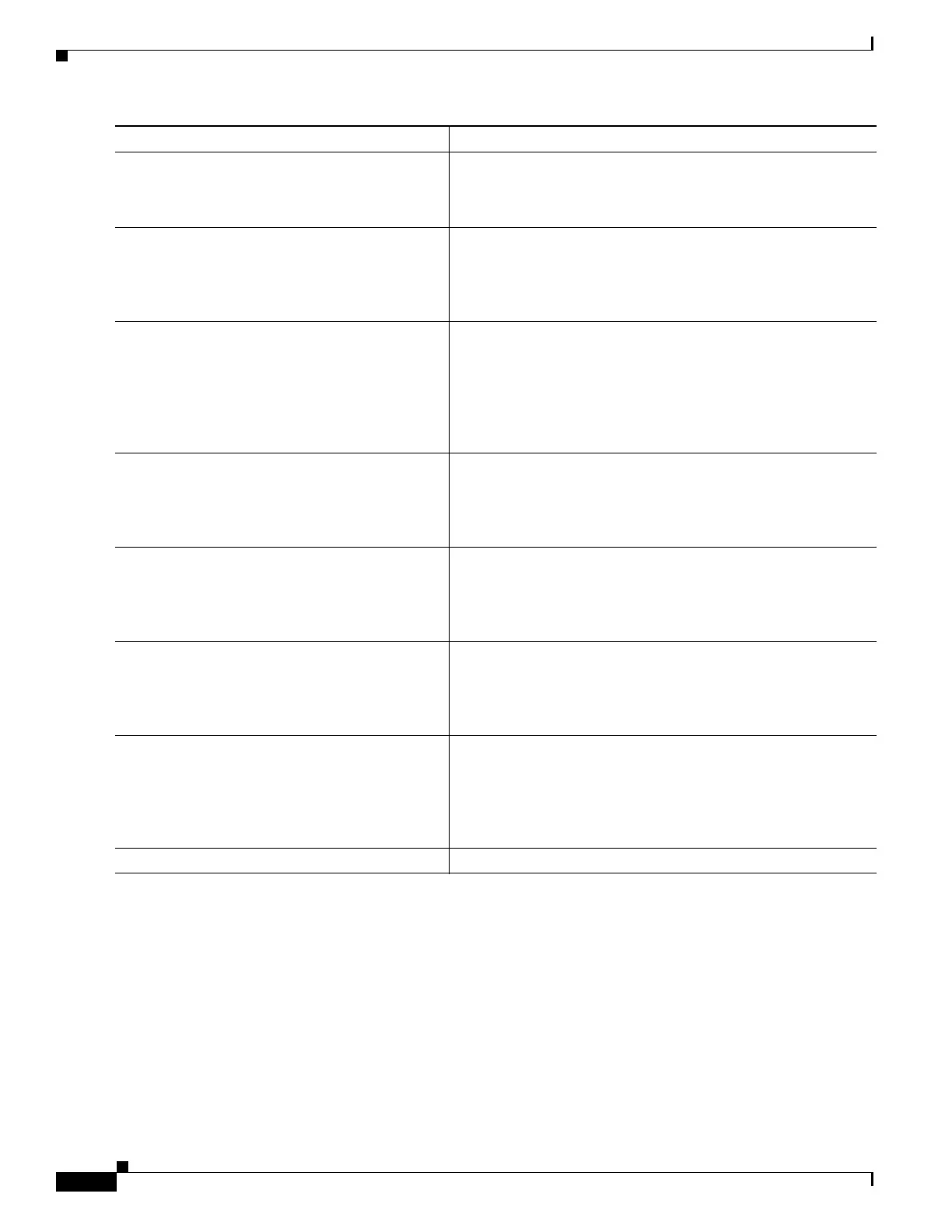1-20
Catalyst 3750-X and 3560-X Switch Software Configuration Guide
OL-25303-03
Chapter 1 Implementing IPv6 Multicast
Implementing IPv6 Multicast
Step 3
exit
Example:
Switch(config)# exit
Exits global configuration mode, and returns the switch to
privileged EXEC mode
Step 4
show ipv6 pim [vrf vrf-name] interface
[state-on] [state-off] [type number]
Example:
Switch# show ipv6 pim interface
Displays information about interfaces configured for PIM.
Step 5
show ipv6 pim [vrf vrf-name] group-map
[group-name | group-address] | [group-range |
group-mask] [info-source {bsr | default |
embedded-rp | static}]
Example:
Switch# show ipv6 pim group-map
Displays an IPv6 multicast group mapping table.
Step 6
show ipv6 pim [vrf vrf-name] neighbor [detail]
[interface-type interface-number | count]
Example:
Switch# show ipv6 pim neighbor
Displays the PIM neighbors discovered by the Cisco IOS
software.
Step 7
show ipv6 pim [vrf vrf-name] range-list[config]
[rp-address | rp-name]
Example:
Switch# show ipv6 pim range-list
Displays information about IPv6 multicast range lists.
Step 8
show ipv6 pim [vrf vrf-name] tunnel
[interface-type interface-number]
Example:
Switch# show ipv6 pim tunnel
Displays information about the PIM register encapsulation and
de-encapsulation tunnels on an interface.
Step 9
debug ipv6 pim [group-name | group-address |
interface interface-type | bsr | group | mvpn |
neighbor]
Example:
Switch# debug ipv6 pim
Enables debugging on PIM protocol activity.
Step 10
copy running-config startup-config (Optional) Save your entries in the configuration file.
Command Purpose