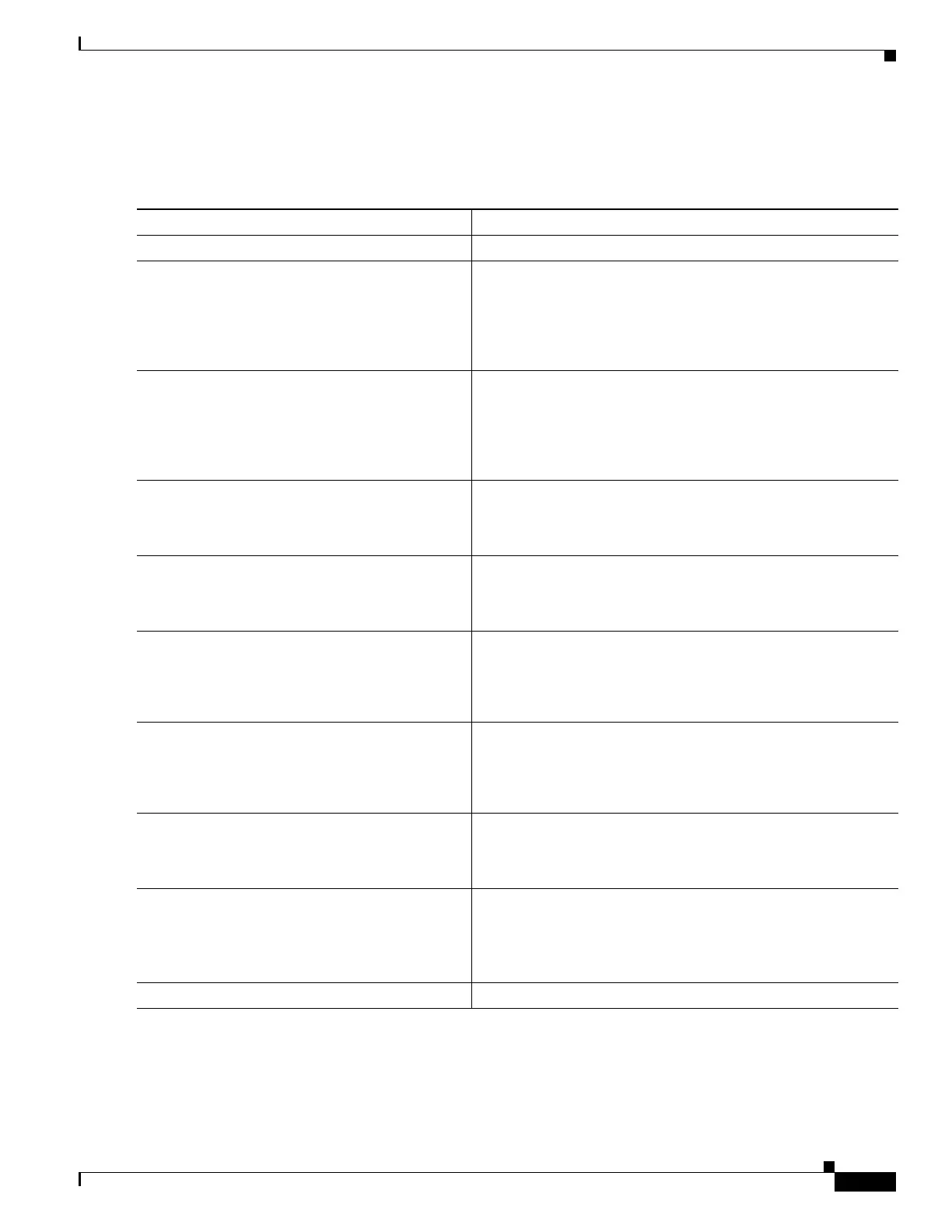1-21
Catalyst 3750-X and 3560-X Switch Software Configuration Guide
OL-25303-03
Chapter 1 Implementing IPv6 Multicast
Implementing IPv6 Multicast
Configuring PIM Options
Beginning in privileged EXEC mode, follow these steps:
Command Purpose
Step 1
configure terminal Enter global configuration mode.
Step 2
ipv6 pim [vrf vrf-name] spt-threshold infinity
[group-list access-list-name]
Example:
Switch(config)# ipv6 pim spt-threshold
infinity group-list acc-grp-1
Configures when a PIM leaf switch joins the SPT for the
specified groups.
Step 3
ipv6 pim [vrf vrf-name] accept-register {list
access-list | route-map map-name}
Example:
Switch(config)# ipv6 pim accept-register
route-map reg-filter
Accepts or rejects registers at the RP.
Step 4
interface type number
Example:
Switch(config)# interface FastEthernet 1/0
Specifies an interface type and number, and places the switch in
interface configuration mode.
Step 5
ipv6 pim dr-priority value
Example:
Switch(config-if)# ipv6 pim dr-priority 3
Configures the DR priority on a PIM switch.
Step 6
ipv6 pim hello-interval seconds
Example:
Switch(config-if)# ipv6 pim hello-interval
45
Configures the frequency of PIM hello messages on an interface.
Step 7
ipv6 pim join-prune-interval seconds
Example:
Switch(config-if)# ipv6 pim
join-prune-interval 75
Configures periodic join and prune announcement intervals for a
specified interface.
Step 8
exit
Example:
Switch(config-if)# exit
Enter this command twice to exit interface configuration mode
and enter privileged EXEC mode.
Step 9
show ipv6 pim [vrf vrf-name] join-prune
statistic [interface-type]
Example:
Switch# show ipv6 pim join-prune statistic
Displays the average join-prune aggregation for the most
recently aggregated packets for each interface.
Step 10
copy running-config startup-config (Optional) Save your entries in the configuration file.