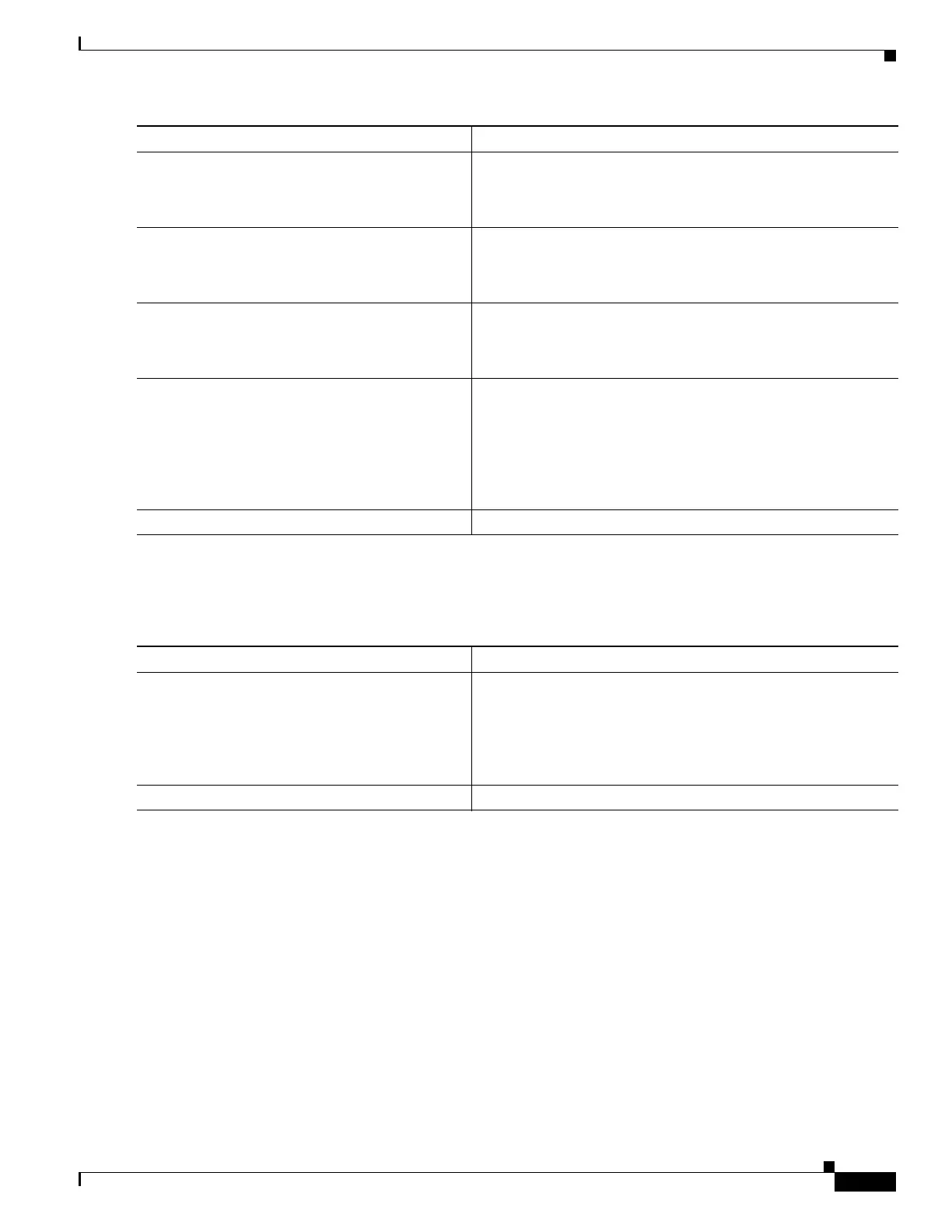1-29
Catalyst 3750-X and 3560-X Switch Software Configuration Guide
OL-25303-03
Chapter 1 Implementing IPv6 Multicast
Implementing IPv6 Multicast
Resetting MFIB Traffic Counters
Beginning in privileged EXEC mode, follow these steps:
Step 4
show ipv6 mfib interface
Example:
Switch# show ipv6 mfib interface
Displays information about IPv6 multicast-enabled interfaces
and their forwarding status.
Step 5
show ipv6 mfib status
Example:
Switch# show ipv6 mfib status
Displays general MFIB configuration and operational status.
Step 6
show ipv6 mfib [vrf vrf-name] summary
Example:
Switch# show ipv6 mfib summary
Displays summary information about the number of IPv6 MFIB
entries and interfaces.
Step 7
debug ipv6 mfib [vrf vrf-name] [group-name|
group-address] [adjacency | db | fs | init |
interface | mrib [detail] | nat | pak | platform |
ppr | ps | signal | table]
Example:
Switch# debug ipv6 mfib FF04::10 pak
Enables debugging output on the IPv6 MFIB.
Step 8
copy running-config startup-config (Optional) Save your entries in the configuration file.
Command Purpose
Command Purpose
Step 1
clear ipv6 mfib [vrf vrf-name] counters
[group-name | group-address [source-address |
source-name]]
Example:
Switch# clear ipv6 mfib counters FF04::10
Resets all active MFIB traffic counters.
Step 2
copy running-config startup-config (Optional) Save your entries in the configuration file.