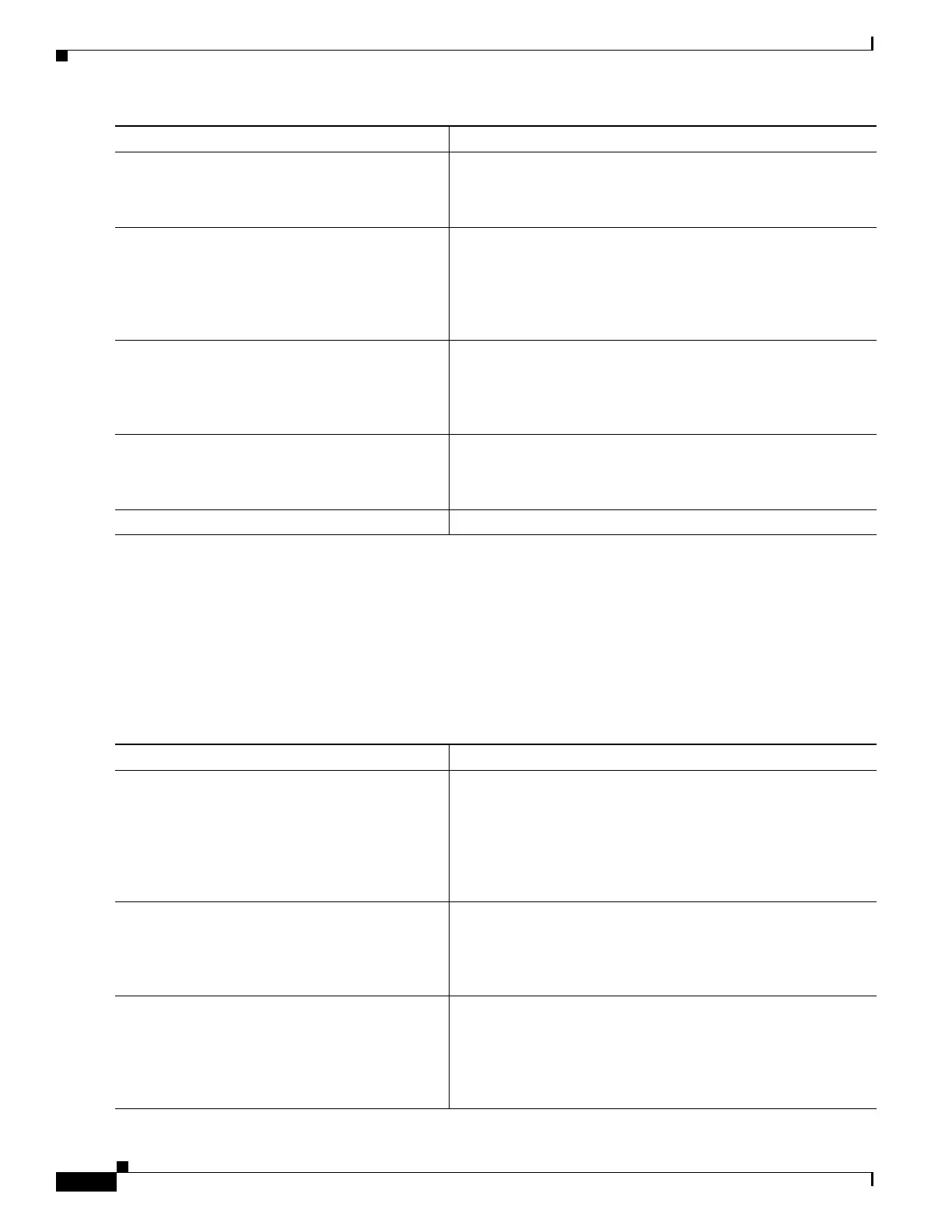1-28
Catalyst 3750-X and 3560-X Switch Software Configuration Guide
OL-25303-03
Chapter 1 Implementing IPv6 Multicast
Implementing IPv6 Multicast
Using MFIB in IPv6 Multicast
Multicast forwarding is automatically enabled when IPv6 multicast routing is enabled.
Verifying MFIB Operation in IPv6 Multicast
Beginning in privileged EXEC mode, follow these steps:
Step 3
exit
Example:
Switch(config-if)# exit
Exits global configuration mode, and returns the switch to
privileged EXEC mode.
Step 4
show ipv6 mroute [vrf vrf-name] [link-local |
[group-name | group-address [source-address |
source-name]] [summary] [count]
Example:
Switch# show ipv6 mroute ff07::1
Displays the contents of the IPv6 multicast routing table.
Step 5
show ipv6 mroute [vrf vrf-name] [link-local |
group-name | group-address] active[kbps]
Example:
Switch# show ipv6 mroute active
Displays the active multicast streams on the switch.
Step 6
show ipv6 rpf [vrf vrf-name] ipv6-prefix
Example:
Switch# show ipv6 rpf 2001:DB8::1:1:2
Checks RPF information for a given unicast host address and
prefix.
Step 7
copy running-config startup-config (Optional) Save your entries in the configuration file.
Command Purpose
Command Purpose
Step 1
show ipv6 mfib [vrf vrf-name] [link-local |
verbose | group-address-name | ipv6-prefix /
prefix-length | source-address-name| active |
count | interface | status | summary]
Example:
Switch# show ipv6 mfib
Displays the forwarding entries and interfaces in the IPv6 MFIB.
Step 2
show ipv6 mfib [vrf vrf-name] [link-local|
group-name | group-address] active [kbps]
Example:
Switch# show ipv6 mfib active
Displays the rate at which active sources are sending to multicast
groups.
Step 3
show ipv6 mfib [vrf vrf-name] [all | linkscope|
group-name | group-address [source-name |
source-address]] count
Example:
Switch# show ipv6 mfib count
Displays summary traffic statistics from the MFIB about the
group and source.