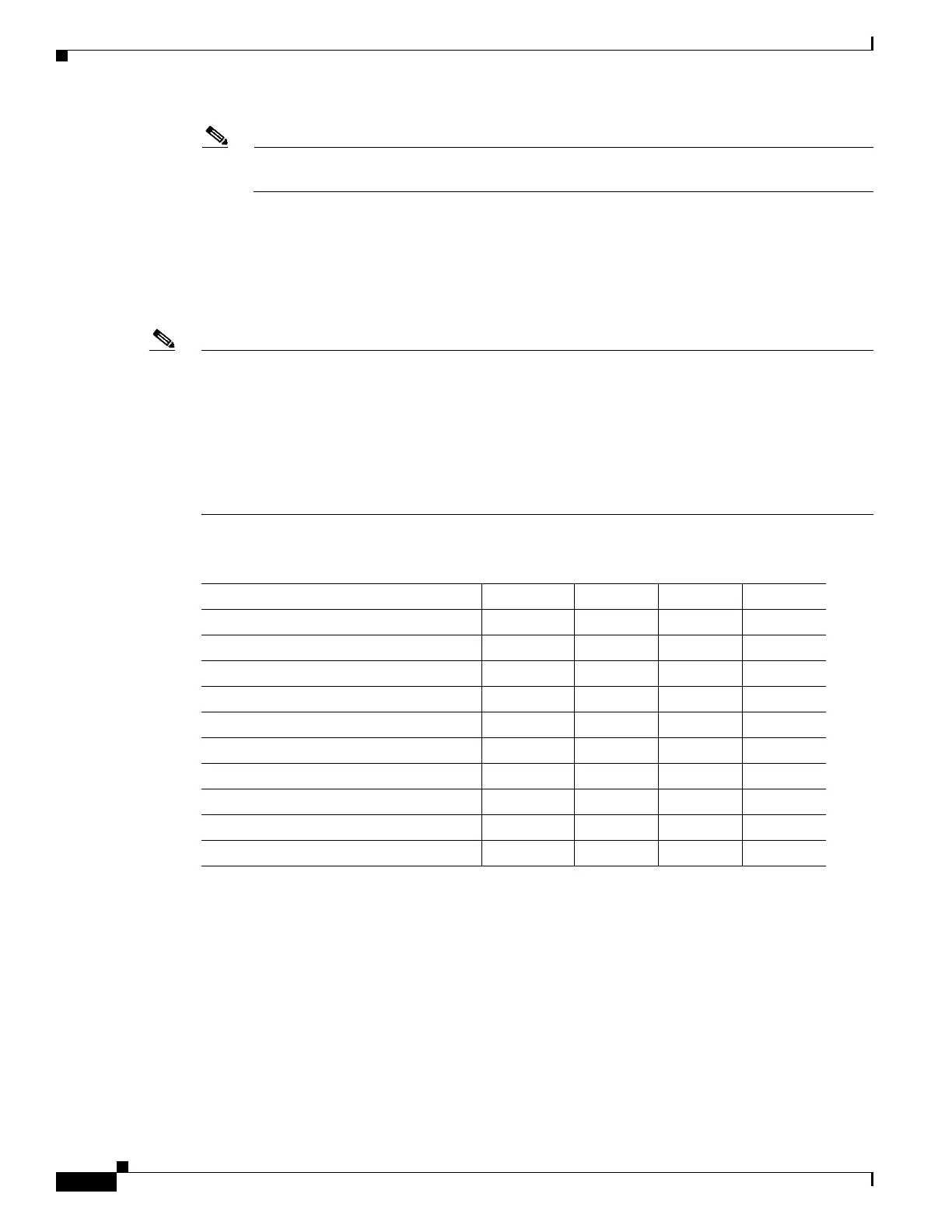1-2
Catalyst 3750-X and 3560-X Switch Software Configuration Guide
OL-25303-03
Chapter 1 Configuring SDM Templates
Understanding the SDM Templates
Note Use this template when configuring IPv4 static routing on SVIs on switches running the LAN
Base feature set. You can configure up to 16 static routes.
• Access—The access template maximizes system resources for access control lists (ACLs) to
accommodate a large number of ACLs.
The switch also supports multiple dual IPv4 and IP Version 6 (IPv6) templates for environments with
both types of traffic. See the “Dual IPv4 and IPv6 SDM Templates” section on page 1-3.
Table 1-1 lists the approximate numbers of each resource supported in each of the four IPv4 templates.
Note Although these templates are visible on all switches, the resources on switches running the LAN Base
feature do not match those shown in the templates:
• Switches running the LAN Base feature set support only 255 VLANs, not 1024 as shown in all
templates.
• Although the routing template is visible, the template is not supported. The LAN Base feature set
supports IPv4 static routing on SVIs (up to 16 static routes) and the switch must be running the
default template.
The table represents approximate hardware boundaries set when a template is selected. If a section of a
hardware resource is full, all processing overflow is sent to the CPU, seriously impacting switch
performance.
In mixed stack scenarios with Catalyst 3750/3560 and Catalyst 3750-E/3560-E switches, the default
template will be enabled with IPv6 FHS on Catalyst 3750-E/3560-E switches, but not on Catalyst
3750/3560 switches. You cannot have mixed stack with default/vlan/routing/access templates with IPv6
FHS enabled.
You can use IPv6 FHS features such as RA Guard, DHCP Guard and NDP snooping by using the entries
reserved for IPv6 Security Aces. Other IPv6 features such as IPv6 QoS or other IPv6 FHS features such
as Source Guard will not work with this template.
Table 1-1 Approximate Number of Feature Resources Allowed by the Indicated Template
Resource Access Default Routing VLAN
Unicast MAC addresses 4 K 6 K 3 K 12 K
IGMP groups and multicast routes 1 K 1 K 1 K 1 K
Unicast routes 6 K 8 K 11 K 0
• Directly connected hosts 4 K 6 K 3 K 0
• Indirect routes 2 K 2 K 8 K 0
Policy-based routing ACEs 0.5 K 0 0.5 K 0
QoS classification ACEs 0.5 K 0.5 K 0.5 K 0.5 K
Security ACEs 2 K 1 K1 K1 K
VLANs 1 K 1 K1 K1 K
Number of IPv6 security ACEs 52 60 58 60