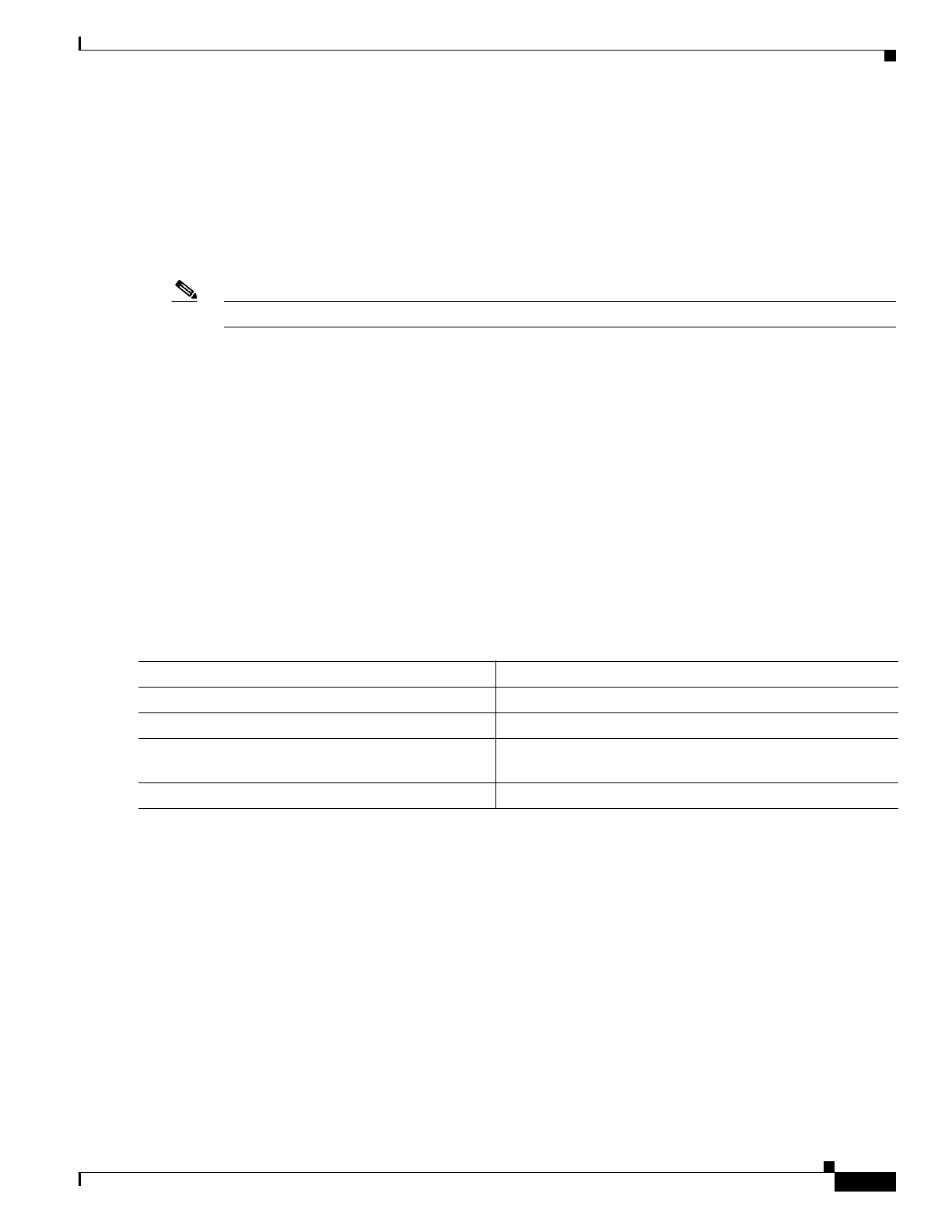1-13
Catalyst 3750-X and 3560-X Switch Software Configuration Guide
OL-25303-03
Chapter 1 Configuring Interface Characteristics
Interface Types
The Catalyst 3750-X stackable switch also supports StackPower, which allows power supplies to share
the load across multiple systems in a stack by connecting the switches with power stack cables. You can
collectively manage the power supplies of up to four stack members as a one large power supply For
more information about StackPower, see Chapter 1, “Configuring Catalyst 3750-X StackPower.”
Universal Power Over Ethernet
Note This feature is available on switches running Cisco IOS Release 15.0(2)SE2 and higher.
Universal Power over Ethernet (UPoE) is a Cisco proprietary technology that extends the IEEE 802.at
PoE standard to provide the capability to source up to 60 W of power over standard Ethernet cabling
infrastructure (Class D or better). The 3K-X UPoE capabilities provide up to 60 W using the spare pair
of an RJ-45 cable (wires 4,5,7,8) with the signal pair (wires 1,2,3,6). Power on the spare pair is enabled
when the switch port and enddevice mutually identify themselves as Universal PoE (UPoE)-capable
using CDP or LLDP and the enddevice requests for power to be enabled on the spare pair. When the spare
pair is powered, the enddevice can negotiate up to 60 W of power from the switch using CDP or LLDP.
Enabling Power on Signal/Spare Pairs
If the enddevice is PoE-capable on both signal and spare pairs but does not support the CDP or LLDP
extensions required for UPoE, a 4-pair forced mode configuration automatically enables power on both
signal and spare pairs from the switch port.
To enable the power on the pairs, follow these steps:
The following example shows how to automatically enable power on both signal and spare pairs from
switch port Gigabit Ethernet 2/1:
Switch# configure terminal
Enter configuration commands, one per line. End with CNTL/Z.
Switch(config)# interface gigabitethernet 2/1
Switch(config-if)# power inline four-pair forced
Switch(config-if)# end
Do not enter this command if the enddevice cannot source inline power on the spare pair or if the
enddevice supports the CDP or LLDP extensions for UPoE.
Command Purpose
Step 1
interface terminal Changes the mode to global configuration.
Step 2
interface {fastethernet | gigabitethernet} slot/port Selects the interface to configure.
Step 3
[no] power inline four-pair forced Automatically enables or disables power on both signal and
spare pairs from a switch port.
Step 4
end Exits configuration mode.