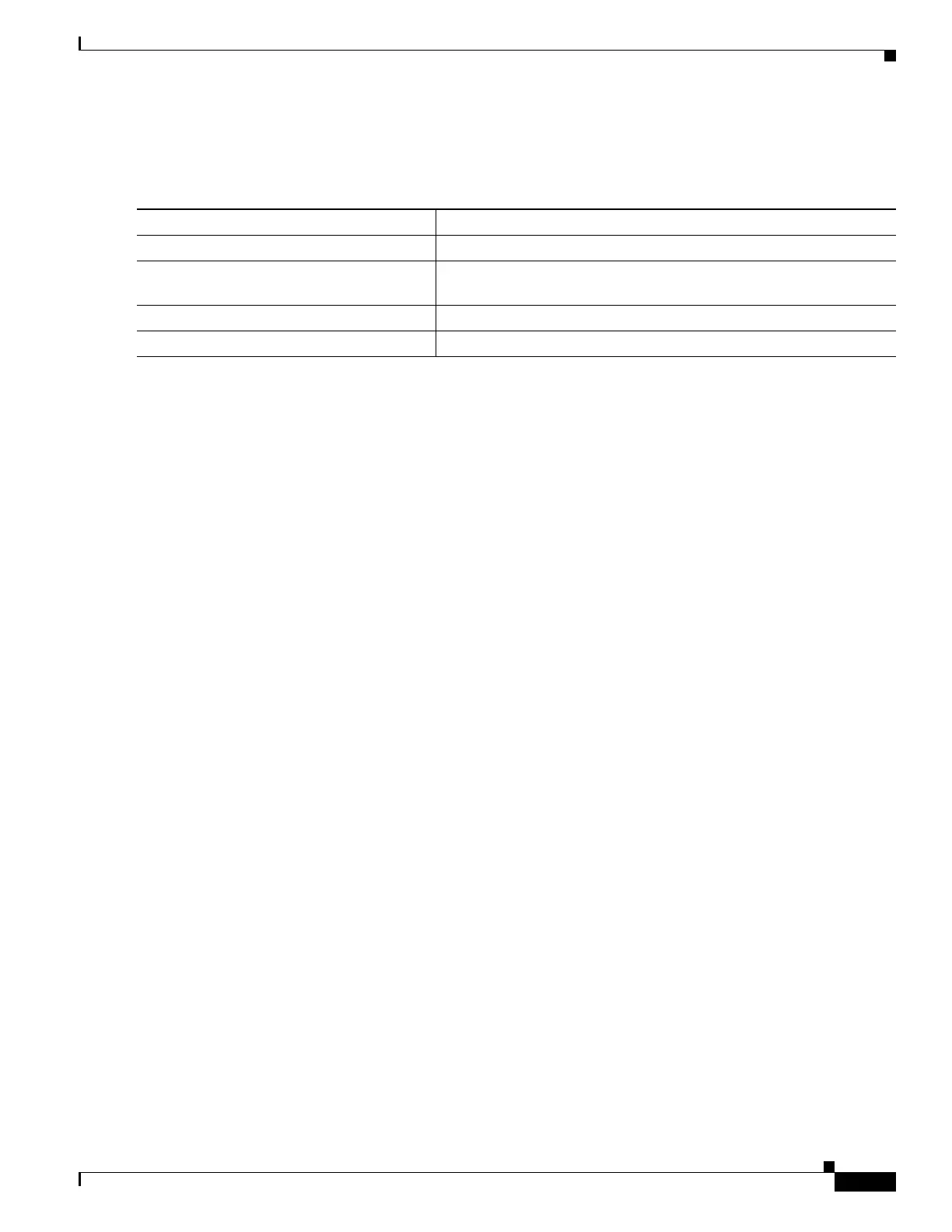1-19
Catalyst 3750-X and 3560-X Switch Software Configuration Guide
OL-25303-03
Chapter 1 Configuring Interface Characteristics
Using the Switch USB Ports
Booting from the USB Flash Device
To allow booting from the USB flash device, follow these steps beginning in privileged EXEC mode:
To get information about the USB device, use the show usb {controllers | device | driver | port | tree}
privileged EXEC command.
This example configures the switch to boot from the Catalyst 3750-X flash device. The image is the
Catalyst 3750-X universal image.
Switch# configure terminal
Switch(config)# boot system flash usbflash0: c3750x-universal-mz
To disable booting from flash, enter the no form of the command.
This is sample output from the show usb device command:
Switch# show usb device
Host Controller: 1
Address: 0x1
Device Configured: YES
Device Supported: YES
Description: STEC USB 1GB
Manufacturer: STEC
Version: 1.0
Serial Number: STI 3D508232204731
Device Handle: 0x1010000
USB Version Compliance: 2.0
Class Code: 0x0
Subclass Code: 0x0
Protocol: 0x0
Vendor ID: 0x136b
Product ID: 0x918
Max. Packet Size of Endpoint Zero: 64
Number of Configurations: 1
Speed: High
Selected Configuration: 1
Selected Interface: 0
Configuration:
Number: 1
Number of Interfaces: 1
Description: Storage
Attributes: None
Max Power: 200 mA
Interface:
Number: 0
Description: Bulk
Class Code: 8
Subclass: 6
Protocol: 80
Command Purpose
Step 1
configure terminal Enters global configuration mode.
Step 2
boot system flash usbflash0: image Configures the switch to boot from the USB flash device. The image
is the name of the bootable image.
Step 3
show running-configuration Verifies your setting.
Step 4
copy running-config startup-config (Optional) Saves your entries in the configuration file.