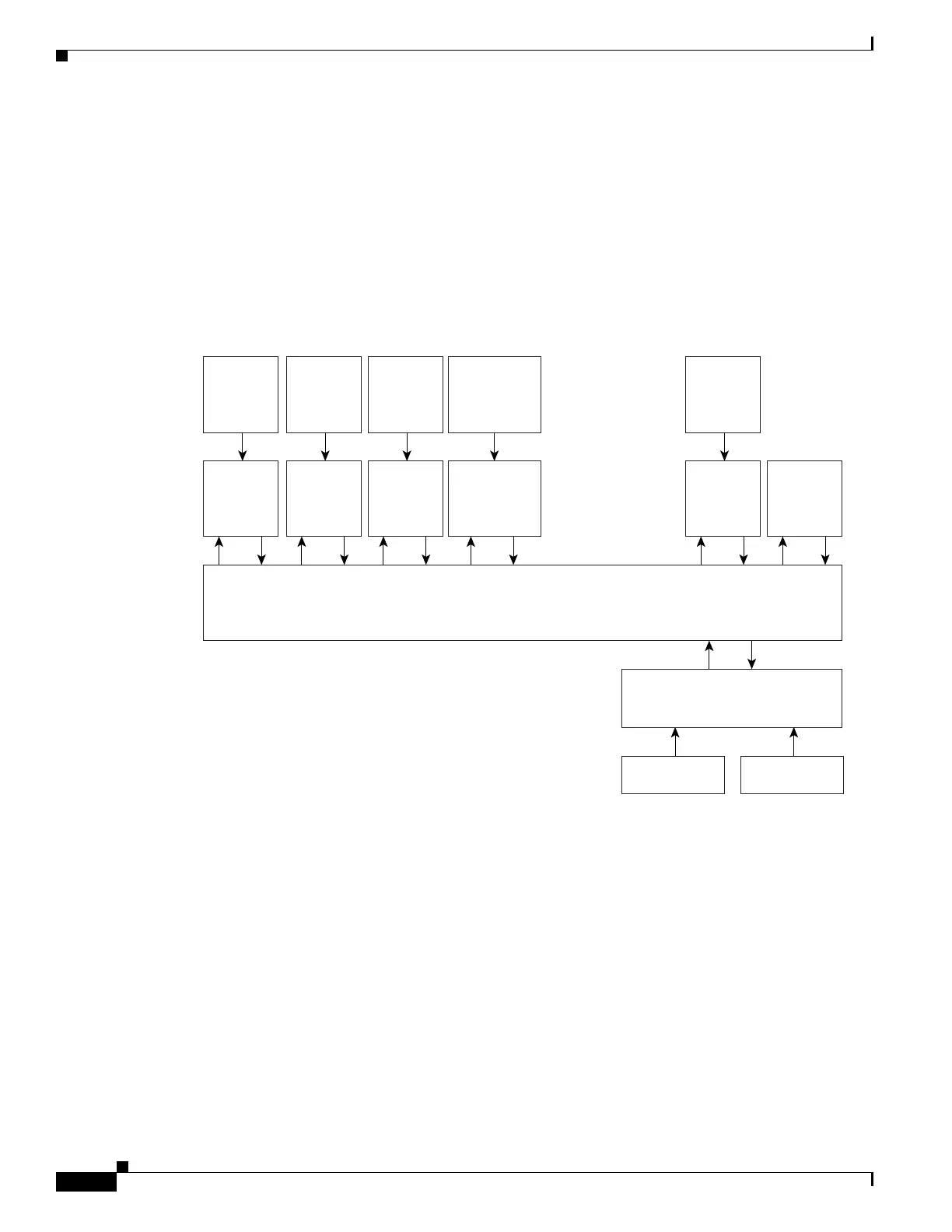1-2
Catalyst 3750-X and 3560-X Switch Software Configuration Guide
OL-25303-03
Chapter 1 Configuring Embedded Event Manager
Understanding Embedded Event Manager
because some problems compromise communication between the switch and the external network
management device. Network availability is improved if automatic recovery actions are performed
without rebooting the switch.
Figure 1-1 shows the relationship between the EEM server, the core event publishers (event detectors),
and the event subscribers (policies). The event publishers screen events and when there is a match on an
event specification that is provided by the event subscriber. Event detectors notify the EEM server when
an event occurs. The EEM policies then implement recovery based on the current state of the system and
the actions specified in the policy for the given event.
Figure 1-1 Embedded Event Manager Core Event Detectors
See the EEM Configuration for Cisco Integrated Services Router Platforms Guide for examples of EEM
deployment.
• Event Detectors, page 1-3
• Embedded Event Manager Actions, page 1-4
• Embedded Event Manager Policies, page 1-4
• Embedded Event Manager Environment Variables, page 1-5
• EEM 3.2, page 1-5
127574
Cisco
IOS
parser
text
Syslog
message
queue
OIR
events
EMBEDDED EVENT MANAGER SERVER
event
manager run
CLI command
Hardware
timers
Timer
event
detector
CLI
event
detector
SYSLOG
event
detector
OIR
event
detector
NONE
event
detector
Counter
event
detector
EEM POLICY DIRECTOR
Subscribes to receive events
and implements policy actions
EEM APPLET
EEM SCRIPT
Event
subscribers
Core event publishers