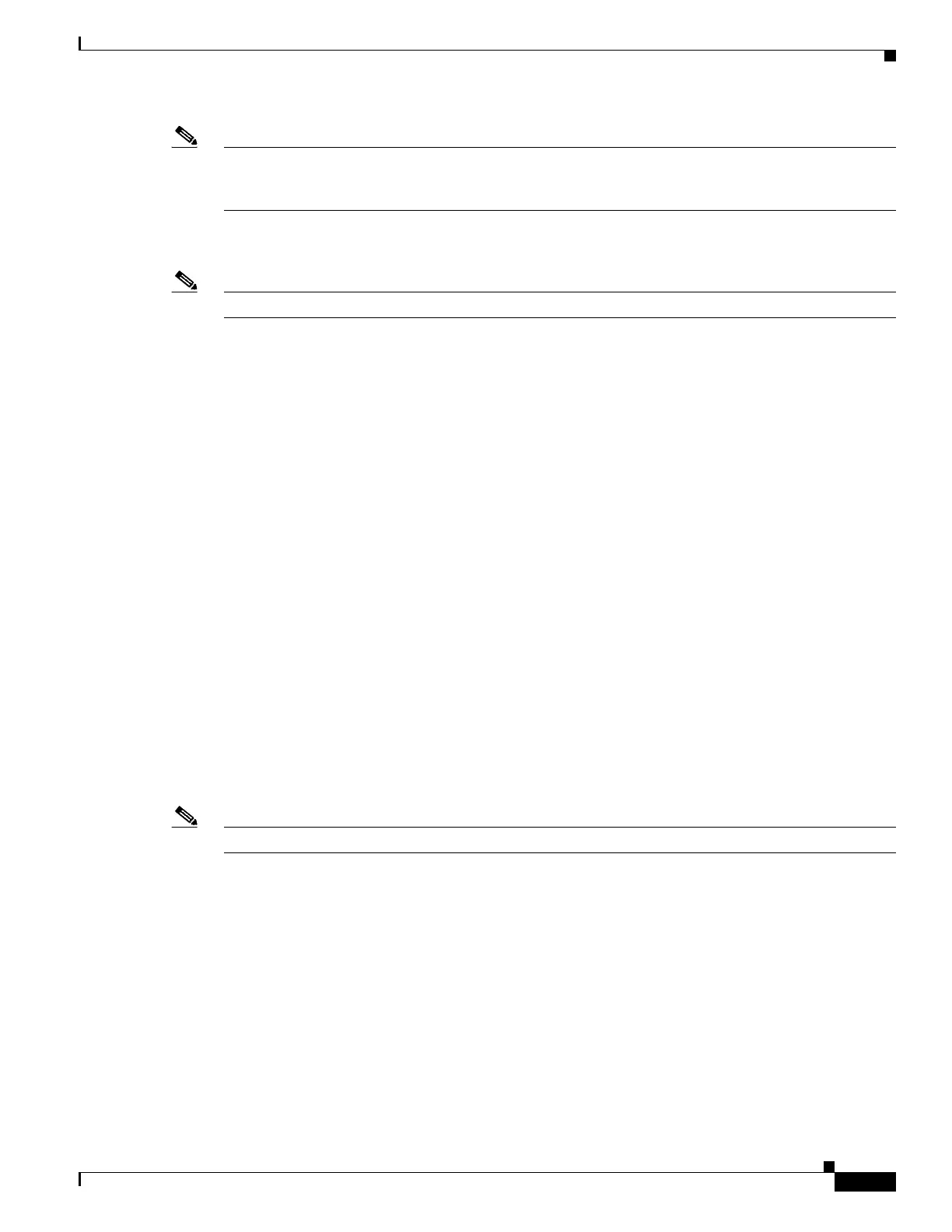1-5
Catalyst 3750-X and 3560-X Switch Software Configuration Guide
OL-25303-03
Chapter 1 Configuring Network Security with ACLs
Understanding ACLs
Note You cannot apply more than one IP access list and one MAC access list to a Layer 2 interface. If an IP
access list or MAC access list is already configured on a Layer 2 interface and you apply a new IP access
list or MAC access list to the interface, the new ACL replaces the previously configured one.
Router ACLs
Note On switches running the LAN base feature set, router ACLs are supported only on SVIs.
You can apply router ACLs on switch virtual interfaces (SVIs), which are Layer 3 interfaces to VLANs;
on physical Layer 3 interfaces; and on Layer 3 EtherChannel interfaces. You apply router ACLs on
interfaces for specific directions (inbound or outbound). You can apply one router ACL in each direction
on an interface.
One ACL can be used with multiple features for a given interface, and one feature can use multiple
ACLs. When a single router ACL is used by multiple features, it is examined multiple times.
The switch supports these access lists for IPv4 traffic:
• Standard IP access lists use source addresses for matching operations.
• Extended IP access lists use source and destination addresses and optional protocol type information
for matching operations.
As with port ACLs, the switch examines ACLs associated with features configured on a given interface.
However, router ACLs are supported in both directions. As packets enter the switch on an interface,
ACLs associated with all inbound features configured on that interface are examined. After packets are
routed and before they are forwarded to the next hop, all ACLs associated with outbound features
configured on the egress interface are examined.
ACLs permit or deny packet forwarding based on how the packet matches the entries in the ACL, and
can be used to control access to a network or to part of a network. In Figure 1-1, ACLs applied at the
router input allow Host A to access the Human Resources network, but prevent Host B from accessing
the same network.
VLAN Maps
Note VLAN maps are not supported on switches running the LAN base feature set.
Use VLAN ACLs or VLAN maps to access-control all traffic. You can apply VLAN maps to all packets
that are routed into or out of a VLAN or are bridged within a VLAN in the switch or switch stack.
Use VLAN maps for security packet filtering. VLAN maps are not defined by direction (input or output).
You can configure VLAN maps to match Layer 3 addresses for IPv4 traffic.
All non-IP protocols are access-controlled through MAC addresses and Ethertype using MAC VLAN
maps. (IP traffic is not access controlled by MAC VLAN maps.) You can enforce VLAN maps only on
packets going through the switch; you cannot enforce VLAN maps on traffic between hosts on a hub or
on another switch connected to this switch.