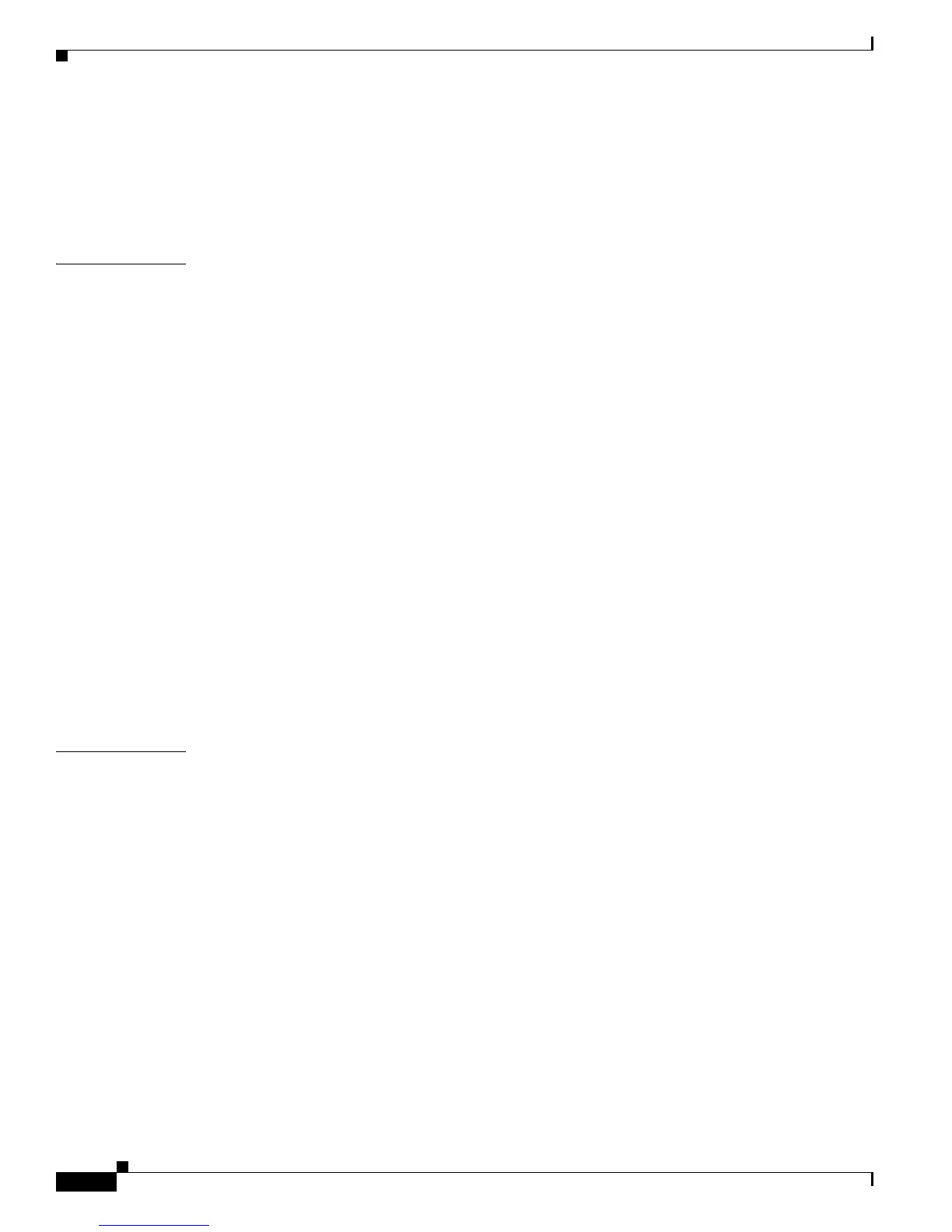Contents
xvi
Catalyst 3750-X and 3560-X Switch Software Configuration Guide
OL-21521-01
Monitoring and Maintaining the Interfaces 13-45
Monitoring Interface Status 13-45
Clearing and Resetting Interfaces and Counters 13-46
Shutting Down and Restarting the Interface 13-47
CHAPTER
14 Configuring Auto Smartports Macros 14-1
Understanding Auto Smartports and Static Smartports Macros 14-1
Auto Smartports and Cisco Medianet 14-2
Configuring Auto Smartports 14-3
Default Auto Smartports Configuration 14-3
Auto Smartports Configuration Guidelines 14-4
Enabling Auto Smartports 14-5
Configuring Auto Smartports Default Parameter Values 14-6
Configuring Auto Smartports MAC-Address Groups 14-7
Configuring Auto Smartports Macro Persistent 14-8
Configuring Auto Smartports Built-In Macro Options 14-9
Creating User-Defined Event Triggers 14-11
Configuring Auto Smartports User-Defined Macros 14-15
Configuring Static Smartports Macros 14-17
Default Static Smartports Configuration 14-17
Static Smartports Configuration Guidelines 14-17
Applying Static Smartports Macros 14-18
Displaying Auto Smartports and Static Smartports Macros 14-20
CHAPTER
15 Configuring VLANs 15-1
Understanding VLANs 15-1
Supported VLANs 15-2
VLAN Port Membership Modes 15-3
Configuring Normal-Range VLANs 15-4
Token Ring VLANs 15-5
Normal-Range VLAN Configuration Guidelines 15-5
Configuring Normal-Range VLANs 15-6
Saving VLAN Configuration 15-6
Default Ethernet VLAN Configuration 15-7
Creating or Modifying an Ethernet VLAN 15-7
Deleting a VLAN 15-8
Assigning Static-Access Ports to a VLAN 15-9