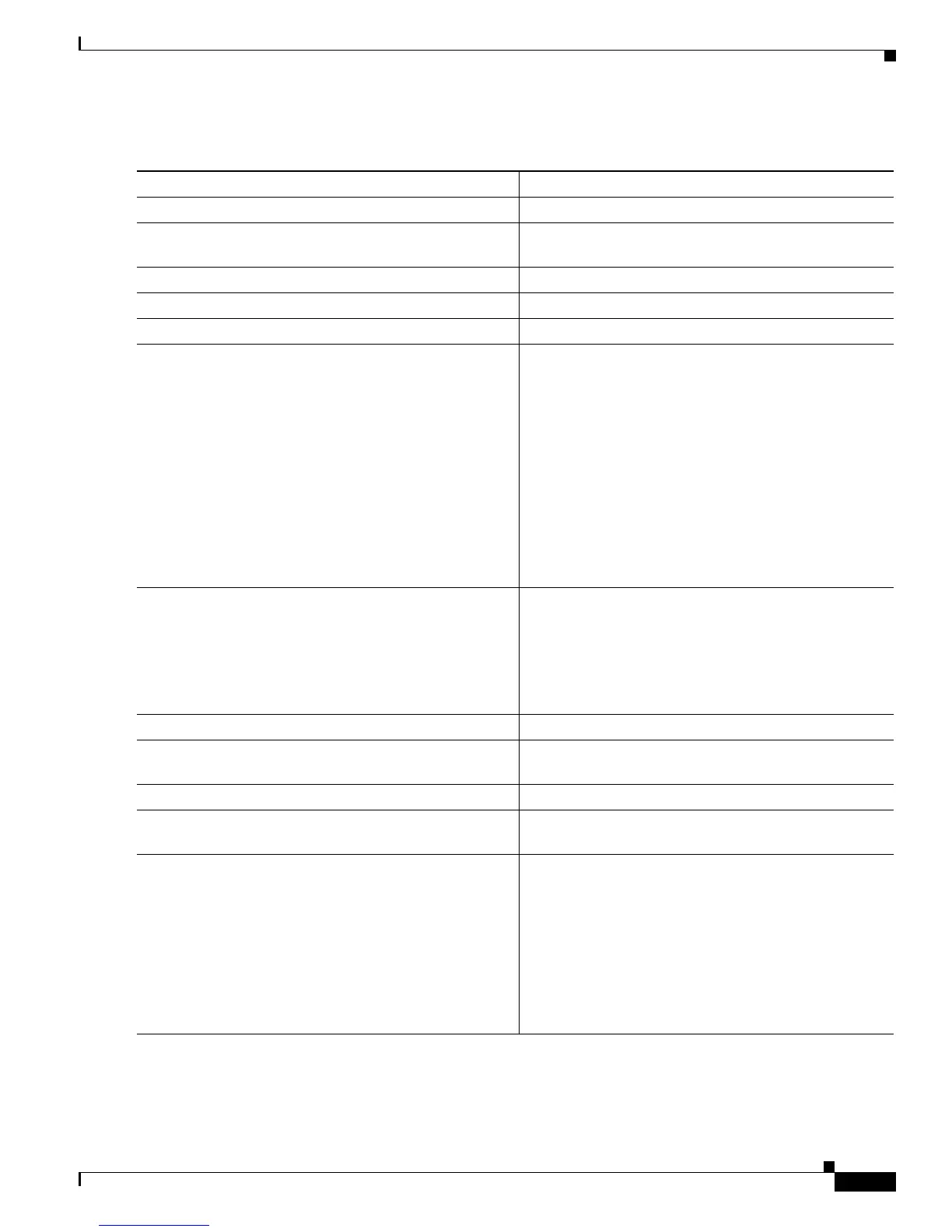24-21
Catalyst 3750-X and 3560-X Switch Software Configuration Guide
OL-21521-01
Chapter 24 Configuring DHCP Features and IP Source Guard
Configuring IP Source Guard
Beginning in privileged EXEC mode:
This example shows how to stop IPSG with static
hosts on an interface.
Switch(config-if)# no ip verify source
Switch(config-if)# no ip device tr
acking max
Command Purpose
Step 1
configure terminal Enter global configuration mode.
Step 2
ip device tracking Turn on the IP host table, and globally enable IP device
tracking.
Step 3
interface interface-id Enter interface configuration mode.
Step 4
switchport mode access Configure a port as access.
Step 5
switchport access vlan vlan-id Configure the VLAN for this port.
Step 6
ip verify source tracking port-security Enable IPSG for static hosts with MAC address filtering.
Note When you enable both IP source guard and port
security by using the ip verify source
port-security interface configuration command:
• The DHCP server must support option 82, or
the client is not assigned an IP address.
• The MAC address in the DHCP packet is not
learned as a secure address. The MAC address
of the DHCP client is learned as a secure
address only when the switch receives
non-DHCP data traffic.
Step 7
ip device tracking maximum number Establish a maximum limit for the number of static IPs
that the IP device tracking table allows on the port. The
range is 1to 10. The maximum number is 10.
Note You must configure the ip device tracking
maximum limit-number interface configuration
command.
Step 8
switchport port-security (Optional) Activate port security for this port.
Step 9
switchport port-security maximum value (Optional) Establish a maximum of MAC addresses for
this port.
Step 10
end Return to privileged EXEC mode.
Step 11
show ip verify source interface interface-id Verify the configuration and display IPSG permit ACLs
for static hosts.
Step 12
show ip device track all
[active | inactive] count
Verify the configuration by displaying the IP-to-MAC
binding for a given host on the switch interface.
• all active—display only the active IP or MAC
binding entries
• all inactive—display only the inactive IP or MAC
binding entries
• all—display the active and inactive IP or MAC
binding entries