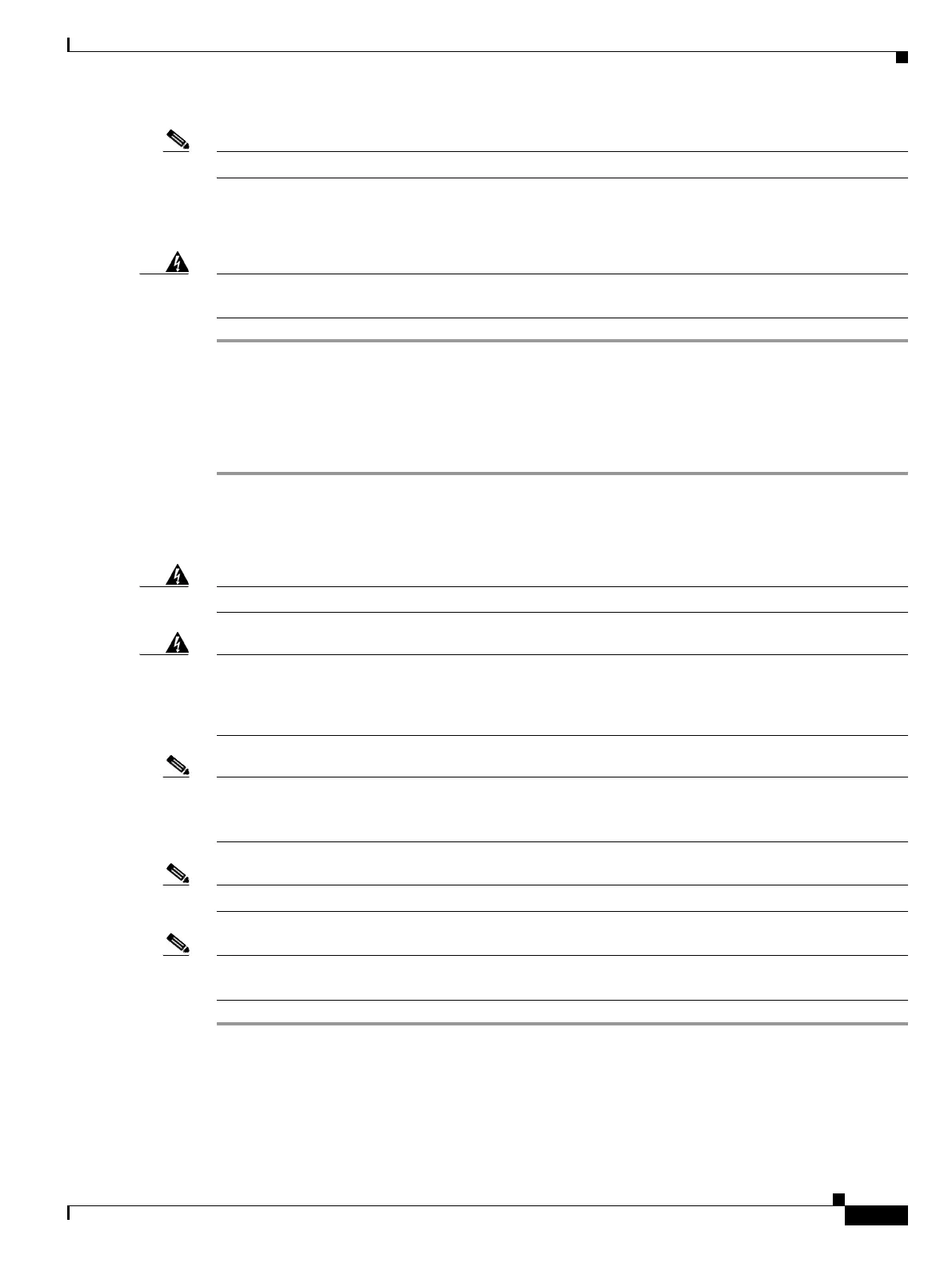1-145
Cisco ONS 15454 Troubleshooting Guide, R8.5
November 2009
Chapter 1 General Troubleshooting
1.12.2 Faulty Fiber-Optic Connections
Note GBICs are very similar in appearance. Check the GBIC label carefully before installing it.
Remove GBIC, SFP, or XFP Connectors
Warning
Invisible laser radiation may be emitted from disconnected fibers or connectors. Do not stare into
beams or view directly with optical instruments.
Statement 272
Step 1 Disconnect the network fiber cable from the GBIC SC connector or XFP/SFP LC duplex connector.
Step 2 Release the GBIC or SFP/XFP from the slot by simultaneously squeezing the two plastic tabs on each
side.
Step 3 Slide the GBIC or SFP/XFP out of the Gigabit Ethernet module slot. A flap closes over the GBIC or SFP
slot to protect the connector on the Gigabit Ethernet card.
Install a GBIC or SFP/XFP Device
Warning
Class 1 laser product.
Statement 1008
Warning
Invisible laser radiation could be emitted from the end of the unterminated fiber cable or connector.
Do not stare into the beam directly with optical instruments. Viewing the laser output with certain
optical instruments (for example, eye loupes, magnifiers, and microscopes) within a distance of
100 mm could pose an eye hazard.
Statement 1056
Note G-Series cards manufactured before August 2003 do not support DWDM GBICs. G1K-4 cards
compatible with DWDM GBICs have a Common Language Equipment Identification (CLEI) code of
WM5IRWPCAA.
Note All versions of G1K-4 cards support coarse wavelength division multiplexing (CWDM) GBICs.
Note GBICs, SFPs, and XFPs are hot-swappable and can therefore be installed/removed while the card/shelf
assembly is powered and running.
Step 1 Remove the GBIC, SFP, or XFP from its protective packaging.
Step 2 Check the label to verify that the GBIC, SFP, or XFP is the correct type for your network. For a list of
GBICs and SFPs that are compatible with Ethernet cards, refer to the “Ethernet Cards” chapter in the
Cisco ONS 15454 Reference Manual. For a list of GBICs that are compatible with the FC_MR-4 card,
