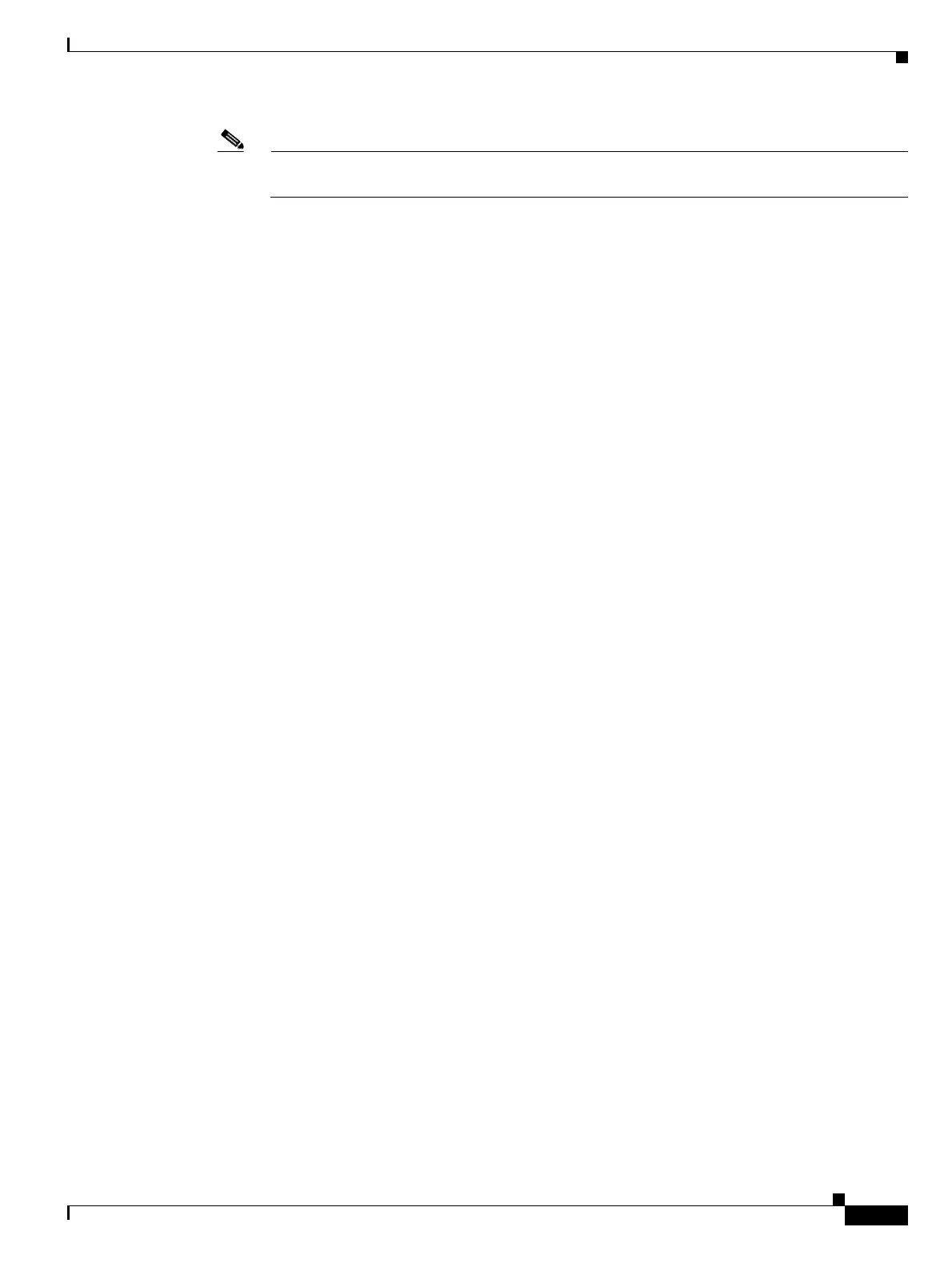1-139
Cisco ONS 15454 Troubleshooting Guide, R8.5
November 2009
Chapter 1 General Troubleshooting
1.11.9 Free-Running Synchronization Mode
Note The ONS 15454 supports holdover timing per Telcordia GR-436 when provisioned for external
(BITS) timing.
1.11.9 Free-Running Synchronization Mode
Symptom The clock is running at a different frequency than normal and the “FRNGSYNC” alarm
appears.
Possible Cause No reliable reference input is available.
Recommended Action The clock is using the internal oscillator as its only frequency reference. This
occurs when no reliable, prior timing reference is available. See the “FRNGSYNC” condition on
page 2-114 for a detailed description.
1.11.10 Daisy-Chained BITS Not Functioning
Symptom You are unable to daisy chain the BITS sources.
Possible Cause Daisy-chained BITS sources are not supported on the ONS 15454.
Recommended Action Daisy-chained BITS sources cause additional wander buildup in the network
and are therefore not supported. Instead, use a timing signal generator to create multiple copies of
the BITS clock and separately link them to each ONS 15454.
1.11.11 Blinking STAT LED after Installing a Card
Symptom After installing a card, the STAT LED blinks continuously for more than 60 seconds.
Possible Cause The card cannot boot because it failed the Power On Shelf Test (POST) diagnostics.
Recommended Action The blinking STAT LED indicates that POST diagnostics are being performed.
If the LED continues to blink more than 60 seconds, the card has failed the POST diagnostics test
and has failed to boot. If the card has truly failed, an “EQPT” alarm is raised against the slot number
with an “Equipment Failure” description. Check the alarm tab for this alarm to appear for the slot
where the card was installed. To attempt recovery, remove and reinstall the card and observe the card
boot process. If the card fails to boot, replace the card. Complete the “Physically Replace a Traffic
Card” procedure on page 2-273.
1.12 Fiber and Cabling
This section explains problems typically caused by cabling connectivity errors. It also includes
instructions for crimping Category-5 cable and lists the optical fiber connectivity levels.
