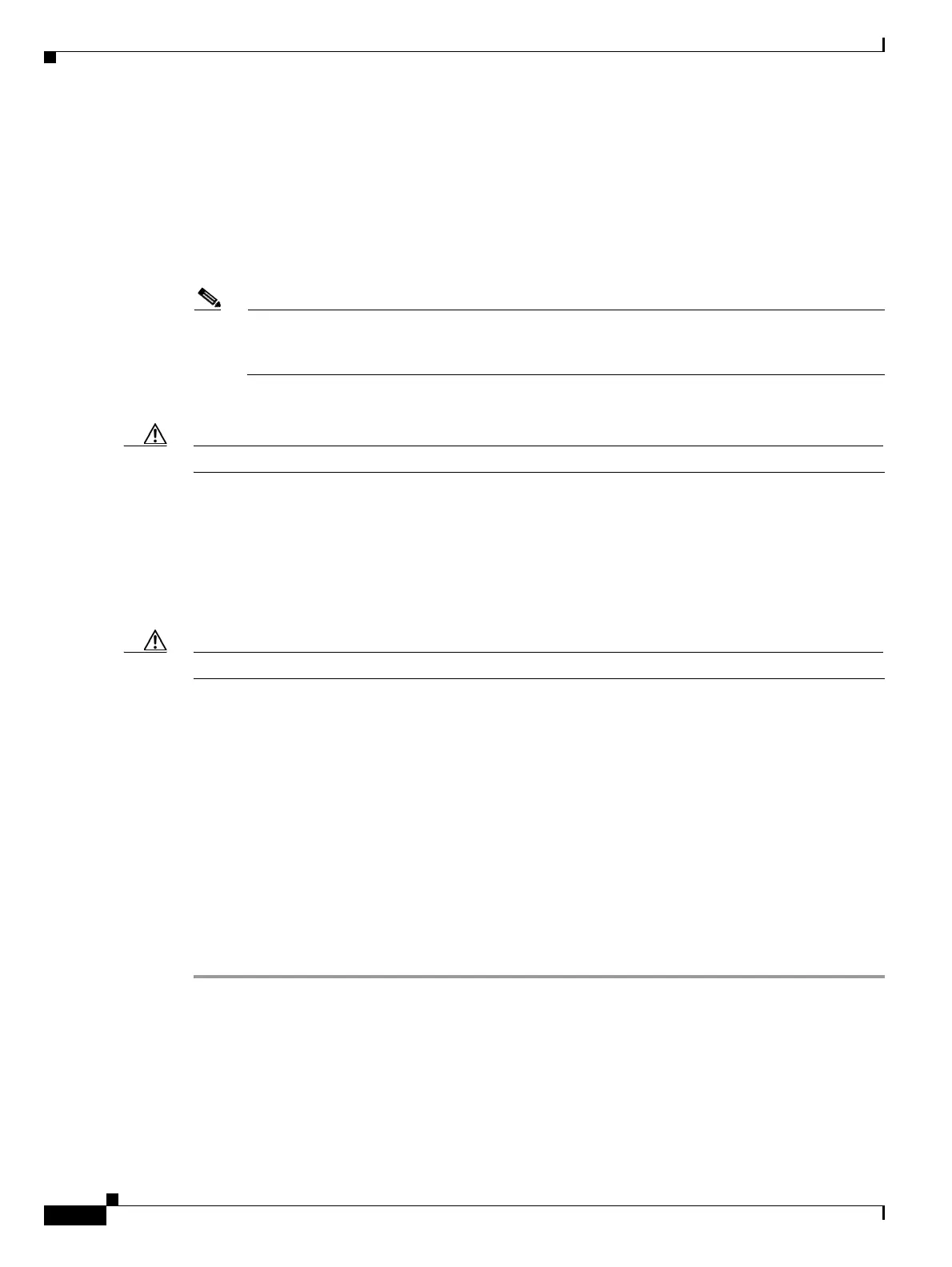2-184
Cisco ONS 15454 Troubleshooting Guide, R8.5
November 2009
Chapter 2 Alarm Troubleshooting
2.7.274 MEA (FAN)
Step 4 If you prefer the card type depicted by CTC, complete the “Physically Replace a Traffic Card” procedure
on page 2-273 for the reporting card.
Step 5 If you prefer the card that physically occupies the slot but the card is not in service, does not have circuits
mapped to it, and is not part of a protection group, place the cursor over the provisioned card in CTC
and right-click to choose Delete Card.
The card that physically occupies the slot reboots, and CTC automatically provisions the card type into
that slot.
Note If the card is in service, does have circuits mapped to it, is paired in a working protection scheme,
has DCC communications turned on, or is used as a timing reference, CTC does not allow you
to delete the card.
Step 6 If any ports on the card are in service, place them out of service (OOS,MT):
Caution Before placing ports out of service, ensure that live traffic is not present.
a. Double-click the reporting card to open the card view.
b. Click the Provisioning tab.
c. Click the admin state of any in-service ports.
d. Choose OOS,MT to take the ports out of service.
Step 7 If a circuit has been mapped to the card, complete the “Delete a Circuit” procedure on page 2-275.
Caution Before deleting the circuit, ensure that live traffic is not present.
Step 8 If the card is paired in a protection scheme, delete the protection group:
a. Click the Provisioning > Protection tabs.
b. Choose the protection group of the reporting card.
c. Click Delete.
Step 9 Right-click the card reporting the alarm.
Step 10 Choose Delete.
The card that physically occupies the slot reboots, and CTC automatically provisions the card type into
that slot.
Step 11 If the alarm does not clear, log into the Technical Support Website at http://www.cisco.com/techsupport
for more information or call Cisco TAC 1 800 553-2447 in order to report a Service-Affecting (SA)
problem.
2.7.274 MEA (FAN)
Default Severity: Critical (CR), Service-Affecting (SA)
SONET Logical Object: FAN
