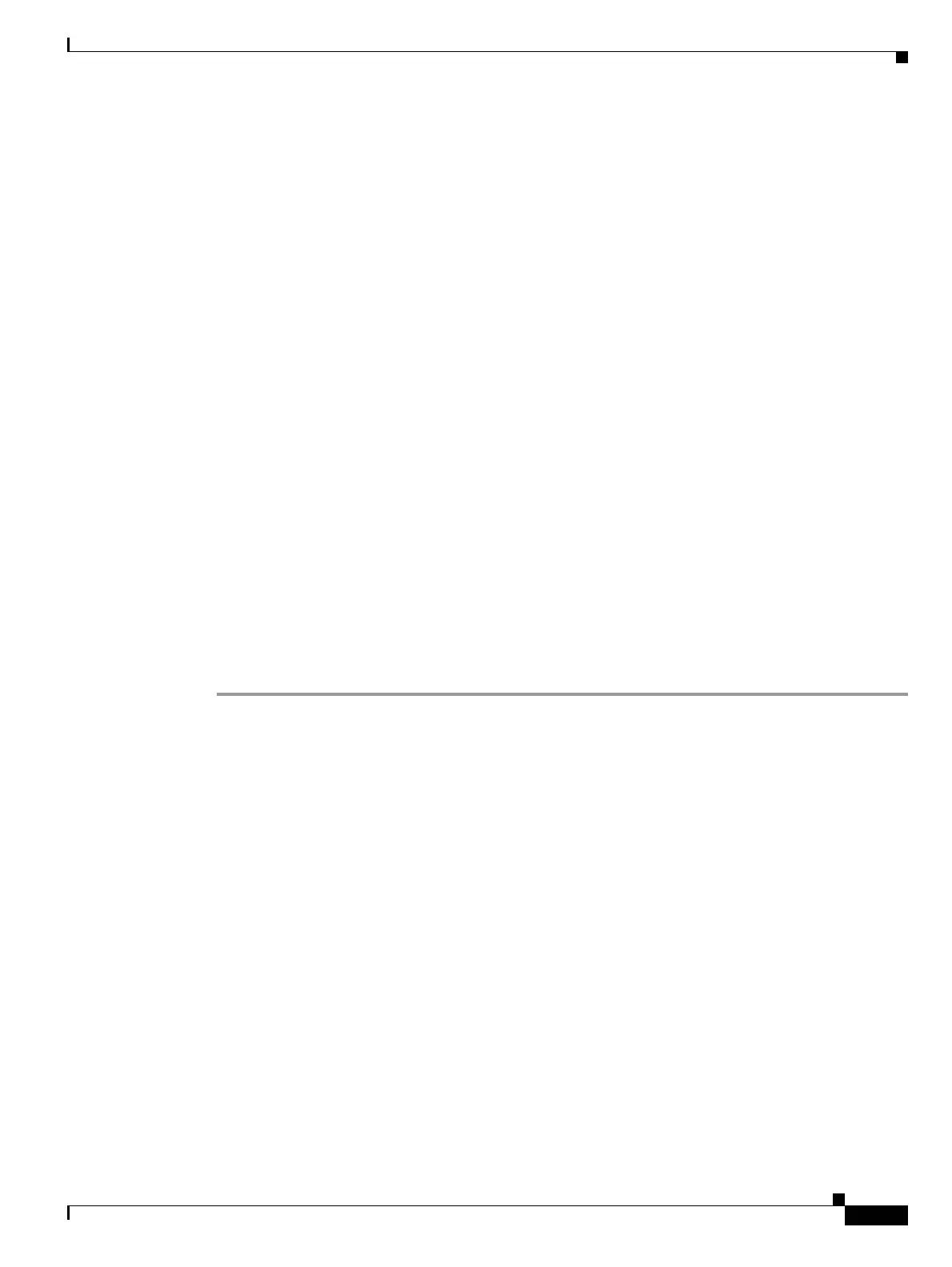1-113
Cisco ONS 15454 Troubleshooting Guide, R8.5
November 2009
Chapter 1 General Troubleshooting
1.7.4 Data Communications Network Tool
• Bidirectional—This is the default value. Leave it checked for this circuit.
• State—This option is not available when you check the Diagnostic option.
• Diagnostic—Check this box to create a diagnostic circuit.
• Apply to drop ports—Leave this box unchecked.
• Create cross-connects only (TL1-like)—Not applicable to diagnostic circuits.
• Inter-domain (UCP) SLA—Not applicable to diagnostic circuits.
• Protected Drops—Not applicable to diagnostic circuits.
Step 8 Click Next.
Step 9 In the Source area of the Circuit Creation pane, complete the following:
a. From the Node drop-down list, choose the node.
b. From the Slot drop-down list, choose PRBS Generator.
c. Click Next.
Step 10 In the Destination area of the Circuit Creation pane, complete the following:
a. From the Node drop-down list, choose the node. The only selectable item in the list is the node
chosen as the source node.
b. From the Slot drop-down list, choose the slot where the span originates.
c. From the STS drop-down list, choose the STS.
d. From the VT drop-down list, choose the VT.
e. Click Next.
Step 11 Click Finish.
Step 12 In the Circuits window, verify that the new circuit(s) appear in the circuits list.
1.7.4 Data Communications Network Tool
CTC contains a data communications network (DCN) tool that assists with network troubleshooting for
Open Shortest Path First (OSPF) networks. This tool, located in network view, is shown in Figure 1-47.
It executes an internal dump command to retrieve information about all nodes accessible from the entry
point.
