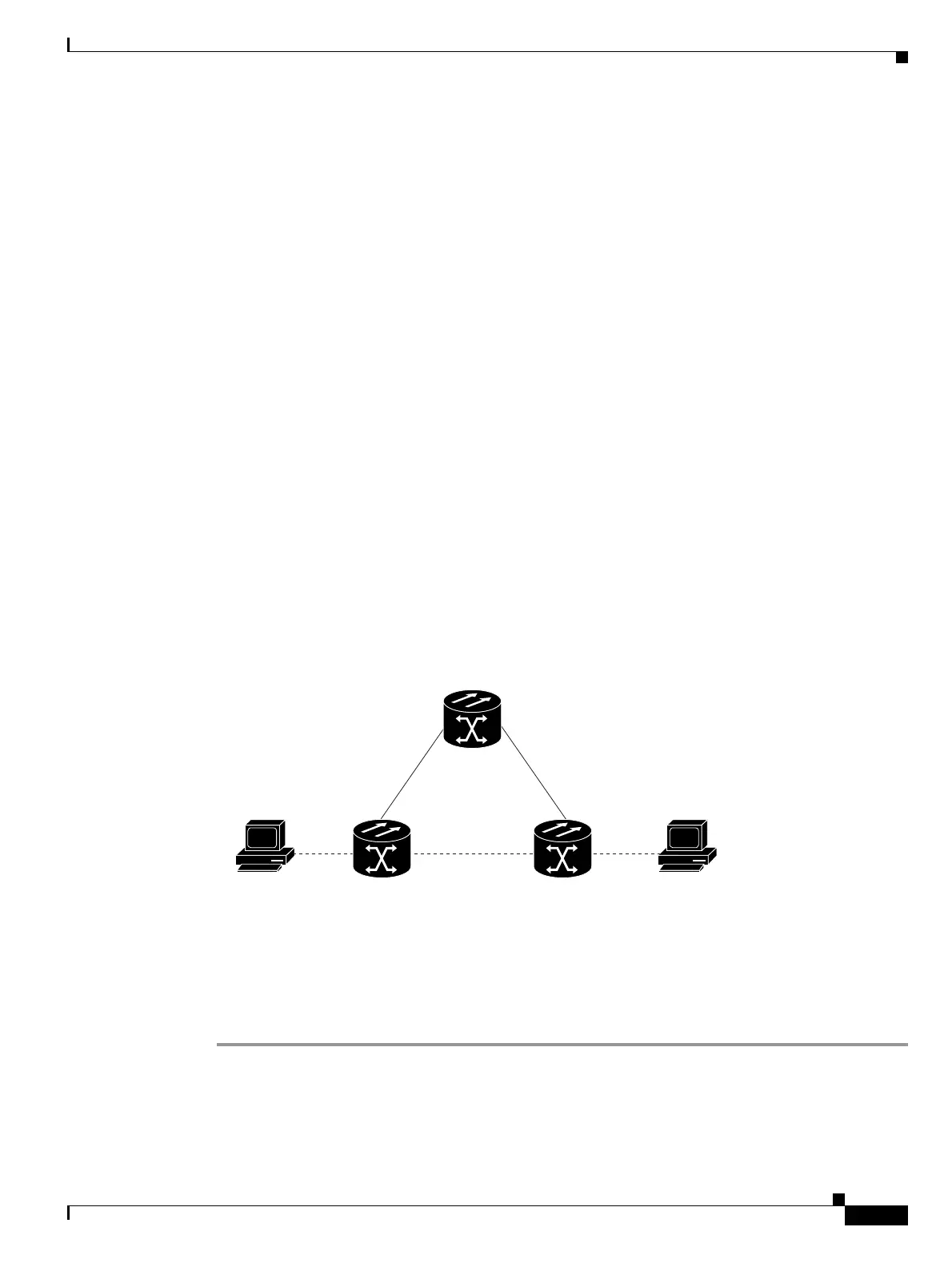1-131
Cisco ONS 15454 Troubleshooting Guide, R8.5
November 2009
Chapter 1 General Troubleshooting
1.10.15 Calculate and Design IP Subnets
1.10.15 Calculate and Design IP Subnets
Symptom You cannot calculate or design IP subnets on the ONS 15454.
Possible Cause The IP capabilities of the ONS 15454 require specific calculations to properly design
IP subnets.
Recommended Action Cisco provides a free online tool to calculate and design IP subnets.
Go to http://www.cisco.com/pcgi-bin/Support/IpSubnet/home.pl.
For information about ONS 15454 IP capability, refer to the “Management Network Connectivity”
chapter in the Cisco ONS 15454 Reference Manual.
1.10.16 Ethernet Connections
Symptom Ethernet connections appear to be broken or are not working properly.
Possible Cause Improperly seated connections.
Possible Cause Incorrect connections.
Recommended Action You can fix most connectivity problems in an Ethernet network by following a
few guidelines. See Figure 1-49 when using the steps in the “Verify Ethernet Connections”
procedure on page 1-131.
Figure 1-49 Ethernet Connectivity Reference
Verify Ethernet Connections
Step 1 Verify that the alarm filter is turned OFF.
Step 2 Check for SONET and DWDM alarms on the STS that carries the VLAN Ethernet circuit. Clear any
alarms by looking them up in Chapter 2, “Alarm Troubleshooting.”
ONS 15454 3ONS 15454 2
ONS 15454 1
192.168.1.50
255.255.255.0
VLAN test
Slot 15
192.168.1.25
255.255.255.0
VLAN test
Slot 4
32161
