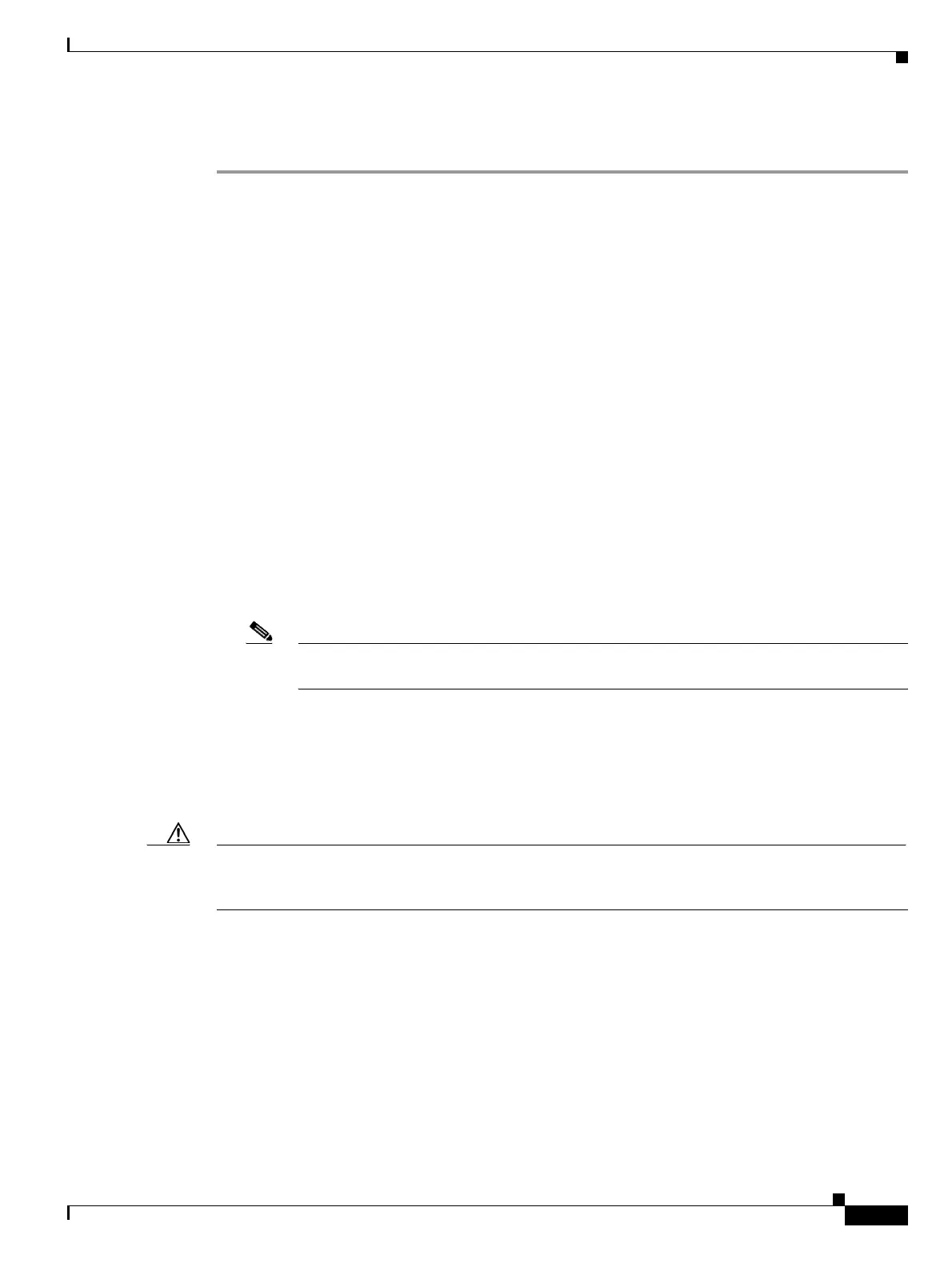2-97
Cisco ONS 15454 Troubleshooting Guide, R8.5
November 2009
Chapter 2 Alarm Troubleshooting
2.7.104 FAILTOSWR
Clear the FAILTOSWR Condition in a BLSR Configuration
Step 1 Perform the Exercise Ring command on the reporting card:
a. Click the Maintenance > BLSR tabs.
b. Click the row of the affected ring under the West Switch column.
c. Select Exercise Ring in the drop-down list.
Step 2 If the condition does not clear, from the view menu, choose Go to Network View.
Step 3 Look for alarms on OC-N cards that make up the ring or span and troubleshoot these alarms.
Step 4 If clearing other alarms does not clear the FAILTOSWR condition, log into the near-end node.
Step 5 Click the Maintenance > BLSR tabs.
Step 6 Record the OC-N cards listed under West Line and East Line. Ensure that these OC-N cards and ports
are active and in service:
a. Verify the LED status: A green ACT/SBY LED indicates an active card. An amber ACT/SBY LED
indicates a standby card.
b. Double-click the card in CTC to open the card view.
c. Click the Provisioning > Line tabs.
d. Verify that the Admin State column lists the port as IS.
e. If the Admin State column lists the port as OOS,MT or OOS,DSBLD, click the column and choose
IS. Click Apply.
Note If a port in the IS admin state does not receive a signal, the LOS alarm is raised and the port
service state transitions to OOS-AU,FLT.
Step 7 If the OC-N cards are active and in service, verify fiber continuity to the ports on the recorded cards. To
verify fiber continuity, follow site practices.
Step 8 If fiber continuity to the ports is good, use an optical test set to verify that a valid signal exists on the
line. For specific procedures to use the test set equipment, consult the manufacturer. Test the line as close
to the receiving card as possible.
Caution Using an optical test set disrupts service on the OC-N card. It could be necessary to manually switch
traffic carrying circuits over to a protection path. Refer to the “2.9.2 Protection Switching, Lock
Initiation, and Clearing” section on page 2-262 for commonly used switching procedures.
Step 9 If the signal is valid, clean the fiber according to site practice. If no site practice exists, complete the
procedure in the “Maintain the Node” chapter in the Cisco ONS 15454 Procedure Guide.
Step 10 If cleaning the fiber does not clear the condition, verify that the power level of the optical signal is within
the OC-N card receiver specifications. The “1.12.3 OC-N Card Transmit and Receive Levels” section
on page 1-146 lists these specifications.
Step 11 Repeat Steps 7 through 10 for any other ports on the card.
Step 12 If the optical power level for all OC-N cards is within specifications, complete the “Physically Replace
a Traffic Card” procedure on page 2-273 for the protect standby OC-N card.
