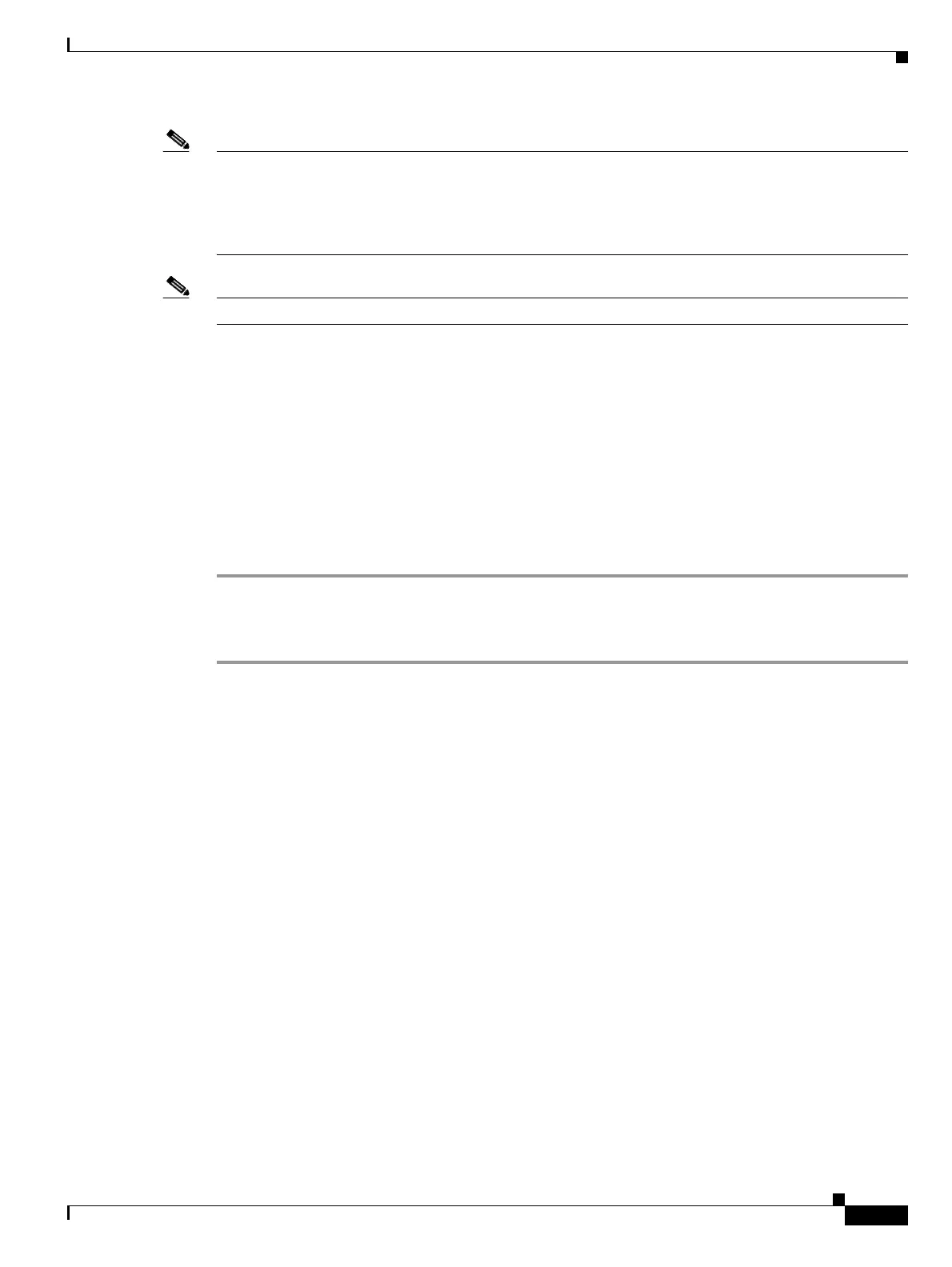2-225
Cisco ONS 15454 Troubleshooting Guide, R8.5
November 2009
Chapter 2 Alarm Troubleshooting
2.7.370 SF-V
Note When you upgrade a TCC2 to card to a TCC2P, the SFTWDOWN alarm can be raised and cleared more
than once before the software download is complete. For example, when you remove the standby TCC2
card in Slot 11 and replace it with a TCC2P card, the SFTWDOWN alarm occurs within moments of this
replacement. It can briefly clear and then raise again before it is finally cleared at the end of the upgrade
process.
Note SFTWDOWN is an informational alarm.
2.7.370 SF-V
Default Severity: Not Alarmed (NA), Non-Service-Affecting (NSA)
SONET Logical Objects: VT-MON, VT-TERM
An SF-V condition is similar to the “SF (DS1, DS3)” condition on page 2-222, but it applies to the VT
layer of the SONET overhead.
Clear the SF-V Condition
Step 1 Complete the “Clear the SD (DS1, DS3) Condition” procedure on page 2-218.
Step 2 If the condition does not clear, log into the Technical Support Website at
http://www.cisco.com/techsupport for more information or call Cisco TAC 1 800 553-2447.
2.7.371 SHELF-COMM-FAIL
For information about this alarm or condition, refer to the “Alarm Troubleshooting” chapter in the
Cisco ONS 15454 DWDM Troubleshooting Guide. This guide discusses all DWDM alarms.
2.7.372 SH-IL-VAR-DEG-HIGH
For information about this alarm or condition, refer to the “Alarm Troubleshooting” chapter in the
Cisco ONS 15454 DWDM Troubleshooting Guide. This guide discusses all DWDM alarms.
2.7.373 SH-IL-VAR-DEG-LOW
For information about this alarm or condition, refer to the “Alarm Troubleshooting” chapter in the
Cisco ONS 15454 DWDM Troubleshooting Guide. This guide discusses all DWDM alarms.
