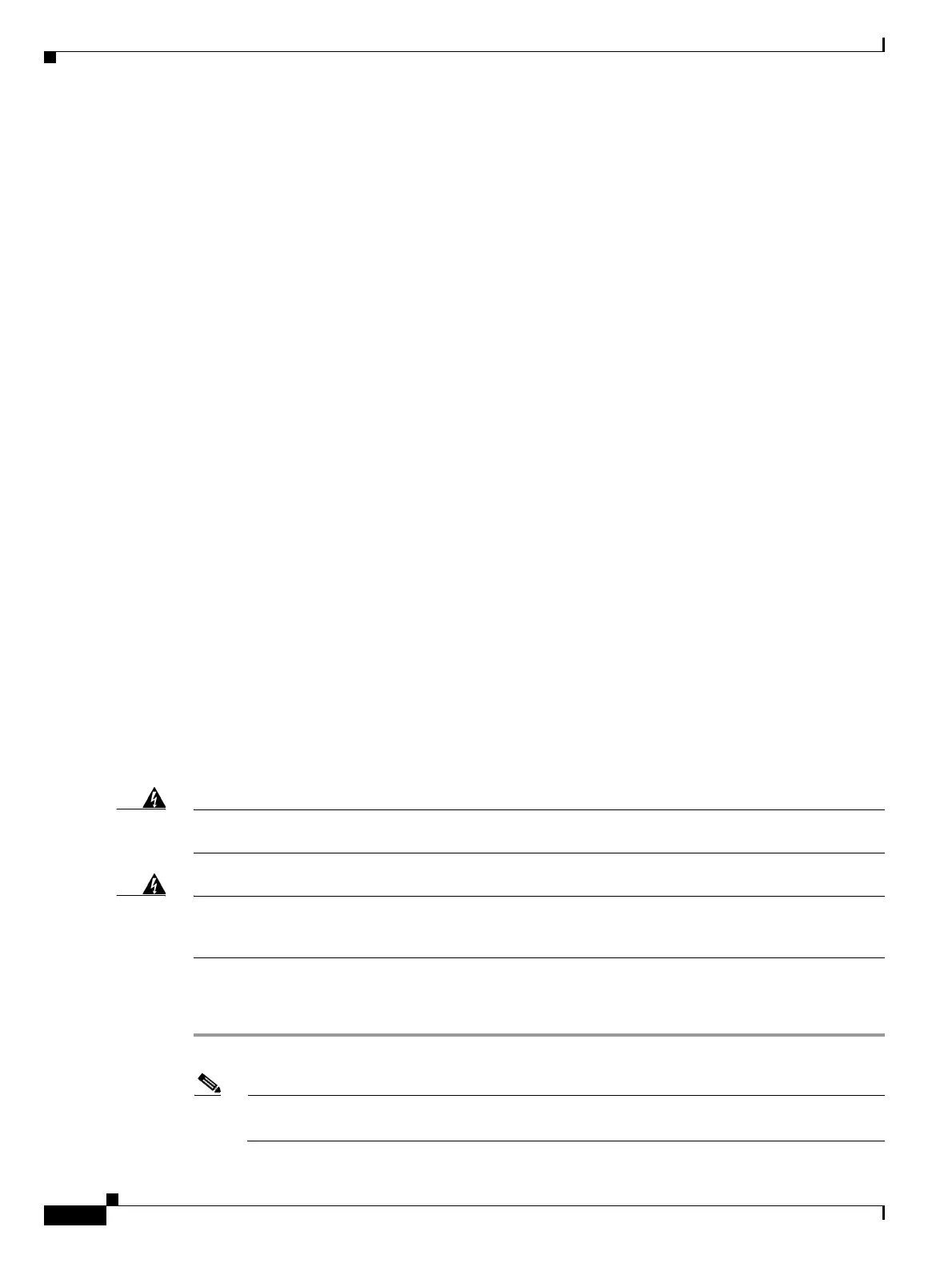1-140
Cisco ONS 15454 Troubleshooting Guide, R8.5
November 2009
Chapter 1 General Troubleshooting
1.12.1 Bit Errors Appear for a Traffic Card
1.12.1 Bit Errors Appear for a Traffic Card
Symptom A traffic card has multiple bit errors.
Possible Cause Faulty cabling or low optical-line levels.
Recommended Action Bit errors on line (traffic) cards usually originate from cabling problems or low
optical-line levels. The errors can be caused by synchronization problems, especially if pointer
justification (PJ) errors are reported. Moving cards into different error-free slots will isolate the
cause. Use a test set whenever possible because the cause of the errors could be external cabling,
fiber, or external equipment connecting to the ONS 15454. Troubleshoot low optical levels using the
“1.12.2 Faulty Fiber-Optic Connections” section on page 1-140.
1.12.2 Faulty Fiber-Optic Connections
Symptom A line card has multiple SONET/DWDM alarms and/or signal errors.
Possible Cause Faulty fiber-optic connections.
Recommended Action Faulty fiber-optic connections can be the source of SONET/DWDM alarms and
signal errors. Complete the “Verify Fiber-Optic Connections” procedure on page 1-140.
Possible Cause Faulty Category-5 cables.
Recommended Action Faulty Category-5 cables can be the source of SONET/DWDM alarms and
signal errors. Complete the “1.12.2.1 Crimp Replacement LAN Cables” section on page 1-142.
Possible Cause Faulty GBICs.
Recommended Action Faulty GBICs can be the source of SONET/DWDM alarms and signal errors.
See the “1.12.2.2 Replace Faulty GBIC, SFP, or XFP Connectors” section on page 1-144.
Warning
Invisible laser radiation may be emitted from disconnected fibers or connectors. Do not stare into
beams or view directly with optical instruments.
Statement 272
Warning
Laser radiation presents an invisible hazard, so personnel should avoid exposure to the laser beam.
Personnel must be qualified in laser safety procedures and must use proper eye protection before
working on this equipment.
Statement 300
Verify Fiber-Optic Connections
Step 1 Ensure that a single-mode fiber connects to the ONS 15454 OC-N card.
Note SM or SM Fiber should be printed on the fiber span cable. ONS 15454 OC-N cards do not use
multimode fiber.
