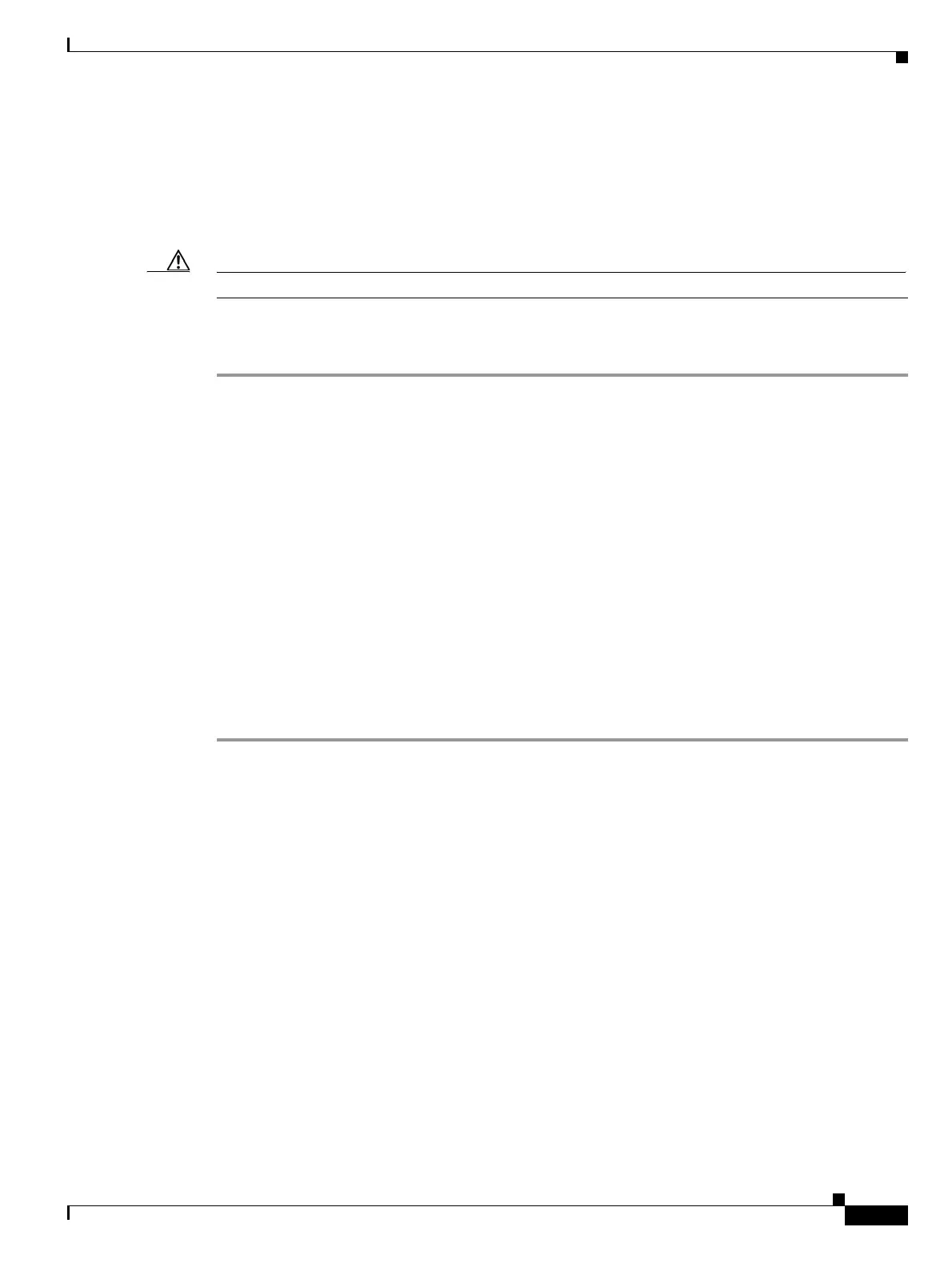2-57
Cisco ONS 15454 Troubleshooting Guide, R8.5
November 2009
Chapter 2 Alarm Troubleshooting
2.7.47 BLSROSYNC
• Problem at the driver level.
• Code volume fails cyclic redundancy checking (CRC, a method to verify for errors in data
transmitted to the TCC2/TCC2P).
The BKUPMEMP alarm can also cause the “EQPT” alarm on page 2-85. If the EQPT alarm is caused
by BKUPMEMP, complete the following procedure to clear the BKUPMEMP and the EQPT alarm.
Caution A software update on a standby TCC2/TCC2P can take up to 30 minutes.
Clear the BKUPMEMP Alarm
Step 1 Verify that both TCC2/TCC2Ps are powered and enabled by confirming lighted ACT/SBY LEDs on the
TCC2/TCC2Ps.
Step 2 Determine whether the active or standbyTCC2/TCC2P has the alarm.
Step 3 If both TCC2/TCC2Ps are powered and enabled, reset the TCC2/TCC2P where the alarm is raised. If the
card is the active TCC2/TCC2P, complete the “Reset an Active TCC2/TCC2P Card and Activate the
Standby Card” procedure on page 2-270. If the card is the standby TCC2/TCC2P:
a. Right-click the standby TCC2/TCC2P in CTC.
b. Choose Reset Card from the shortcut menu.
c. Click Ye s in the Are You Sure dialog box. The card resets, the FAIL LED blinks on the physical card.
d. Wait ten minutes to verify that the card you reset completely reboots.
Step 4 If the TCC2/TCC2P you reset does not reboot successfully, or the alarm has not cleared, call Cisco TAC
1 800 553-2447. If the Cisco TAC technician tells you to reseat the card, complete the “Remove and
Reinsert (Reseat) the Standby TCC2/TCC2P Card” procedure on page 2-272. If the Cisco TAC
technician tells you to remove the card and reinstall a new one, follow the “Physically Replace a Traffic
Card” procedure on page 2-273.
2.7.47 BLSROSYNC
Default Severity: Major (MJ), Service-Affecting (SA)
SONET Logical Object: OCN
The BLSR Out Of Synchronization alarm occurs is raised temporarily during a span upgrade,
downgrade, or two-fiber to four-fiber mode upgrade and clears when the procedure is complete for all
nodes on the ring. If the alarm does not clear, ensure that all maintenance procedures have completed for
all nodes on the ring. If the alarm still does not clear, log into the Technical Support Website at
http://www.cisco.com/techsupport for more information or call Cisco TAC 1 800 553-2447 in order to
report a Service-Affecting (SA) problem.
2.7.48 BLSR-SW-VER-MISM
Default Severity: Major (MJ), Service-Affecting (SA)
SONET Logical Object: OCN
