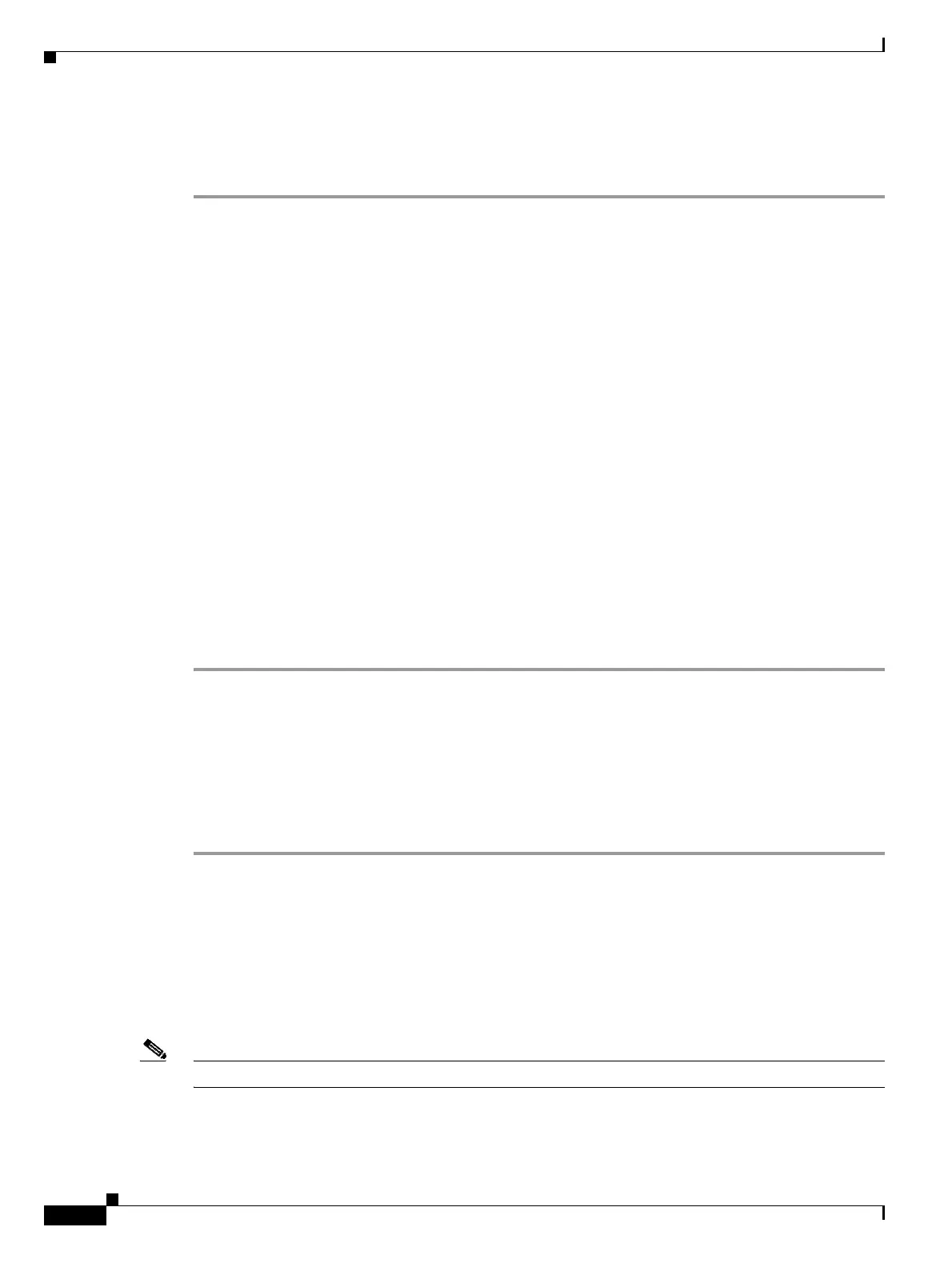2-178
Cisco ONS 15454 Troubleshooting Guide, R8.5
November 2009
Chapter 2 Alarm Troubleshooting
2.7.262 MAN-REQ
Step 2 If the alarm does not clear, log into the Technical Support Website at http://www.cisco.com/techsupport
for more information or call Cisco TAC 1 800 553-2447 in order to report a Service-Affecting (SA)
problem.
2.7.262 MAN-REQ
Default Severity: Not Alarmed (NA), Non-Service-Affecting (NSA)
SONET Logical Objects: EQPT, ML1000, ML100T, MLFX, STSMON, VT-MON
The Manual Switch Request condition occurs on a SONET entity when a user initiates a Manual switch
request on an OC-N port. Clearing the Manual switch clears the MAN-REQ condition. You do not need
to clear the switch if you want the Manual switch to remain.
MAN-REQ is raised for an IEEE 802.17b-based RPR span if the manual switch was requested in the
Cisco IOS CLI with the “rpr-ieee protection request manual-switch {east | west}” command. It clears
from the IEEE 802.17b-based RPR span when you remove the switch in the CLI. For the RPR-IEEE,
MAN-REQ suppresses the “RPR-SD” alarm on page 2-213, and the “WTR” alarm on page 2-258. This
condition is suppressed by the following alarms:
• FORCED-REQ, page 112
• RPR-PASSTHR, page 209
• RPR-SF, page 214
Clear the MAN-REQ Condition
Step 1 If the condition is raised against a SONET entity, complete the “Initiate a 1+1 Manual Switch
Command” procedure on page 2-262.
Step 2 If the condition is raised on an IEEE 802.17b-based RPR span, enter the following CLI command in
RPR-IEEE interface configuration mode:
router(config-if)#no rpr-ieee protection request manual-switch {east | west}
Step 3 If the condition does not clear, log into the Technical Support Website at
http://www.cisco.com/techsupport for more information or call Cisco TAC 1 800 553-2447.
2.7.263 MANRESET
Default Severity: Not Alarmed (NA), Non-Service-Affecting (NSA)
SONET Logical Object: EQPT
A User-Initiated Manual Reset condition occurs when you right-click a card in CTC and choose Reset.
Note MANRESET is an informational condition and does not require troubleshooting.
