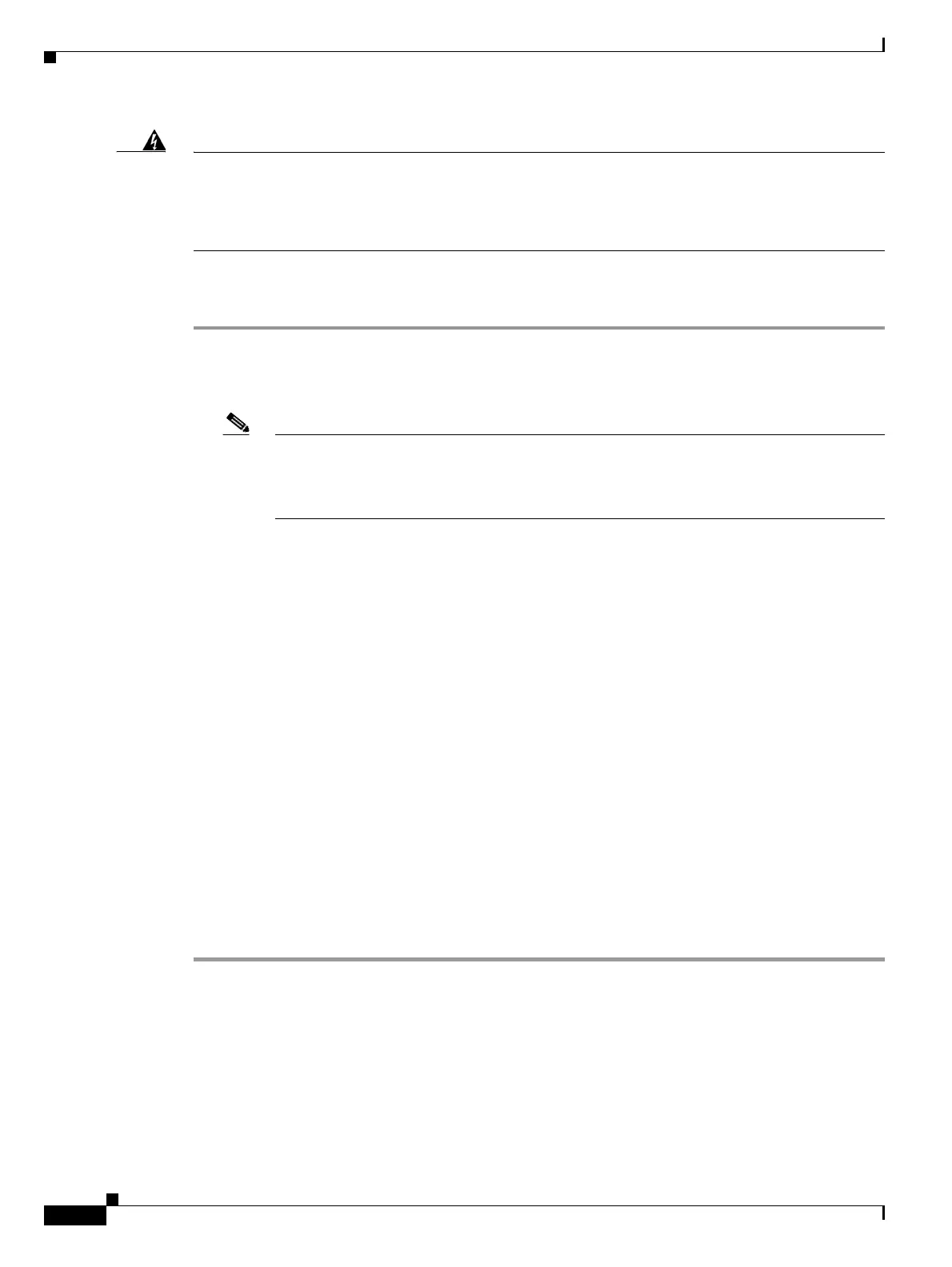2-200
Cisco ONS 15454 Troubleshooting Guide, R8.5
November 2009
Chapter 2 Alarm Troubleshooting
2.7.328 PWR-FAIL-B
Warning
The power supply circuitry for the equipment can constitute an energy hazard. Before you install or
replace the equipment, remove all jewelry (including rings, necklaces, and watches). Metal objects
can come into contact with exposed power supply wiring or circuitry inside the DSLAM equipment.
This could cause the metal objects to heat up and cause serious burns or weld the metal object to the
equipment.
Statement 207
Clear the PWR-FAIL-A Alarm
Step 1 If a single card has reported the alarm, take the following actions depending on the reporting card:
• If the reporting card is an active traffic line port in a 1+1 protection group or part of a path protection,
ensure that an APS traffic switch has occurred to move traffic to the protect port.
Note Removing a card that currently carries traffic on one or more ports can cause a traffic hit. To
avoid this, perform an external switch if a switch has not already occurred. See the
“2.9.2 Protection Switching, Lock Initiation, and Clearing” section on page 2-262 for
commonly used traffic-switching procedures.
• If the alarm is reported against a TCC2/TCC2P, complete the “Reset an Active TCC2/TCC2P Card
and Activate the Standby Card” procedure on page 2-270.
• If the alarm is reported against an OC-N card, complete the “Reset a Traffic Card in CTC” procedure
on page 2-270.
• If the alarm is reported against a cross-connect card, complete the “Reset a Traffic Card in CTC”
procedure on page 2-270 for the cross-connect card. (The process is similar.)
Step 2 If the alarm does not clear, complete the “Remove and Reinsert (Reseat) Any Card” procedure on
page 2-273.
Step 3 If the alarm does not clear, complete the “Physically Replace a Traffic Card” procedure on page 2-273
for the reporting card.
Step 4 If the single card replacement does not clear the alarm, or if multiple cards report the alarm, verify the
office power. Refer to the “Install the Shelf and Backplane Cable” chapter in the Cisco ONS 15454
Procedure Guide for procedures. See the “1.13 Power Supply Problems” section on page 1-148 as
necessary.
Step 5 If the alarm does not clear, reseat the power cable connection to the connector.
Step 6 If the alarm does not clear, physically replace the power cable connection to the connector.
Step 7 If the alarm does not clear, log into the Technical Support Website at http://www.cisco.com/techsupport
for more information or call Cisco TAC 1 800 553-2447.
2.7.328 PWR-FAIL-B
Default Severity: Minor (MN), Non-Service-Affecting (NSA)
SONET Logical Object: EQPT
