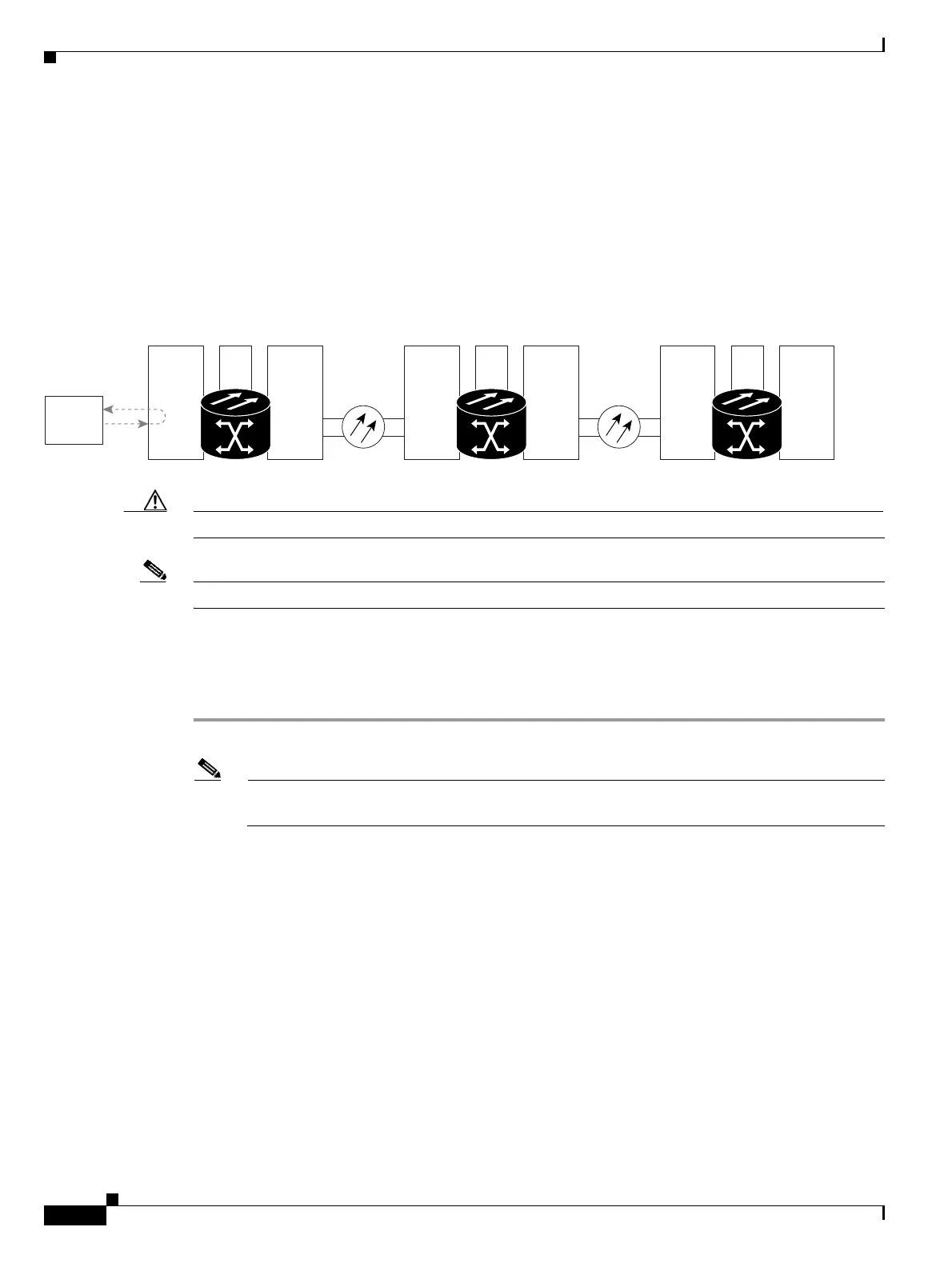1-48
Cisco ONS 15454 Troubleshooting Guide, R8.5
November 2009
Chapter 1 General Troubleshooting
1.4.1 Perform a Facility Loopback on a Source-Node Optical Port
1.4.1 Perform a Facility Loopback on a Source-Node Optical Port
The facility loopback test is performed on the node source port in the network circuit. In the testing
situation used in this example, the source OC-N port in the source node. Completing a successful facility
loopback on this port isolates the OC-N port as a possible failure point. Figure 1-21 shows an example
of a facility loopback on a circuit source OC-N port.
Figure 1-21 Facility Loopback on a Circuit Source OC-N Port
Caution Performing a loopback on an in-service circuit is service-affecting.
Note Facility loopbacks require on-site personnel.
Complete the “Create the Facility Loopback on the Source Optical Port” procedure on page 1-48.
Create the Facility Loopback on the Source Optical Port
Step 1 Connect an optical test set to the port you are testing.
Note For specific procedures to connect, set up, and use the test set equipment, consult the
manufacturer.
Use appropriate cabling to attach the Tx and Rx terminals of the optical test set to the port you are
testing. The Tx and Rx terminals connect to the same port. Adjust the test set accordingly. (Refer to
manufacturer instructions for test-set use.)
Step 2 In CTC node view, double-click the card to open the card view.
Step 3 Click the Maintenance > Loopback > Port tabs.
Step 4 Choose OOS,MT from the Admin State column for the port being tested. If this is a multiport card,
select the appropriate row for the desired port.
Step 5 Choose Facility from the Loopback Type column for the port being tested. If this is a multiport card,
select the appropriate row for the desired port.
Step 6 Click Apply.
Step 7 Click Yes in the confirmation dialog box.
Destination
ONS Node
OC-N OC-NXC
Source
ONS Node
Intermediate
ONS Node
OC-N OC-NXCOC-N
Test Set
XCOC-N
78783
