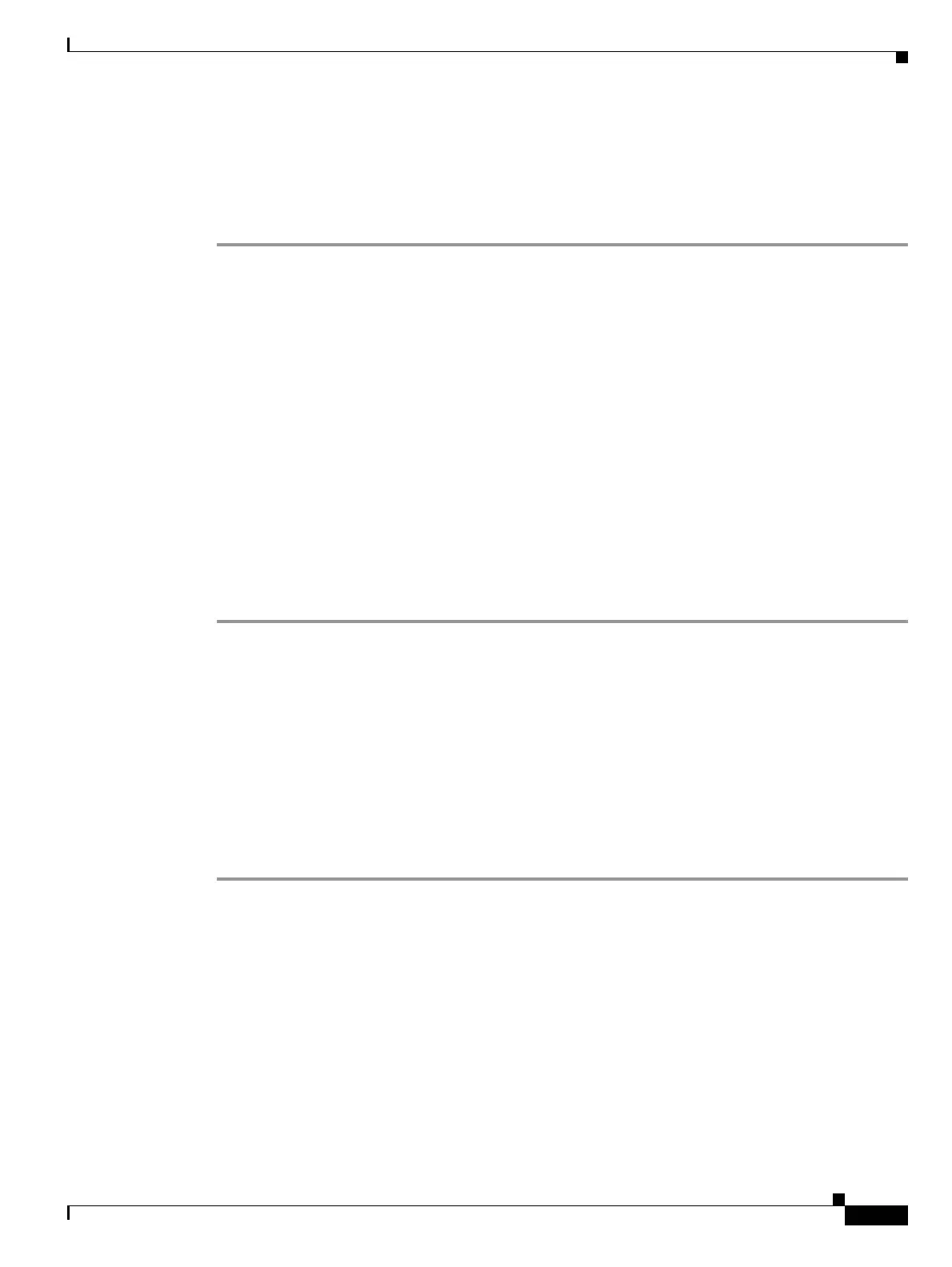1-123
Cisco ONS 15454 Troubleshooting Guide, R8.5
November 2009
Chapter 1 General Troubleshooting
1.10.4 Browser Stalls When Downloading CTC JAR Files From TCC2/TCC2P Card
Step 2 Kill any Netscape applications.
Step 3 In the user shell window, set the environment variable to increase the heap size:
% setenv CTC_HEAP 256
Step 4 Restart the browser and CTC software in the same user shell window.
1.10.4 Browser Stalls When Downloading CTC JAR Files From TCC2/TCC2P
Card
Symptom The browser stalls or hangs when downloading a CTC Java archive (JAR) file from the
TCC2/TCC2P card.
Possible Cause McAfee VirusScan software might be interfering with the operation. The problem
occurs when the VirusScan Download Scan is enabled on McAfee VirusScan 4.5 or later.
Recommended Action Disable the VirusScan Download Scan feature. Complete the “Disable the
VirusScan Download Scan” procedure on page 1-123.
Disable the VirusScan Download Scan
Step 1 From the Windows Start menu, choose Programs > Network Associates > VirusScan Console.
Step 2 Double-click the VShield icon listed in the VirusScan Console dialog box.
Step 3 Click Configure on the lower part of the Task Properties window.
Step 4 Click the Download Scan icon on the left of the System Scan Properties dialog box.
Step 5 Uncheck the Enable Internet download scanning check box.
Step 6 Click Yes when the warning message appears.
Step 7 Click OK in the System Scan Properties dialog box.
Step 8 Click OK in the Task Properties window.
Step 9 Close the McAfee VirusScan window.
1.10.5 CTC Does Not Launch
Symptom CTC does not launch; usually an error message appears before the login window appears.
Possible Cause The Netscape browser cache might point to an invalid directory.
Recommended Action Redirect the Netscape cache to a valid directory. Complete the “Redirect the
Netscape Cache to a Valid Directory” procedure on page 1-124.
