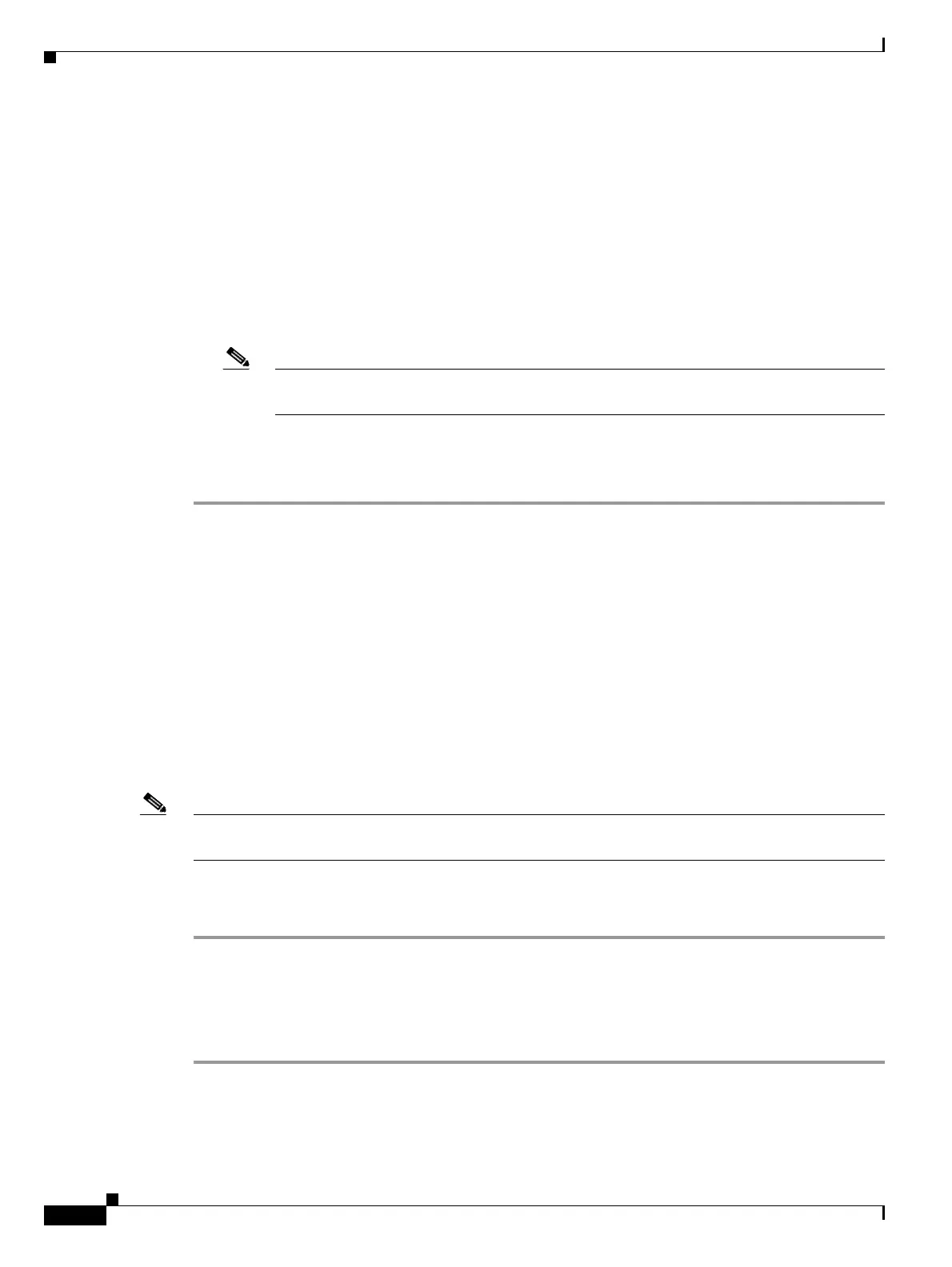2-118
Cisco ONS 15454 Troubleshooting Guide, R8.5
November 2009
Chapter 2 Alarm Troubleshooting
2.7.153 GFP-EX-MISMATCH
c. Under Admin State, click the cell and choose OOS,MT.
d. Click Apply.
e. Click the Provisioning > Port > Distance Extension tabs.
f. Check the check box in the Enable Distance Extension column.
g. Click Apply.
h. Click the Provisioning > Port > General tabs.
i. Under Admin State, click the cell and choose IS.
j. Click Apply.
Note If ports managed into IS admin state are not receiving signals, the LOS alarm is either raised
or remains, and the port service state transitions to OOS-AU,FLT.
Step 2 If the GFP-DE-MISMATCH alarm does not clear, log into the Technical Support Website at
http://www.cisco.com/techsupport for more information or call Cisco TAC 1 800 553-2447 to report a
Service-Affecting (SA) problem.
2.7.153 GFP-EX-MISMATCH
Default Severity: Major (MJ), Service-Affecting (SA)
SONET Logical Objects: CE1000, FCMR, GFP-FAC
The GFP Extension Header Mismatch alarm is raised on Fibre Channel/FICON cards when it receives
frames with an extension header that is not null. The alarm occurs when a provisioning error causes all
GFP frames to be dropped for 2.5 seconds.
Ensure that both end ports are sending a null extension header for a GFP frame. The FC_MR-4 card
always sends a null extension header, so if the equipment is connected to other vendors’ equipment,
those need to be provisioned appropriately.
Note For more information about Ethernet cards, refer to the Cisco ONS 15454 and
Cisco ONS 15454 SDH Ethernet Card Software Feature and Configuration Guide.
Clear the GFP-EX-MISMATCH Alarm
Step 1 Ensure that the vendor equipment is provisioned to send a null extension header in order to interoperate
with the FC_MR-4 card. (The FC_MR-4 card always sends a null extension header.)
Step 2 If the GFP-EX-MISMATCH alarm does not clear, log into the Technical Support Website at
http://www.cisco.com/techsupport for more information or call Cisco TAC 1 800 553-2447 to report a
Service-Affecting (SA) problem.
