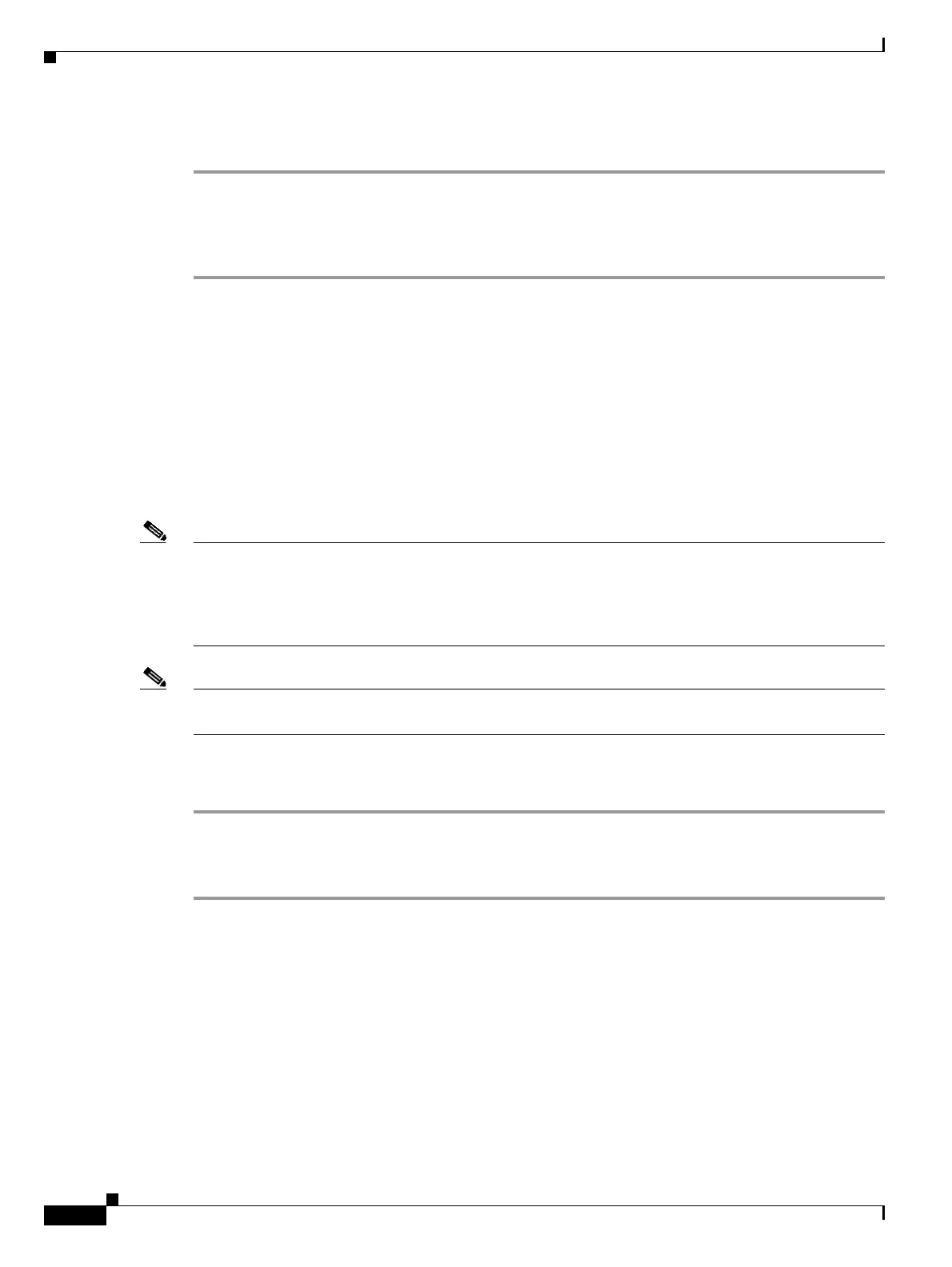2-256
Cisco ONS 15454 Troubleshooting Guide, R8.5
November 2009
Chapter 2 Alarm Troubleshooting
2.7.434 VCG-DOWN
Clear the VCG-DEG Condition
Step 1 Look for and clear any Critical (CR) alarms that apply to the errored card, such as the “LOS (2R)” alarm
on page 2-157 or “LOS (OTS)” alarm on page 2-166.
Step 2 If the condition does not clear, log into the Technical Support Website at
http://www.cisco.com/techsupport for more information or call Cisco TAC 1 800 553-2447.
2.7.434 VCG-DOWN
Default Severity: Not Alarmed (NA), Non-Service-Affecting (NSA)
SONET Logical Object: VCG
The VCAT Group Down alarm is a VCAT group alarm. (VCATs are groups of independent circuits that
are concatenated from different time slots into higher-rate signals.) The alarm occurs when one or more
member circuits carried by an ML-Series or CE-Series Ethernet card are down. This alarm occurs in
conjunction with another Critical (CR) alarm, such as the “LOS (2R)” alarm on page 2-157.
Note If LCAS (Link Capacity Adjustment Scheme) is not enabled, the VCAT group transitions to the down
state with even a single member down. If SW-LCAS is enabled on the VCAT group for ML1 cards, or
HW LCAS is enabled for CE cards, the VCAT group transitions to the VCG-DOWN state only when all
the members are down. The presence of at least one working member causes the VCAT group to remain
in VCG-DEG (VCG degraded) state.
Note For more information about Ethernet cards, refer to the Cisco ONS 15454 and
Cisco ONS 15454 SDH Ethernet Card Software Feature and Configuration Guide.
Clear the VCG-DOWN Condition
Step 1 Complete the “Clear the VCG-DEG Condition” procedure on page 2-256.
Step 2 If the condition does not clear, log into the Technical Support Website at
http://www.cisco.com/techsupport for more information or call Cisco TAC 1 800 553-2447.
2.7.435 VOA-HDEG
For information about this alarm or condition, refer to the “Alarm Troubleshooting” chapter in the
Cisco ONS 15454 DWDM Troubleshooting Guide. This guide discusses all DWDM alarms.
