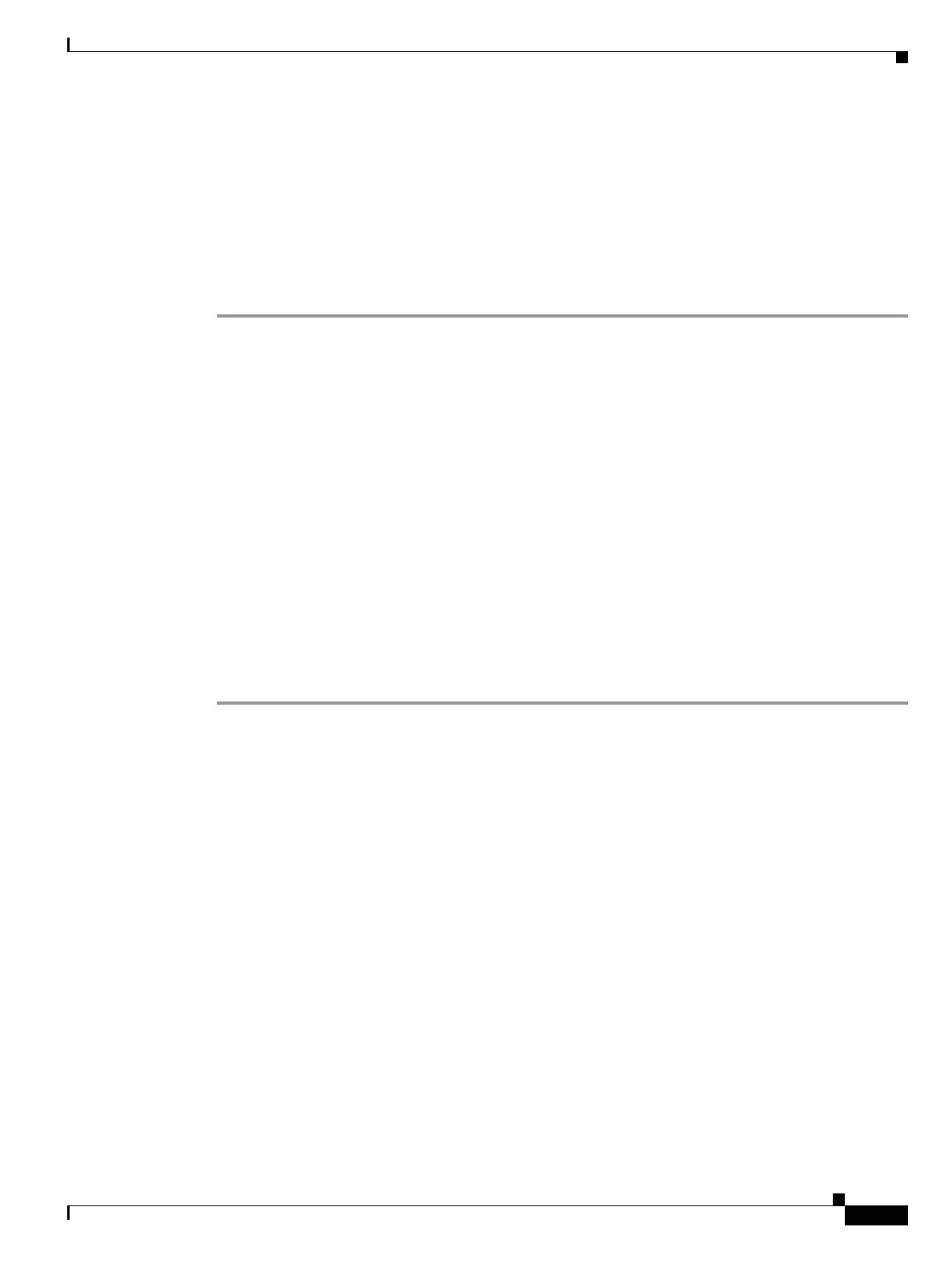2-185
Cisco ONS 15454 Troubleshooting Guide, R8.5
November 2009
Chapter 2 Alarm Troubleshooting
2.7.275 MEA (PPM)
The MEA alarm is reported against the fan-tray assembly when a newer fan-tray assembly (15454-FTA3)
with a 5-A fuse is used with an older shelf assembly or when an older fan-tray assembly with a 2-A fuse
is used with a newer 10-Gbps-compatible shelf assembly (15454-SA-ANSI or 15454-SA-HD) that
contains cards introduced in Release 3.1 or later. If a 10-Gbps-compatible shelf assembly contains only
cards introduced before Release 3.1, then an older fan-tray assembly (15454-FTA-2) can be used and
does not report an MEA alarm.
Clear the MEA (FAN) Alarm
Step 1 Determine whether the shelf assembly is a newer 10-Gbps-compatible shelf assembly (15454-SA-ANSI
or 15454-SA-HD) or an earlier shelf assembly. In node view, click the Inventory tab.
Under the HW Part # column, if the part number is 800-19857-XX or 800-19856-XX, then you have a
15454-SA-ANSI shelf. If the part number is 800-24848-XX, you have a 15454-SA-HD shelf.
Under the HW Part # column, if the number is not one of those listed above, then you are using an earlier
shelf assembly.
Step 2 If you have a 10-Gbps-compatible shelf assembly (15454-SA-ANSI or 15454-SA-HD), the alarm
indicates that an older incompatible fan-tray assembly is installed in the shelf assembly. Obtain a newer
fan-tray assembly (15454-FTA3) with a 5-A fuse and complete the “Replace the Fan-Tray Assembly”
procedure on page 2-280.
Step 3 If you are using an earlier shelf assembly, the alarm indicates that you are using a newer fan-tray
assembly (15454-FTA3), which is incompatible with the earlier version of the shelf assembly. Obtain an
earlier version of the fan-tray assembly (15454-FTA2) and complete the “Replace the Fan-Tray
Assembly” procedure on page 2-280.
Step 4 If the alarm does not clear, log into the Technical Support Website at http://www.cisco.com/techsupport
for more information or call Cisco TAC 1 800 553-2447 in order to report a Service-Affecting (SA)
problem.
2.7.275 MEA (PPM)
For information about this alarm or condition, refer to the “Alarm Troubleshooting” chapter in the
Cisco ONS 15454 DWDM Troubleshooting Guide. This guide discusses all DWDM alarms.
2.7.276 MEA (SHELF)
For information about this alarm or condition, refer to the “Alarm Troubleshooting” chapter in the
Cisco ONS 15454 DWDM Troubleshooting Guide. This guide discusses all DWDM alarms.
2.7.277 MEM-GONE
Default Severity: Major (MJ), Service-Affecting (SA)
SONET Logical Object: EQPT
