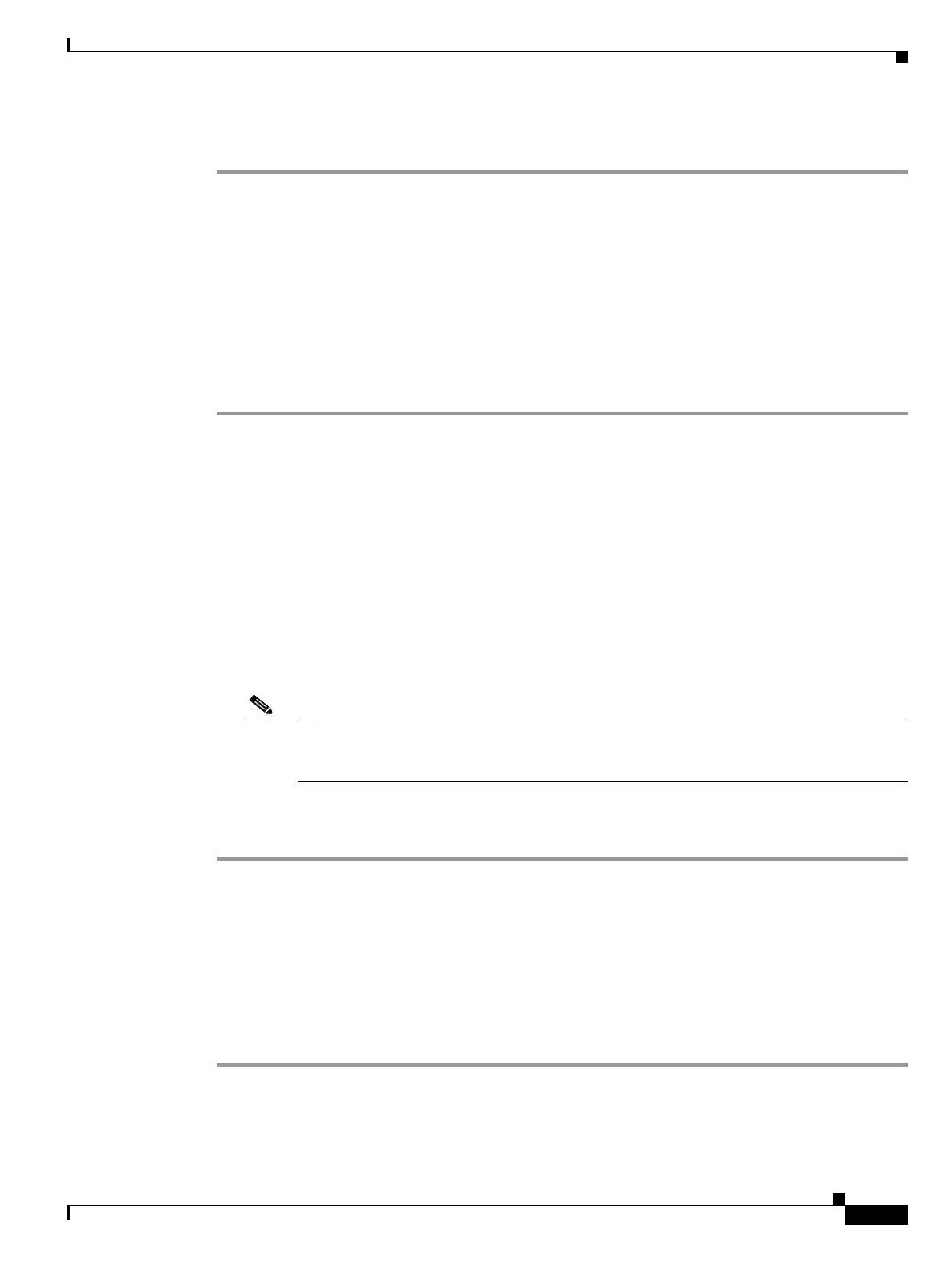2-241
Cisco ONS 15454 Troubleshooting Guide, R8.5
November 2009
Chapter 2 Alarm Troubleshooting
2.7.408 SYNCPRI
Clear the SYNCLOSS Alarm
Step 1 Ensure that the data port connection at the near-end card’s port of the SONET link is operational.
Step 2 Verify fiber continuity to the port. To do this follow site practices.
Step 3 View the physical port LED to determine whether the alarm has cleared:
• If the LED is green, the alarm has cleared.
• If the port LED is clear (that is, not illuminated green), the link is not connected and the alarm has
not cleared.
• If the LED is red, this indicates that the fiber is pulled.
Step 4 If the alarm does not clear, log into the Technical Support Website at http://www.cisco.com/techsupport
for more information or call Cisco TAC 1 800 553-2447 to report a Service-Affecting (SA) problem.
2.7.408 SYNCPRI
Default Severity: Minor (MN), Non-Service-Affecting (NSA) for EXT-SREF;Major (MJ),
Service-Affecting (SA) for NE-SREF
SONET Logical Objects: EXT-SREF, NE-SREF
A Loss of Timing on Primary Reference alarm occurs when the ONS 15454 loses the primary timing
source (reference 1). The ONS 15454 uses three ranked timing references. The timing references are
typically two BITS-level or line-level sources and an internal reference. If SYNCPRI occurs, the
ONS 15454 should switch to its secondary timing source (reference 2). Switching to the secondary
timing source also triggers the “SWTOSEC” alarm on page 2-239.
Note The SYNCPRI alarm will be escalated to Major (MJ), Service-Affecting if no other valid
references (SYNCSEC, SYNCTHIRD) are available. If any other reference are available
then SYNCPRI gets raised as Minor (MN), non service affecting.
Clear the SYNCPRI Alarm
Step 1 In node view, click the Provisioning > Timing > General tabs.
Step 2 Verify the current configuration for REF-1 of the NE Reference.
Step 3 If the primary timing reference is a BITS input, complete the “Clear the LOS (BITS) Alarm” procedure
on page 2-158.
Step 4 If the primary reference clock is an incoming port on the ONS 15454, complete the “Clear the LOS
(OCN) Alarm” procedure on page 2-165.
Step 5 If the condition does not clear, log into the Technical Support Website at
http://www.cisco.com/techsupport for more information or call Cisco TAC 1 800 553-2447.
