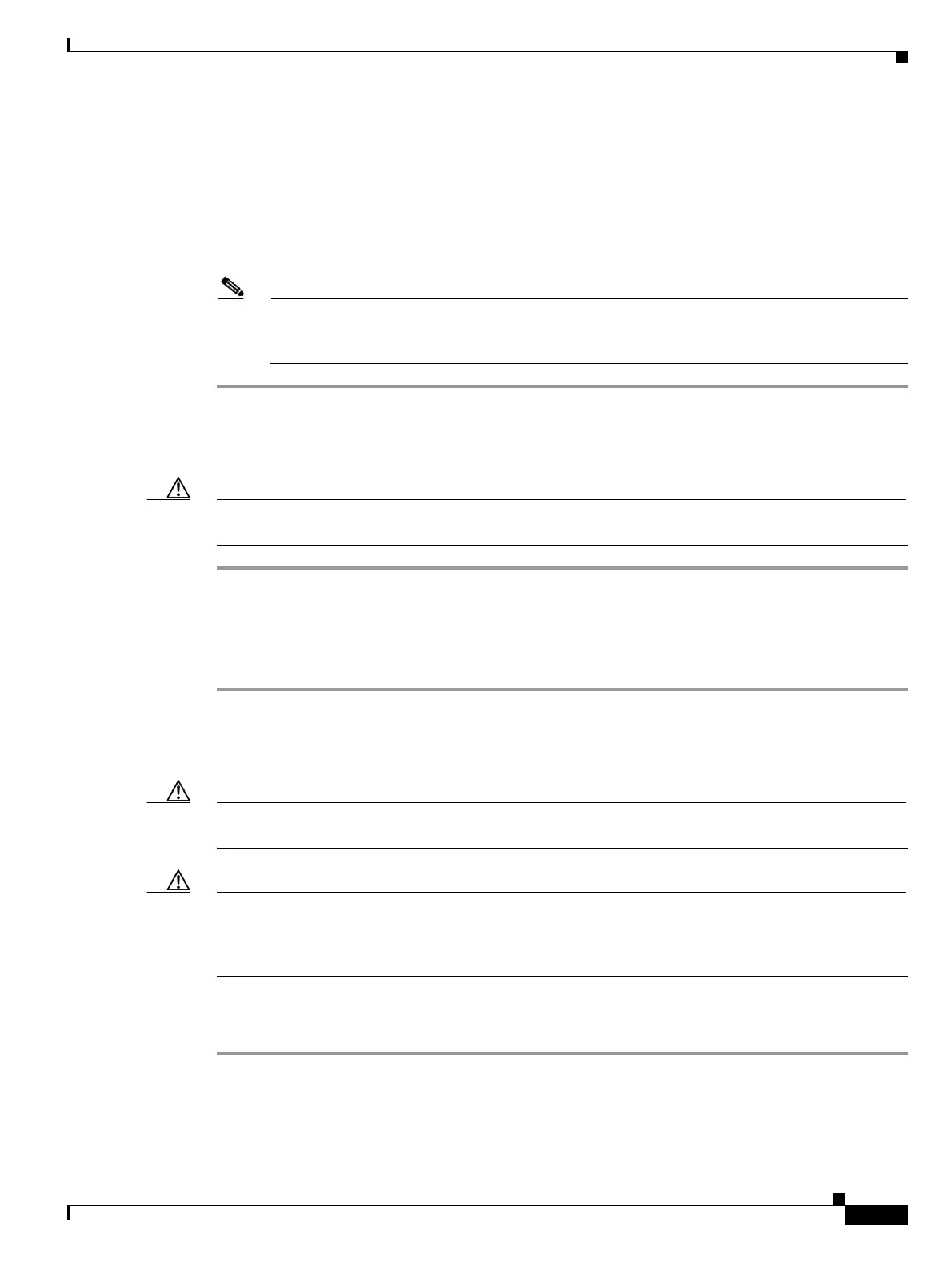2-273
Cisco ONS 15454 Troubleshooting Guide, R8.5
November 2009
Chapter 2 Alarm Troubleshooting
2.9.4 Physical Card Reseating, Resetting, and Replacement
Ensure that the TCC2/TCC2P you want to reseat is in standby mode. A standby card has an amber
ACT/SBY (Active/Standby) LED illuminated.
Step 2 When the TCC2/TCC2P is in standby mode, unlatch both the top and bottom ejectors on the
TCC2/TCC2P.
Step 3 Physically pull the card at least partly out of the slot until the lighted LEDs turn off.
Step 4 Wait 30 seconds. Reinsert the card and close the ejectors.
Note The TCC2/TCC2P requires several minutes to reboot and display the amber standby LED after
rebooting. Refer to the Cisco ONS 15454 Reference Manual for more information about LED
behavior during a card reboot.
Remove and Reinsert (Reseat) Any Card
Caution Always use the supplied electrostatic discharge wristband when working with a powered ONS 15454.
Plug the wristband cable into the ESD jack located on the lower-right edge of the shelf assembly.
Step 1 Open the card ejectors.
Step 2 Slide the card halfway out of the slot along the guide rails.
Step 3 Slide the card all the way back into the slot along the guide rails.
Step 4 Close the ejectors.
Physically Replace a Traffic Card
Caution Always use the supplied electrostatic discharge wristband when working with a powered ONS 15454.
Plug the wristband cable into the ESD jack located on the lower-right edge of the shelf assembly.
Caution Removing a card that currently carries traffic on one or more ports can cause a traffic hit. To avoid this,
perform an external switch if a switch has not already occurred. refer to the procedures in the
“2.9.2 Protection Switching, Lock Initiation, and Clearing” section on page 2-262. For more
information, refer to the “Maintain the Node” chapter in the Cisco ONS 15454 Procedure Guide.
When you replace a card with the identical type of card, you do not need to make any changes to the
database.
Step 1 Open the card ejectors.
Step 2 Slide the card out of the slot.
Step 3 Open the ejectors on the replacement card.
