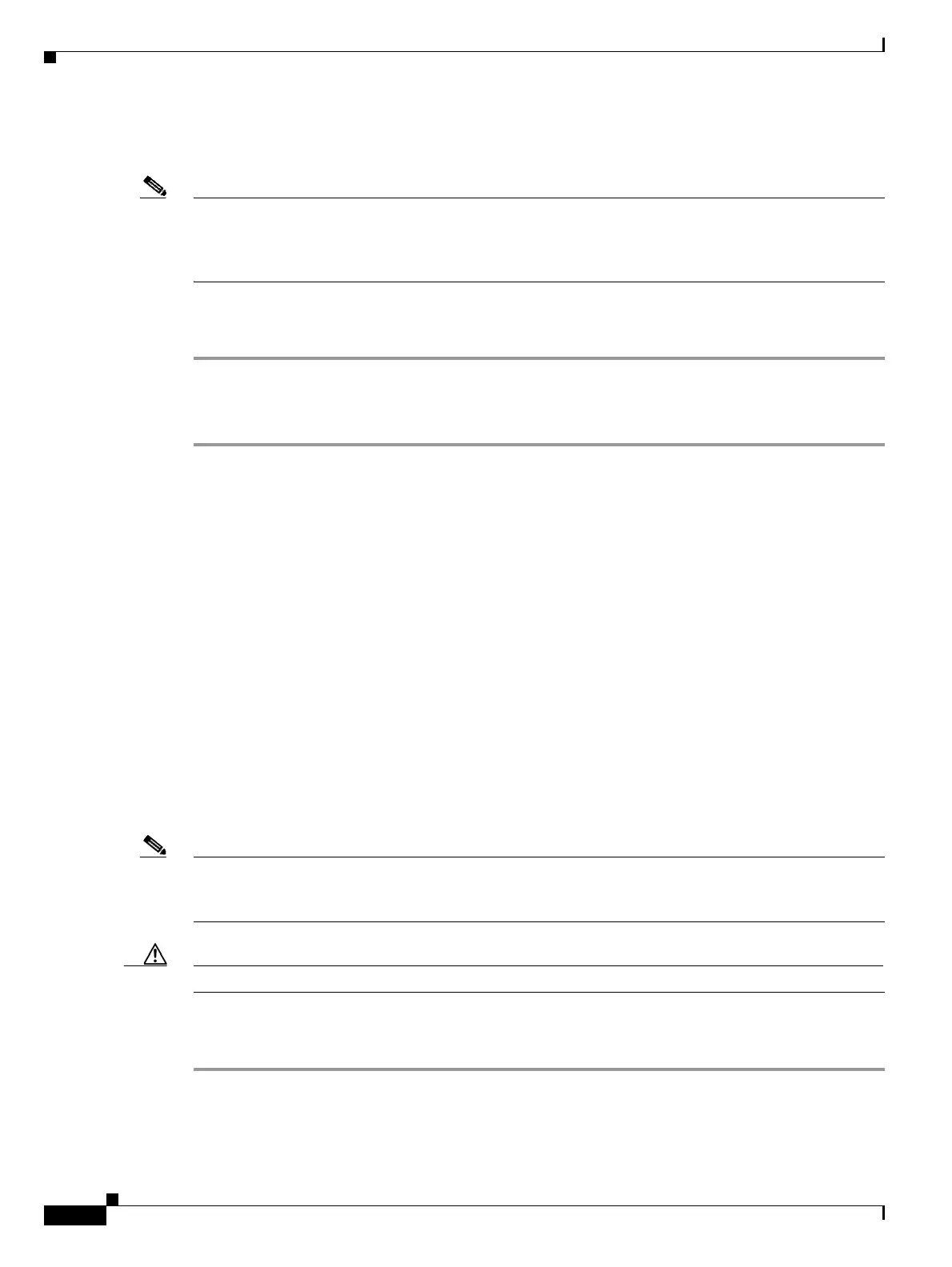2-252
Cisco ONS 15454 Troubleshooting Guide, R8.5
November 2009
Chapter 2 Alarm Troubleshooting
2.7.427 UNC-WORD
The Transmit Direction RAI condition is transmitted by the backplane when it receives a DS-1 TX-AIS.
This alarm is raised only at the transmit side, but RAI is raised at both ends.
Note The DS1-56 card operating in retiming mode reports a Transmit Condition remote alarm indication
(TX-RAI) alarm in the alarm log. However, the physical signal that is transmitted out does not have TX-
RAI in the frame. Hence, TX-RAI is not transmitted in the DS1 signal. This causes the client equipment
not to detect TX-RAI in the incoming signal.
Clear the TX-RAI Condition
Step 1 Complete the “Clear the TX-AIS Condition” procedure on page 2-251.
Step 2 If the condition does not clear, log into the Technical Support Website at
http://www.cisco.com/techsupport for more information or call Cisco TAC 1 800 553-2447.
2.7.427 UNC-WORD
For information about this alarm or condition, refer to the “Alarm Troubleshooting” chapter in the
Cisco ONS 15454 DWDM Troubleshooting Guide. This guide discusses all DWDM alarms.
2.7.428 UNEQ-P
Default Severity: Critical (CR), Service-Affecting (SA)
SONET Logical Objects: STSMON, STSTRM
An SLMF UNEQ Path alarm occurs when the path does not have a valid sender. The UNEQ-P indicator
is carried in the C2 signal path byte in the SONET overhead. The source of the problem is the node that
is transmitting the signal into the node reporting the UNEQ-P.
The alarm could result from a PARTIAL circuit or an empty VT tunnel. UNEQ-P occurs in the node that
terminates a path.
Note If a newly created circuit has no signal, a UNEQ-P alarm is reported on the OC-N cards and the “AIS-P”
condition on page 2-37 is reported on the terminating cards. These alarms clear when the circuit carries
a signal.
Caution Deleting a circuit affects traffic.
Clear the UNEQ-P Alarm
Step 1 In node view, choose Go to Network View from the View menu.
Step 2 Right-click the alarm to display the Select Affected Circuits shortcut menu.
Step 3 Click Select Affected Circuits.
