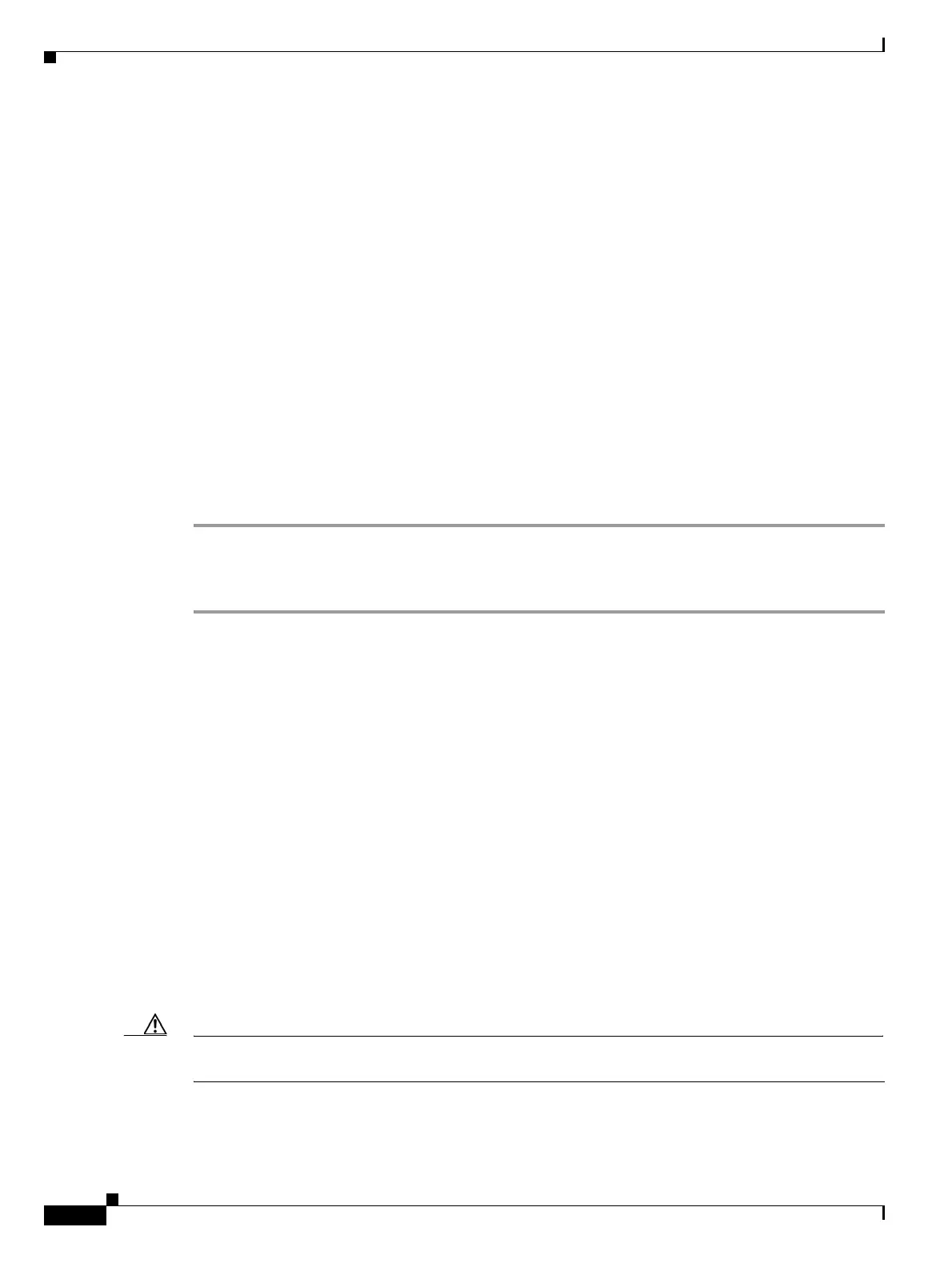2-224
Cisco ONS 15454 Troubleshooting Guide, R8.5
November 2009
Chapter 2 Alarm Troubleshooting
2.7.367 SF-L (TRUNK)
2.7.367 SF-L (TRUNK)
For information about this alarm or condition, refer to the “Alarm Troubleshooting” chapter in the
Cisco ONS 15454 DWDM Troubleshooting Guide. This guide discusses all DWDM alarms.
2.7.368 SF-P
Default Severity: Not Alarmed (NA), Non-Service-Affecting (NSA)
SONET Logical Objects: STSMON, STSTRM
An SF Path condition is similar to the “SF (DS1, DS3)” condition on page 2-222, but it applies to the
path (STS) layer B3 byte of the SONET overhead. It can trigger a protection switch.
The SF-P condition clears when the BER level falls to one-tenth of the threshold level that triggered the
condition. A BER increase is sometimes caused by a physical fiber problem, including a poor fiber
connection, a bend in the fiber that exceeds the permitted bend radius, or a bad fiber splice.
Clear the SF-P Condition
Step 1 Complete the “Clear the SD (DS1, DS3) Condition” procedure on page 2-218.
Step 2 If the condition does not clear, log into the Technical Support Website at
http://www.cisco.com/techsupport for more information or call Cisco TAC 1 800 553-2447.
2.7.369 SFTWDOWN
Default Severity: Minor (MN), Non-Service-Affecting (NSA)
SONET Logical Object: EQPT
A Software Download in Progress alarm occurs when the TCC2/TCC2P is downloading or transferring
software.
If the active and standby TCC2/TCC2Ps have the same versions of software, it takes approximately three
minutes for software to be updated on a standby TCC2/TCC2P.
If the active and standby TCC2/TCC2Ps have different software versions, the transfer can take up to
30 minutes. Software transfers occur when different software versions exist on the two cards. After the
transfer completes, the active TCC2/TCC2P reboots and goes into standby mode after approximately
three minutes.
No action is necessary. Wait for the transfer or the software download to complete. If the alarm does not
clear, log into the Technical Support Website at http://www.cisco.com/techsupport for more information
or call Cisco TAC 1 800 553-2447.
Caution Updating software on a standby TCC2/TCC2P can take up to 30 minutes. Wait the full time period before
removing the card. Premature removal can cause flash corruption.
