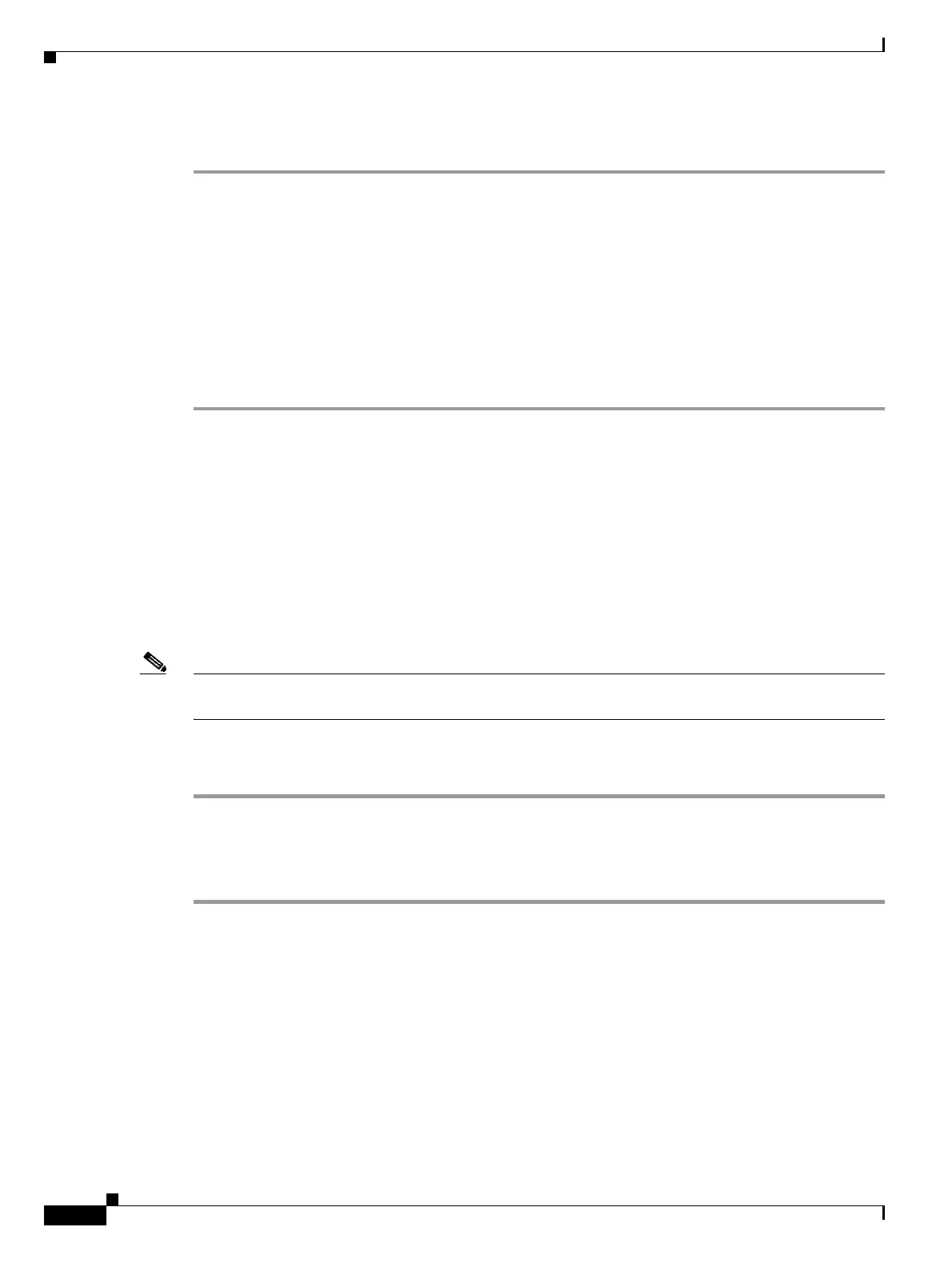2-136
Cisco ONS 15454 Troubleshooting Guide, R8.5
November 2009
Chapter 2 Alarm Troubleshooting
2.7.180 LAN-POL-REV
Clear the KBYTE-APS-CHAN-FAIL Alarm
Step 1 The alarm is most frequently raised due to mismatched span provisioning. In this case, reprovision one
side of the span with the same parameters. To do this, refer to the “Turn Up Network” chapter in the
Cisco ONS 15454 Procedure Guide.
Step 2 If the error is not caused by misprovisioning, it is due to checksum errors within an OC-N, cross-connect,
or TCC2/TCC2P. In this case, complete the “Side Switch the Active and Standby Cross-Connect Cards”
procedure on page 2-271 to allow CTC to resolve the issue.
Step 3 If third-party equipment is involved, ensure that it is configured for the same APS channel as the
Cisco ONS equipment.
Step 4 If the alarm does not clear, log into the Technical Support Website at http://www.cisco.com/techsupport
for more information or call Cisco TAC 1 800 553-2447.
2.7.180 LAN-POL-REV
Default Severity: Not Alarmed (NA), Non-Service-Affecting (NSA)
SONET Logical Object: NE
The LAN Connection Polarity Reversed condition is not raised in shelves that contain TCC2 cards. It is
raised during a software upgrade when the card detects that a connected Ethernet cable has reversed
receive wire pairs. The card automatically compensates for this reversal, but LAN-POL-REV stays
active.
Note For more information about Ethernet cards, refer to the Cisco ONS 15454 and
Cisco ONS 15454 SDH Ethernet Card Software Feature and Configuration Guide.
Clear the LAN-POL-REV Condition
Step 1 Replace the connected Ethernet cable with a cable that has the correct pinout. For correct pin mapping,
refer to the “Maintain the Node” chapter in the Cisco ONS 15454 Procedure Guide.
Step 2 If the alarm does not clear, log into the Technical Support Website at http://www.cisco.com/techsupport
for more information or call Cisco TAC 1 800 553-2447.
2.7.181 LASER-APR
For information about this alarm or condition, refer to the “Alarm Troubleshooting” chapter in the
Cisco ONS 15454 DWDM Troubleshooting Guide. This guide discusses all DWDM alarms.
