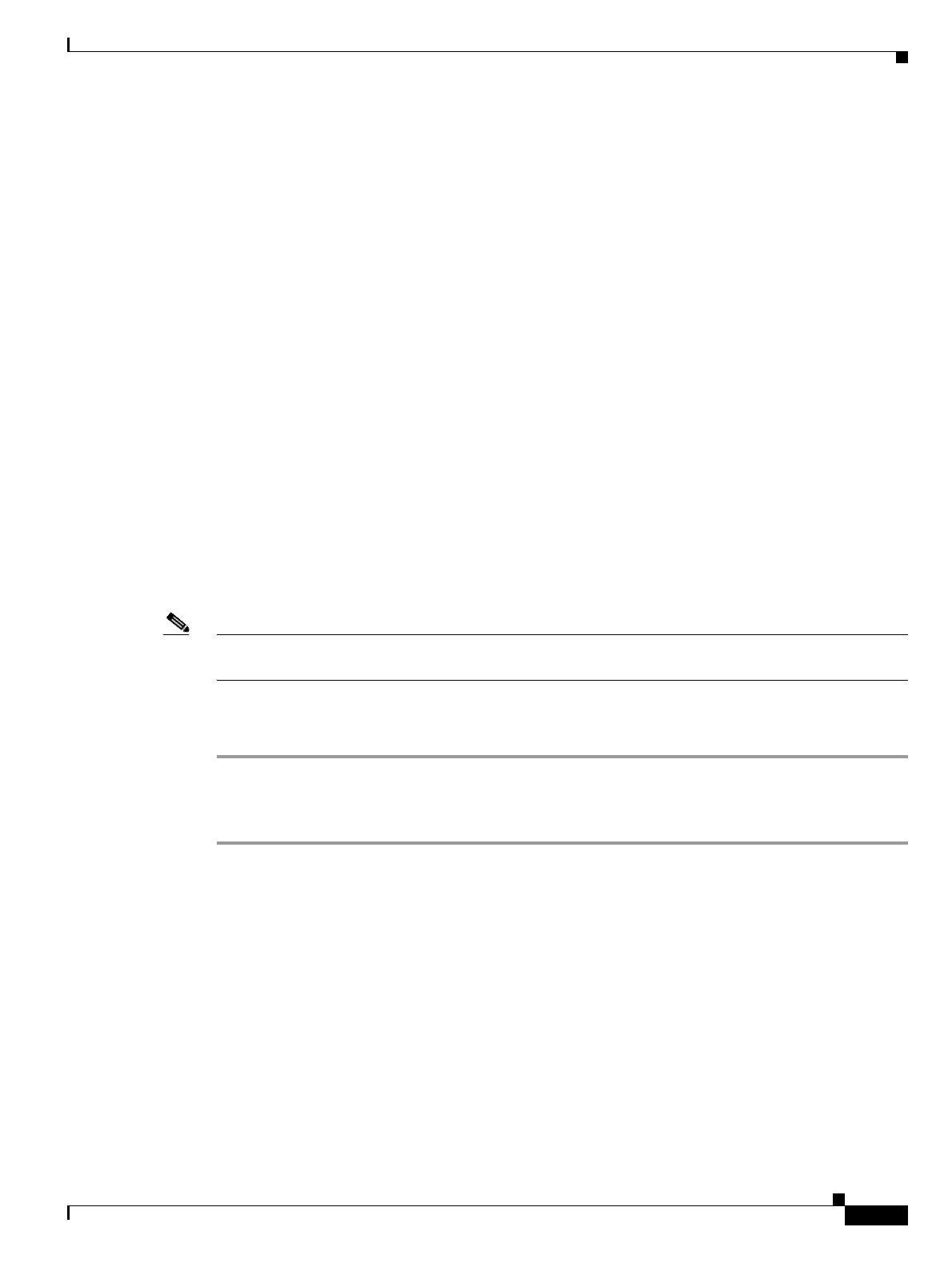2-137
Cisco ONS 15454 Troubleshooting Guide, R8.5
November 2009
Chapter 2 Alarm Troubleshooting
2.7.182 LASERBIAS-DEG
2.7.182 LASERBIAS-DEG
For information about this alarm or condition, refer to the “Alarm Troubleshooting” chapter in the
Cisco ONS 15454 DWDM Troubleshooting Guide. This guide discusses all DWDM alarms.
2.7.183 LASERBIAS-FAIL
For information about this alarm or condition, refer to the “Alarm Troubleshooting” chapter in the
Cisco ONS 15454 DWDM Troubleshooting Guide. This guide discusses all DWDM alarms.
2.7.184 LASEREOL
Default Severity: Minor (MN), Non-Service-Affecting (NSA)
SONET Logical Object: OCN
The Laser Approaching End of Life alarm applies to TXP_MR_10G, TXP_MR_2.5G, TXPP_MR_2.5G,
TXP_MR_10E, and MXP_2.5G_10G cards. It is typically accompanied by the “HI-LASERBIAS” alarm
on page 2-122. It is an indicator that the laser in the card must be replaced. How soon the replacement
must happen depends upon the HI-LASERBIAS alarm’s threshold. If the threshold is set under 100
percent, the laser replacement can usually be done during a maintenance window. But if the
HI-LASERBIAS threshold is set at 100 percent and is accompanied by data errors, LASEREOL
indicates the card must be replaced sooner.
Note For more information about MXP or TXP cards, refer to the Cisco ONS 15454 DWDM Reference
Manual.
Clear the LASEREOL Alarm
Step 1 Complete the “Physically Replace a Traffic Card” procedure on page 2-273.
Step 2 If the alarm does not clear, log into the Technical Support Website at http://www.cisco.com/techsupport
for more information or call Cisco TAC 1 800 553-2447.
2.7.185 LASERTEMP-DEG
For information about this alarm or condition, refer to the “Alarm Troubleshooting” chapter in the
Cisco ONS 15454 DWDM Troubleshooting Guide. This guide discusses all DWDM alarms.
2.7.186 LCAS-CRC
Default Severity: Not Alarmed (NA), Non-Service-Affecting (NSA)
SONET Logical Objects: STSTRM, VT-TERM
