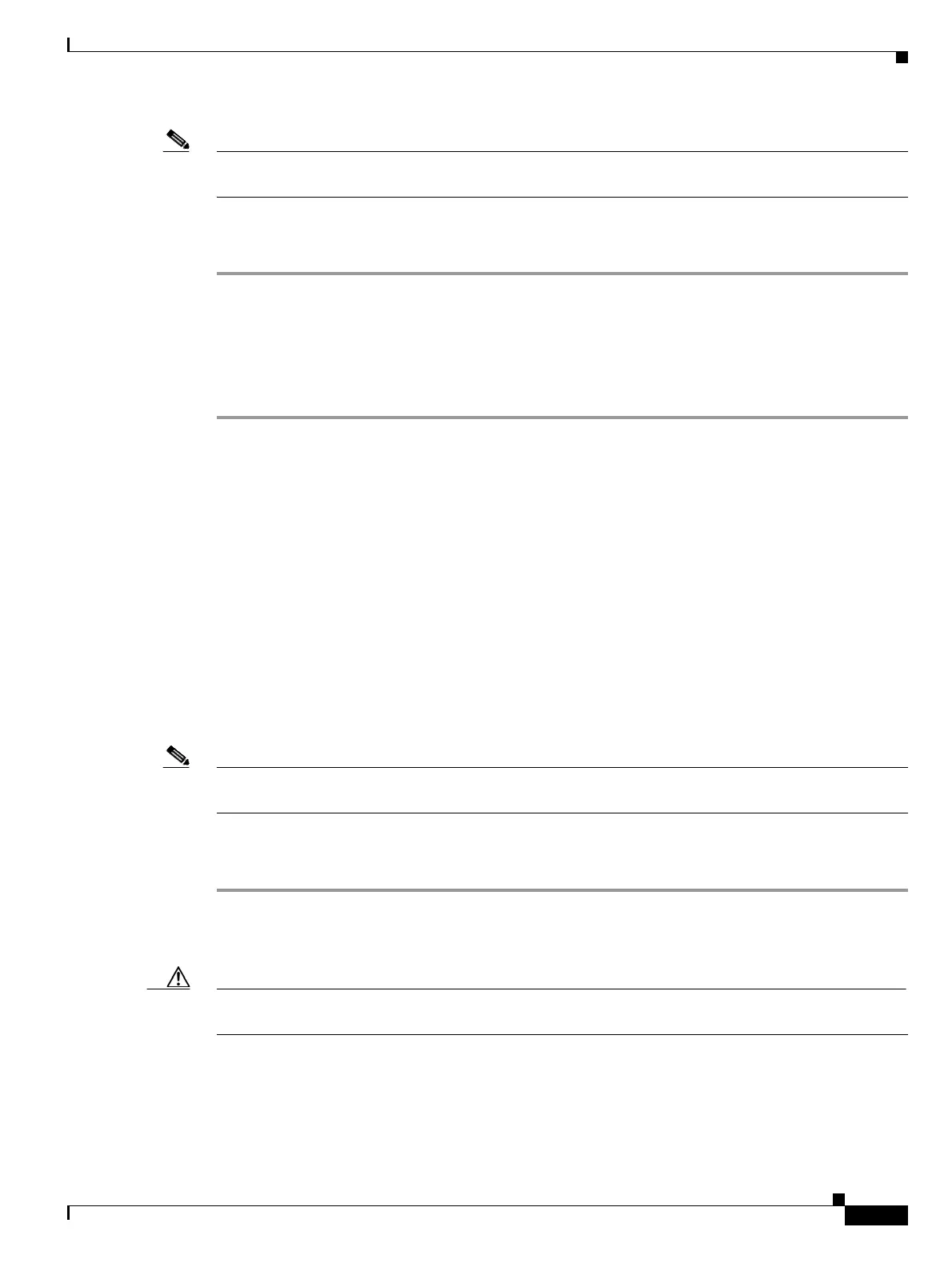2-59
Cisco ONS 15454 Troubleshooting Guide, R8.5
November 2009
Chapter 2 Alarm Troubleshooting
2.7.51 CARLOSS (E1000F, E100T)
Note For more information about Ethernet cards, refer to the Cisco ONS 15454 and
Cisco ONS 15454 SDH Ethernet Card Software Feature and Configuration Guide.
Clear the CARLOSS (CEMR, CE1000, CE100T) Alarm
Step 1 Complete the “Clear the CARLOSS (G1000) Alarm” procedure on page 2-63. However, rather than
checking for a TPTFAIL (G1000) at the end of the procedure, check for a “TPTFAIL (CEMR, CE100T,
CE1000)” alarm on page 2-247.
Step 2 If the alarm does not clear, log into the Technical Support Website at http://www.cisco.com/techsupport
for more information or call Cisco TAC 1 800 553-2447 in order to report a Service-Affecting (SA)
problem.
2.7.51 CARLOSS (E1000F, E100T)
Default Severity: Major (MJ), Service-Affecting (SA)
SONET Logical Objects: E1000F, E100T
A Carrier Loss alarm on the LAN E-Series Ethernet card is the data equivalent of the “LOS (OCN)”
alarm on page 2-164. The Ethernet card has lost its link and is not receiving a valid signal. The most
common causes of the CARLOSS alarm are a disconnected cable, an Ethernet Gigabit Interface
Converter (GBIC) fiber connected to an optical card rather than an Ethernet device, or an improperly
installed Ethernet card. Ethernet card ports must be enabled for CARLOSS to occur. CARLOSS is
declared after no signal is received for approximately 2.5 seconds.
The CARLOSS alarm also occurs after a node database is restored. After restoration, the alarm clears in
approximately 30 seconds after the node reestablishes Spanning Tree Protocol (STP).
Note For more information about Ethernet cards, refer to the Cisco ONS 15454 and
Cisco ONS 15454 SDH Ethernet Card Software Feature and Configuration Guide.
Clear the CARLOSS (E1000F, E100T) Alarm
Step 1 Verify that the fiber cable is properly connected and attached to the correct port. For more information
about fiber connections and terminations, refer to the “Install Cards and Fiber-Optic Cable” chapter in
the Cisco ONS 15454 Procedure Guide.
Caution Always use the supplied electrostatic discharge wristband when working with a powered ONS 15454.
Plug the wristband cable into the ESD jack located on the lower-right edge of the shelf assembly.
Step 2 If the fiber cable is properly connected and attached to the port, verify that the cable connects the card
to another Ethernet device and is not misconnected to an OC-N card. For more information about fiber
connections and terminations, refer to the “Install Cards and Fiber-Optic Cable” chapter in the
Cisco ONS 15454 Procedure Guide.
