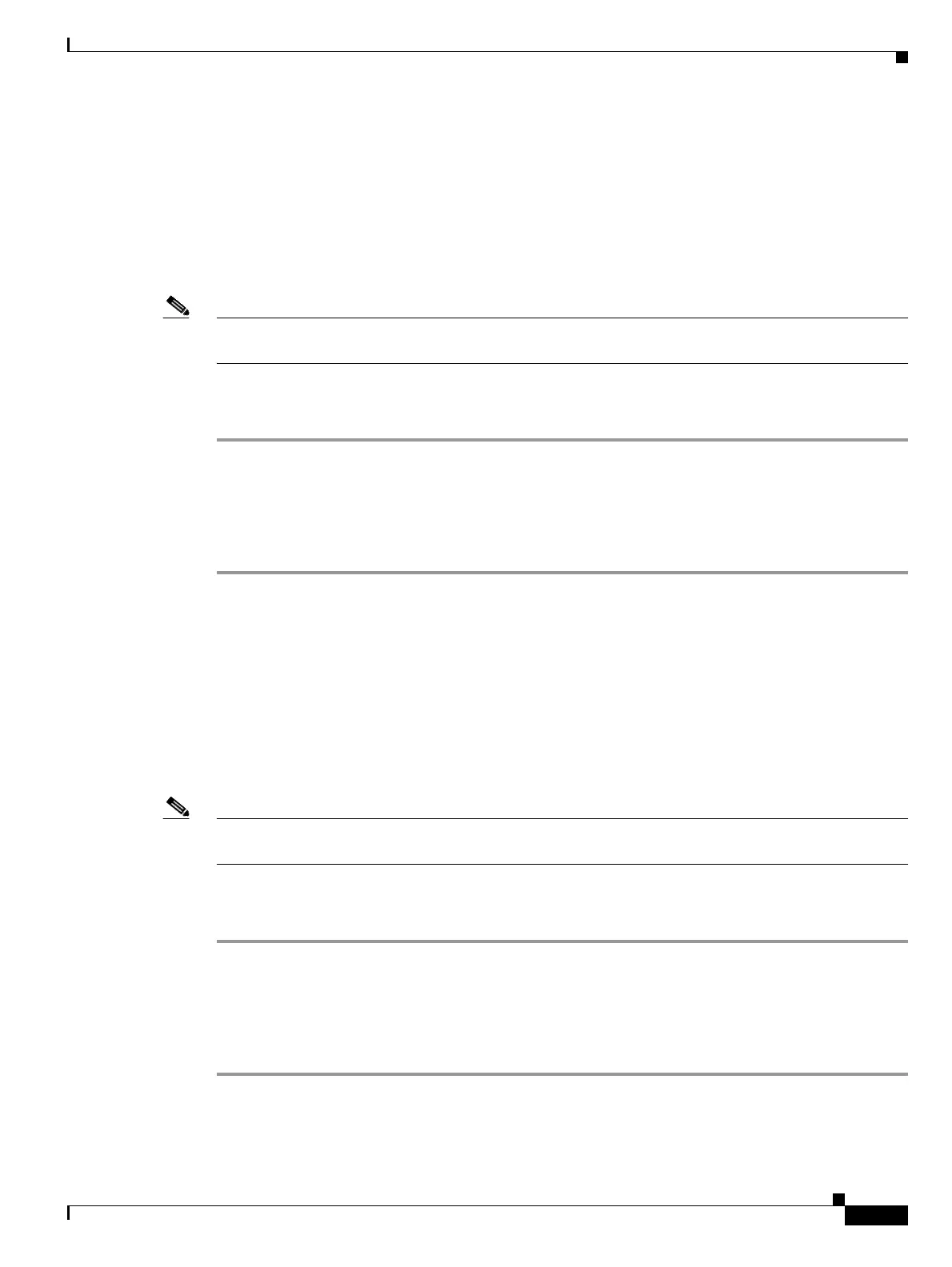2-93
Cisco ONS 15454 Troubleshooting Guide, R8.5
November 2009
Chapter 2 Alarm Troubleshooting
2.7.98 EXERCISE-RING-FAIL
2.7.98 EXERCISE-RING-FAIL
Default Severity: Not Alarmed (NA), Non-Service-Affecting (NSA)
SONET Logical Object: OCN
The Exercise Ring command issues ring protection switching of the requested channel without
completing the actual bridge and switch. The EXERCISE-RING-FAIL condition is raised if the
command was issued and accepted but the exercise did not take place.
Note If the exercise command gets rejected due to the existence of a higher-priority condition in the ring,
EXERCISE-RING-FAIL is Not Reported (NR).
Clear the EXERCISE-RING-FAIL Condition
Step 1 Look for and clear, if present, the “LOF (OCN)” alarm on page 2-151, the “LOS (OCN)” alarm on
page 2-164, or a BLSR alarm.
Step 2 Complete the “Initiate an Exercise Ring Switch on a BLSR” procedure on page 2-269.
Step 3 If the condition does not clear, log into the Technical Support Website at
http://www.cisco.com/techsupport for more information or call Cisco TAC 1 800 553-2447.
2.7.99 EXERCISE-SPAN-FAIL
Default Severity: Not Alarmed (NA), Non-Service-Affecting (NSA)
SONET Logical Object: OCN
The Exercise Span command issues span switching of the requested channel without completing the
actual bridge and switch. The EXERCISE-SPAN-FAIL condition is raised if the command was issued
and accepted but the exercise did not take place.
Note If the exercise command gets rejected due to the existence of a higher-priority condition in the span or
ring, EXERCISE-SPAN-FAIL is Not Reported (NR).
Clear the EXERCISE-SPAN-FAIL Condition
Step 1 Look for and clear, if present, the “LOF (OCN)” alarm on page 2-151, the “LOS (OCN)” alarm on
page 2-164, or a BLSR alarm.
Step 2 Complete the “Initiate an Exercise Ring Switch on a BLSR” procedure on page 2-269.
Step 3 If the condition does not clear, log into the Technical Support Website at
http://www.cisco.com/techsupport for more information or call Cisco TAC 1 800 553-2447.
