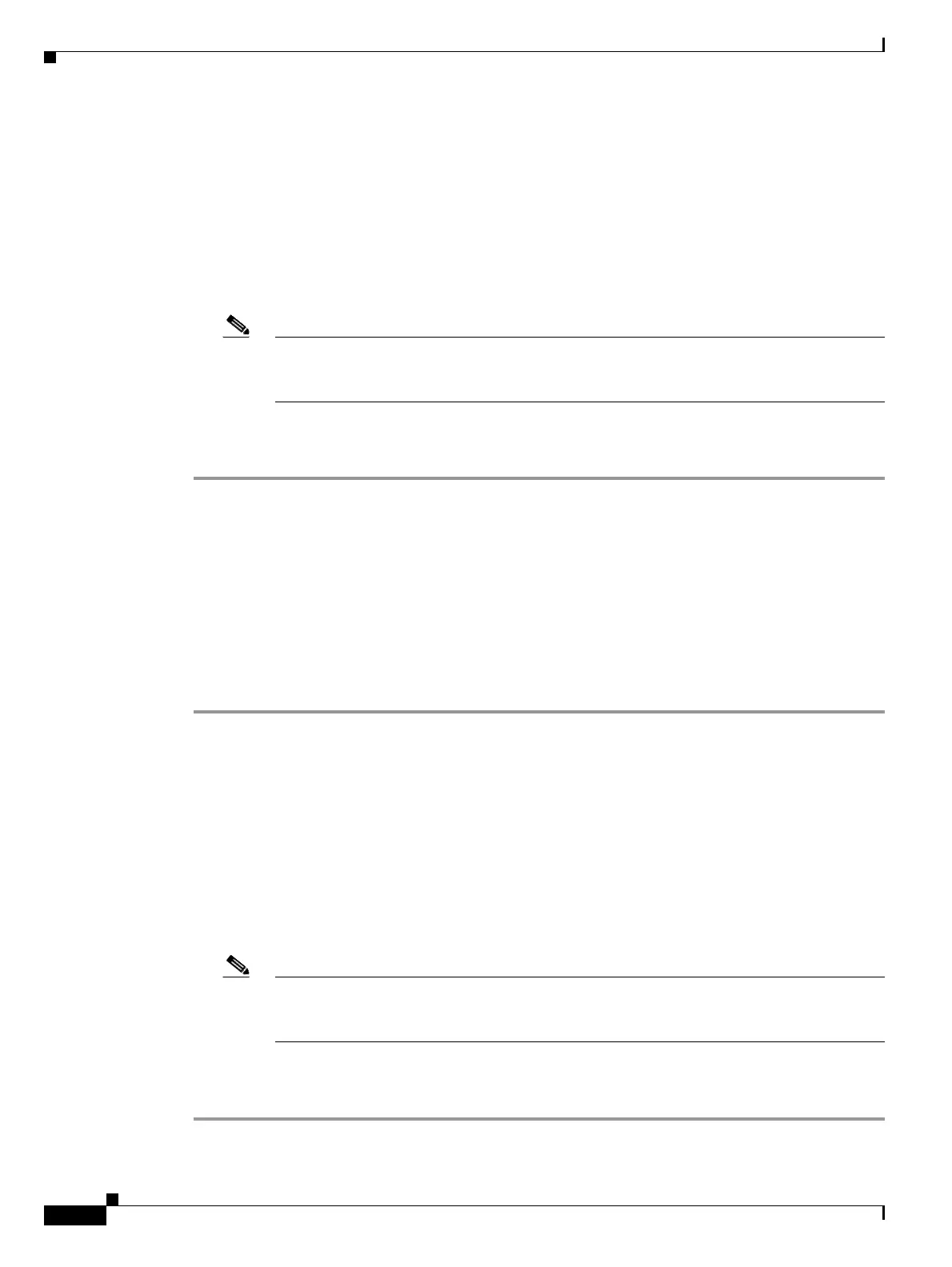2-242
Cisco ONS 15454 Troubleshooting Guide, R8.5
November 2009
Chapter 2 Alarm Troubleshooting
2.7.409 SYNCSEC
2.7.409 SYNCSEC
Default Severity: Minor (MN), Non-Service-Affecting (NSA)
SONET Logical Objects: EXT-SREF, NE-SREF
A Loss of Timing on Secondary Reference alarm occurs when the ONS 15454 loses the secondary
timing source (reference 2). If SYNCSEC occurs, the ONS 15454 should switch to a third timing source
(reference 3) to obtain valid timing for the ONS 15454. Switching to a third timing source also triggers
the “SWTOTHIRD” alarm on page 2-239.
Note The severity of SYNCSEC alarm is dependent on the alarm profile it is associated with. If
the alarm profile it is associated with is Major (MJ), then this condition is raised as MJ,
service affecting, even if alternate source of references are available.
Clear the SYNCSEC Alarm
Step 1 In node view, click the Provisioning > Timing > General tabs.
Step 2 Verify the current configuration of REF-2 for the NE Reference.
Step 3 If the secondary reference is a BITS input, complete the “Clear the LOS (BITS) Alarm” procedure on
page 2-158.
Step 4 Verify that the BITS clock is operating properly.
Step 5 If the secondary timing source is an incoming port on the ONS 15454, complete the “Clear the LOS
(OCN) Alarm” procedure on page 2-165.
Step 6 If the alarm does not clear, log into the Technical Support Website at http://www.cisco.com/techsupport
for more information or call Cisco TAC 1 800 553-2447.
2.7.410 SYNCTHIRD
Default Severity: Minor (MN), Non-Service-Affecting (NSA)
SONET Logical Objects: EXT-SREF, NE-SREF
A Loss of Timing on Third Reference alarm occurs when the ONS 15454 loses the third timing source
(reference 3). If SYNCTHIRD occurs and the ONS 15454 uses an internal reference for source three,
the TCC2/TCC2P could have failed. The ONS 15454 often reports either the “FRNGSYNC” condition
on page 2-114 or the “HLDOVRSYNC” condition on page 2-126 after a SYNCTHIRD alarm.
Note The severity of SYNCTHIRD alarm is dependent on the alarm profile it is assosicated with.
If the alarm profile it is associated with is Major (MJ), then this condition is raised as MJ,
service affecting, even if alternate source of references are available.
Clear the SYNCTHIRD Alarm
Step 1 In node view, click the Provisioning > Timing > General tabs.
