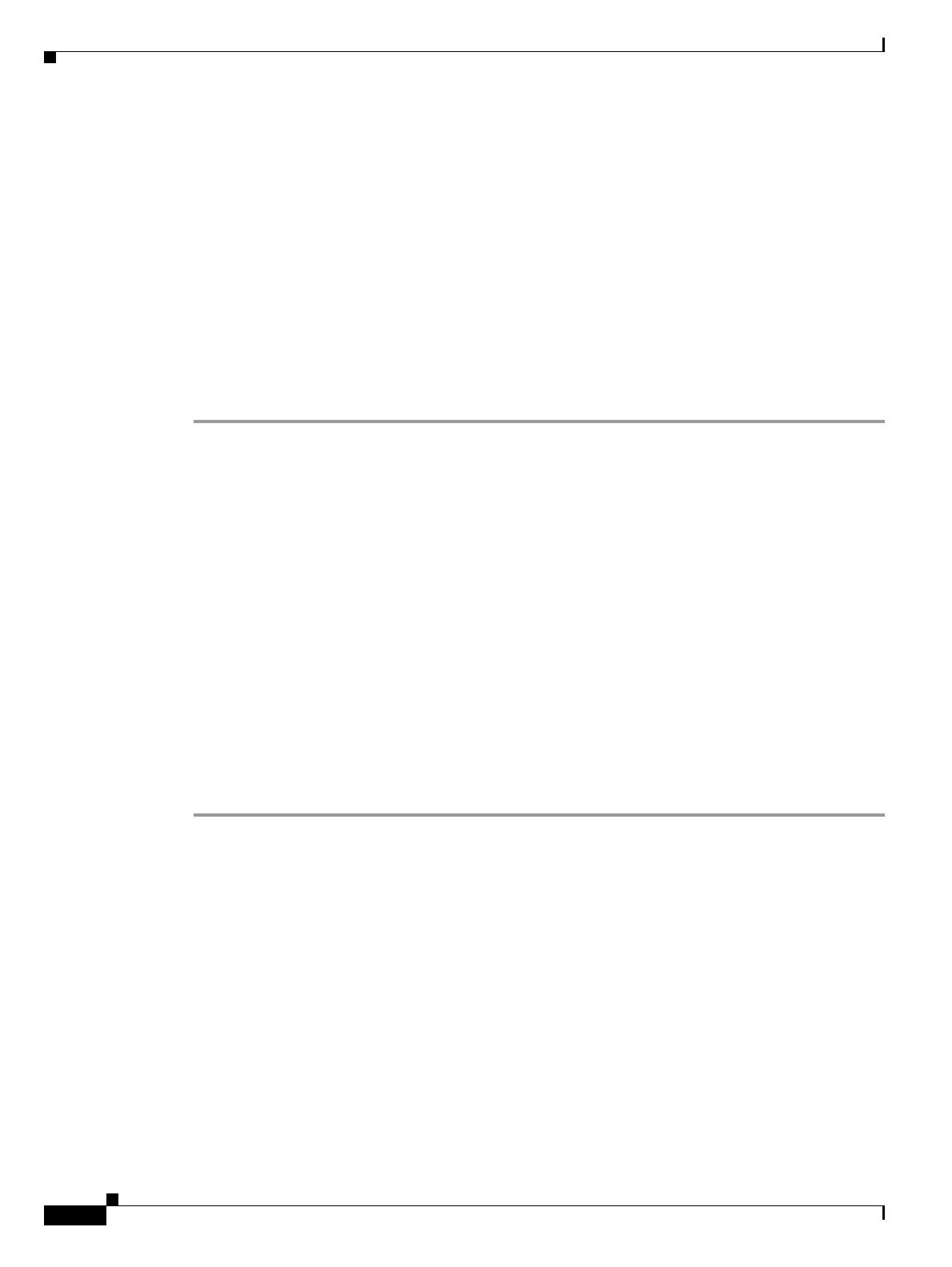2-210
Cisco ONS 15454 Troubleshooting Guide, R8.5
November 2009
Chapter 2 Alarm Troubleshooting
2.7.347 RPR-PEER-MISS
• RPR-PROT-ACTIVE, page 211
• RPR-PROT-CONFIG-MISM, page 212
• RPR-SD, page 213
• RPR-SF, page 214
• RPR-SPAN-MISMATCH, page 215
• WTR, page 258
If RPR-PASSTHR is raised—meaning that this RPR-IEEE interface is not available—one or more of its
peer nodes might raise the “RPR-PEER-MISS” alarm on page 2-210. RPR-PASSTHR does not suppress
the “RPR-PEER-MISS” alarm on page 2-210, or the “RPR-RI-FAIL” alarm on page 2-212.
Clear the RPR-PASSTHR Condition
Step 1 If the ML card was manually configured shut down using the CLI command SHUTDOWN (SHUT),
enter the following command at the command prompt:
router# no shut
Step 2 If the card is in pass-through mode due to being in an RI primary mode standby state, either the
IEEE 802.17b-based RPR interface is down or the interconnect interface is down. You must clear the
root cause of either problem to clear the pass-through. To trace the root cause problem in the RPR-IEEE
interface setup, enter the following CLI command in privileged executive mode:
router# show interface rpr-ieee 0
Step 3 View the command output and locate the RI information line. It displays the name of the monitored
interfaces as “monitoring ring interface,” or “monitoring interconnect interface.”
Step 4 Locate and clear any trouble on the monitored interface. Trouble might be indicated on that interface
through previous alarms that occurred before RPR-PASSTHR was raised.
Step 5 If the card is in pass-through mode while in RI secondary mode when the interconnect fails, pass-through
mode should clear automatically in 60 seconds.
Step 6 If the condition does not clear, log into the Technical Support Website at
http://www.cisco.com/techsupport for more information or call Cisco TAC (1 800 553-2447).
2.7.347 RPR-PEER-MISS
Default Severity: Major (MJ), Service-Affecting (SA)
SONET Logical Object: RPRIF
The IEEE 802.17-based RPR Peer Node Is Missing condition is raised by an ML card when RI is
configured on the card, but this station does not detect its peer station in the topology. The condition
clears when the peers detect each other.
