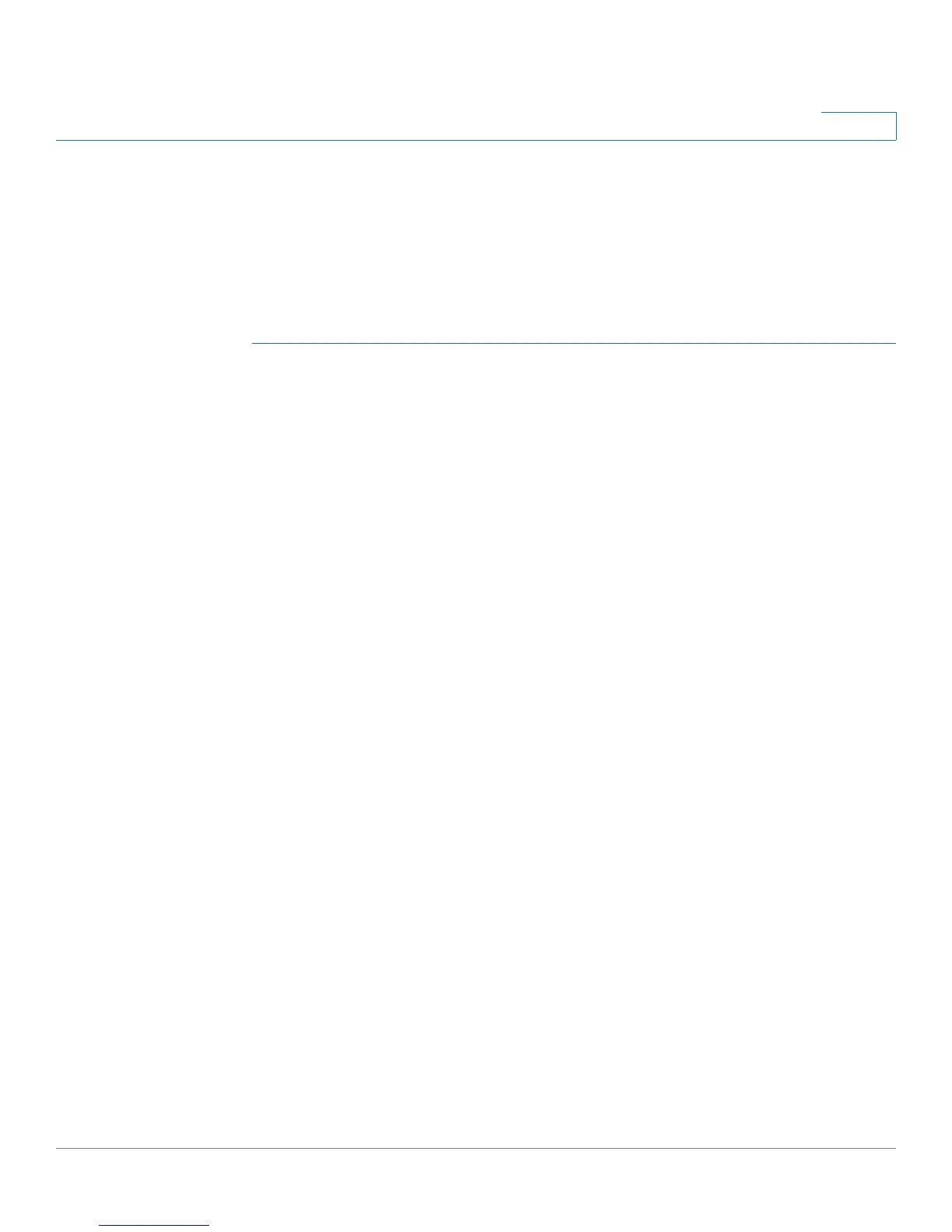Provisioning
Updating Profiles and Firmware
Cisco Small Business SPA300 Series, SPA500 Series, and WIP310 IP Phone Administration Guide 183
6
Allow and Configure Firmware Updates
The firmware updates can be allowed at specified intervals. Updated firmware is
sent from a server to the phone by using a TFTP or HTTP. Security is less of an
issue with a firmware upgrade, because firmware does not contain personal
information.
To configure a firmware update:
STEP 1 Click Admin Login > advanced > Voice > Provisioning.
STEP 2 Under Firmware Upgrade in the Upgrade Enable field, choose yes.
STEP 3 Enter the parameters defined in the table: