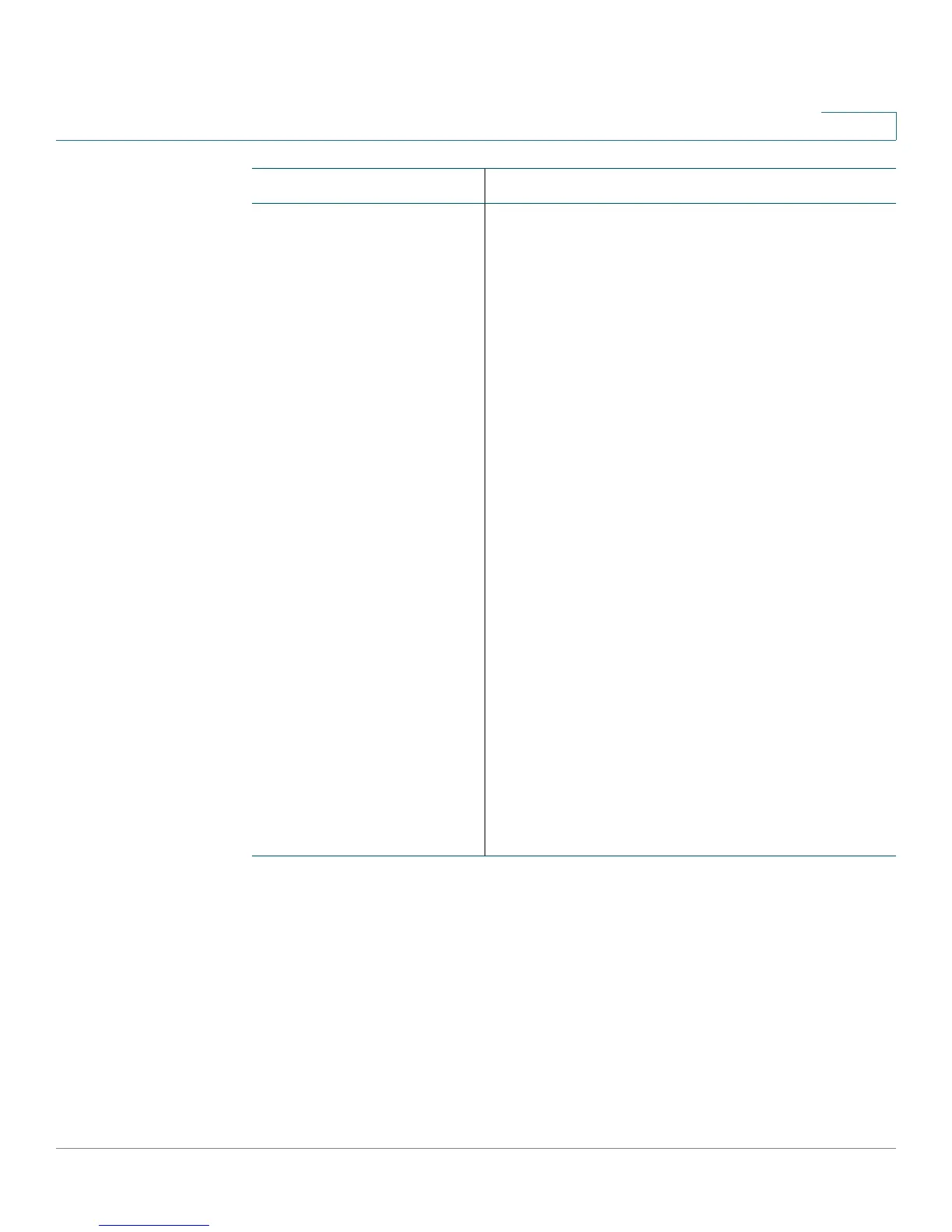Cisco SPA IP Phone Field Reference
Ext Tab
Cisco Small Business SPA300 Series, SPA500 Series, and WIP310 IP Phone Administration Guide 335
A
BroadSoft ACD
This parameter enables support for basic
BroadSoft Automatic Call Distribution (ACD). The
supported values for this option are Yes and No
(default).
If you set Broadsoft ACD to Yes, the phone sends
a Subscribe message according to the BroadSoft
specification.
If you set Broadsoft ACD to No, the phone may
still send out a Subscribe message because
another feature is using ACD, but the phone
ignores any Notify message from the BroadSoft
server related to ACD.
Limitations:
• Cisco SPA301 or Cisco SPA501G—ACD is
not supported. The ACD Login and Status
keys are not visible.
• Cisco SPA509—Lines 9–12 cannot be
used as ACD Agents since the Lines cannot
be selected for Login/Logout and Agent
status.
You can also configure BroadSoft ACD support by
adding the following line to your configuration file
to configure this feature on line 1:
<Broadsoft_ACD_1_ ua="na">Yes</
Broadsoft_ACD_1_>
Parameter Description