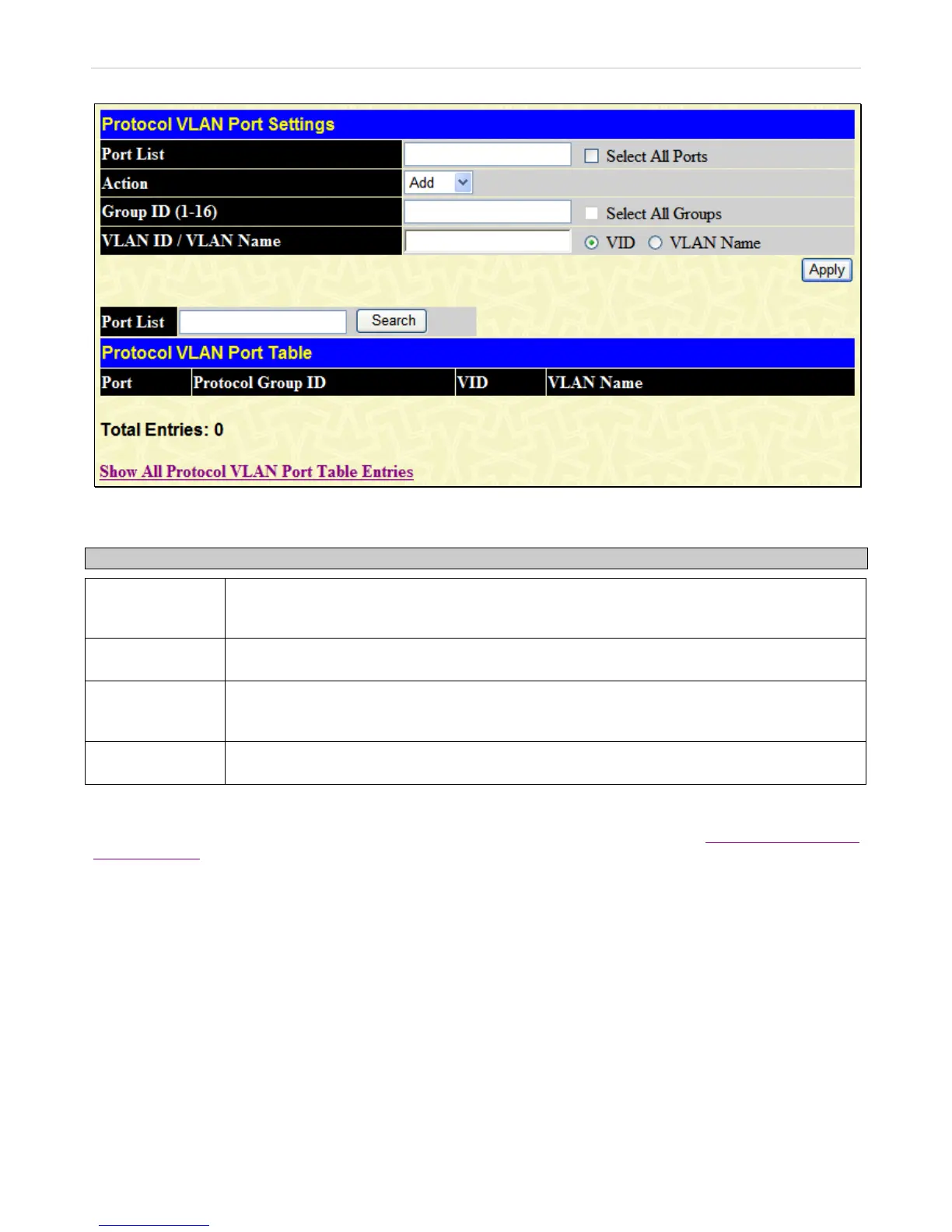xStack
®
DGS-3600 Series Layer 3 Managed Gigabit Ethernet Switch
To view this window, click L2 Features > VLAN > Protocol VLAN > Protocol VLAN Port Settings, as shown below:
Figure 3- 19. Protocol VLAN Port Settings window
The following fields may be configured:
Parameter Description
Port List
Use this parameter to assign ports to a Protocol VLAN Group or remove them from the Protocol
VLAN Group. Ticking the Select All Ports check box will configure this Protocol VLAN Group to
all ports on the switch.
Action
Use the pull-down menu to add or delete the following Group ID to or from the ports selected in
the previous field.
Group ID (1-16)
Enter the ID number of the Protocol VLAN Group for which to add or remove from the selected
ports. Ticking the Select All Groups check box will apply all Protocol VLAN groups to the ports
listed in the Port List field.
VLAN ID / VLAN
Name
Use this field to add a VLAN to be associated with this configuration. Select the correct radio
button if you are using a VLAN Name or a VID (VLAN ID).
Click Apply to implement changes made. The Protocol VLAN Port Table in the bottom half of the window will display correctly
configured ports to Protocol Group configurations, along with associated VLANs and priorities. Users may use the Port List
Search in the middle of the window to display configurations based on ports on the switch. Clicking the Show All Protocol VLAN
Port Table Entries link will display all Protocol VLAN Port Table entries.
Subnet VLAN
The Subnet VLAN section includes Subnet VLAN Settings and VLAN Precedence Settings. Subnet VLAN is used to assign VIDs
for untagged or priority-tagged frames based on source IPv4 or IPv6 address. If the ingress frame is untagged or priority-tagged
frame, the source IPv4 address or the upper 64 bits of the IPv6 source address of the frame will be used as a key to look up the
subnet VLAN table. If there is a matched entry, the VID of the frame will be picked up from the matched entry. If the frame is
untagged, the priority will be picked up from it too. For priority-tagged packet, its priority will not change.
Subnet VLAN can support making an IP address map to any existing static VLAN, but it can’t support making the same IP
address mapping to more than one VLAN. The VLAN classification precedence is configurable on each port. The default value is
MAC-based VLAN classification precedence.
Note:
1. If the IP address of the received untagged packet matches two entries in the table, the longest-prefix match order is used.
106
