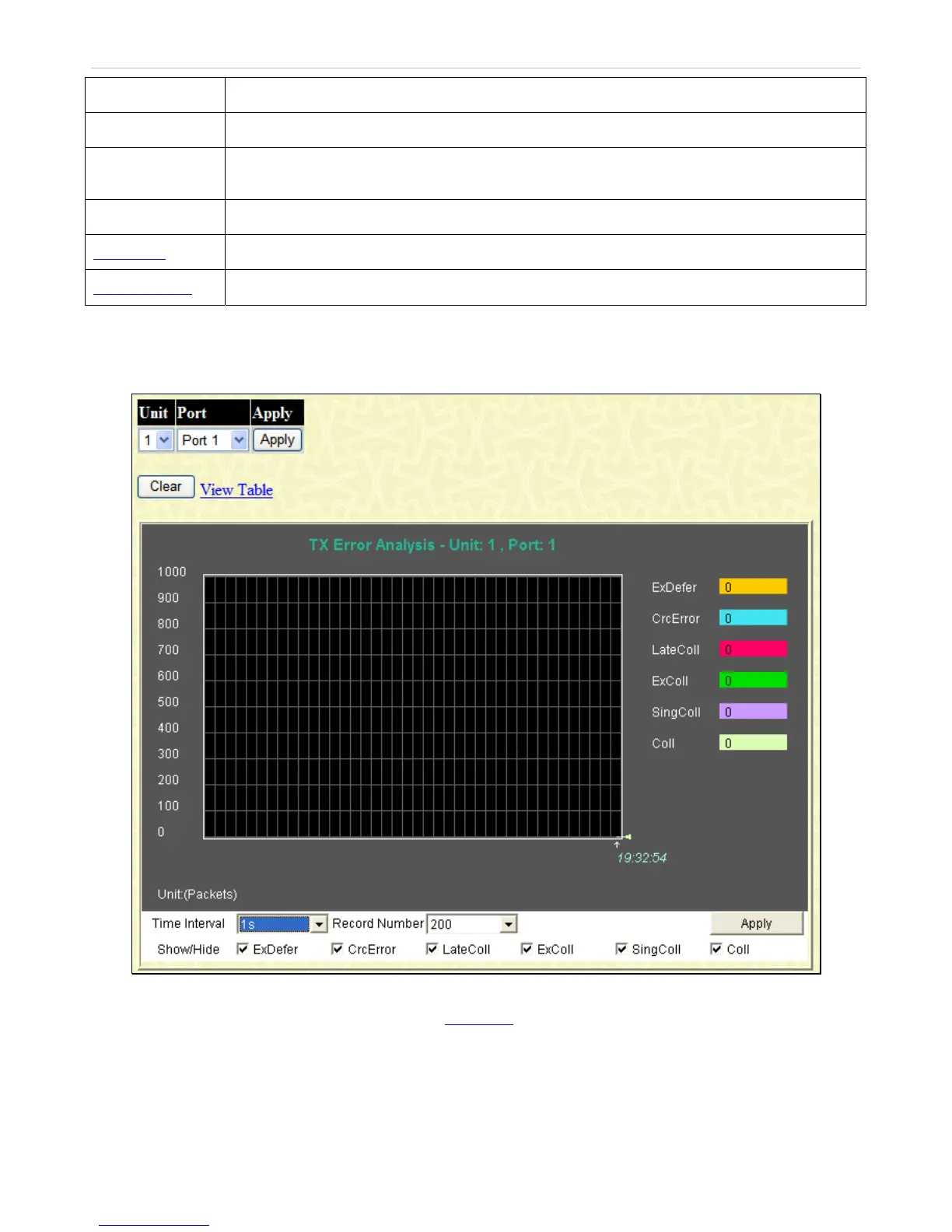xStack
®
DGS-3600 Series Layer 3 Managed Gigabit Ethernet Switch
MultiDr
Incremented for each multicast packet that is discared.
VLANIngDr
Incremented for each packet that is discarded by VLAN ingress checking.
Show/Hide
Check whether or not to display CRC Error, Under Size, Over Size, Fragment, Jabber, and Drop
errors.
Clear
Clicking this button clears all statistics counters on this window.
View Table Clicking this button instructs the Switch to display a table rather than a line graph.
View LineChart Clicking this button instructs the Switch to display a line graph rather than a table.
Transmitted (TX)
To view this window, click Monitoring > Errors > Transmitted (TX), as shown below:
Figure 8- 16. TX Error Analysis window (line graph)
To view the Transmitted Error Packets Table, click the link View Table
, which will show the following table:
428
