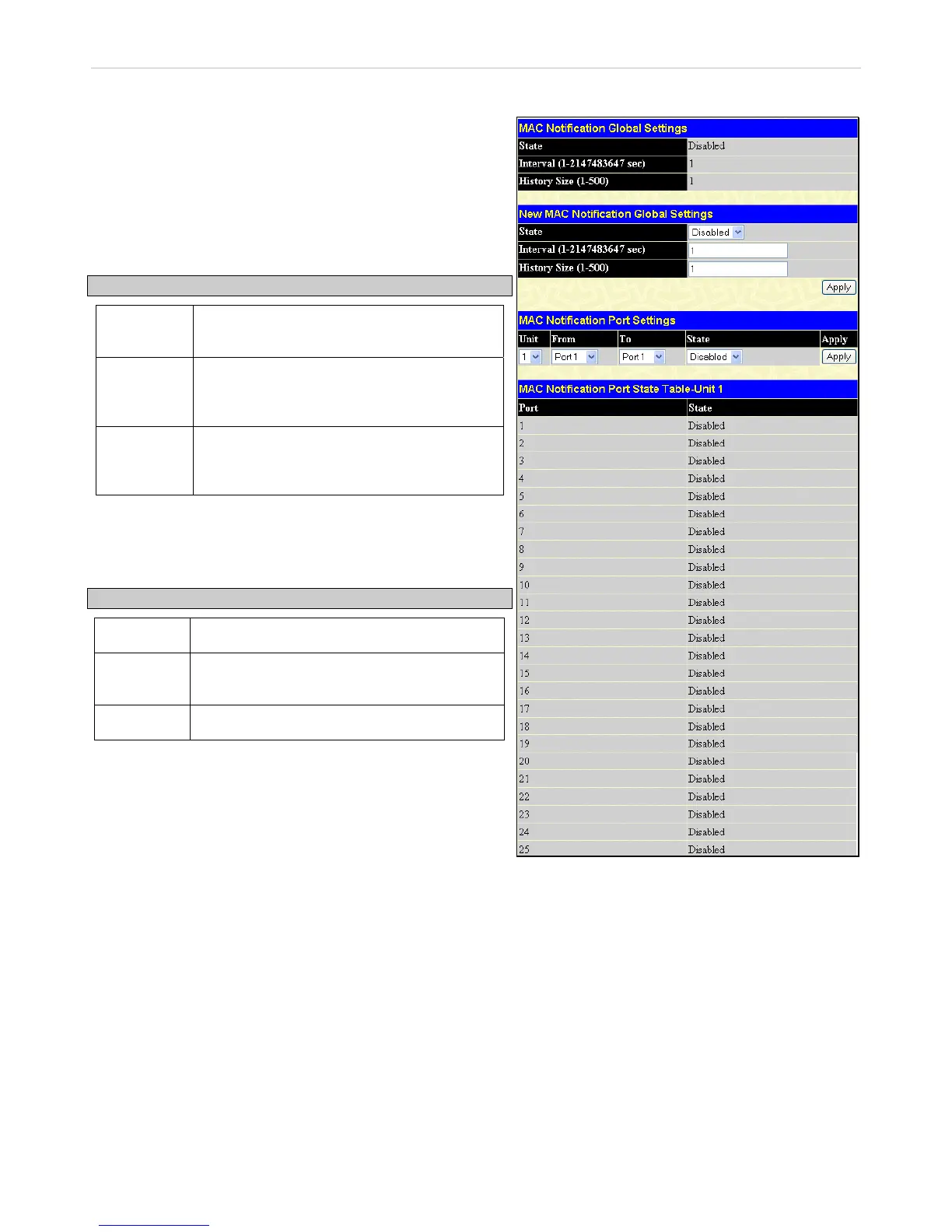xStack
®
DGS-3600 Series Layer 3 Managed Gigabit Ethernet Switch
MAC Notification Settings
MAC Notification is used to monitor MAC addresses learned and
entered into the forwarding database.
To globally set MAC notification on the Switch, click
Admininstration > MAC Notification Settings, as shown.
Global Settings
The following parameters may be viewed and modified:
Parameter Description
Enable or disable MAC notification globally
on the Switch
State
The time in seconds between notifications.
Interval (1-
2147483647
sec)
The maximum number of entries listed in the
history log used for notification. Up to 500
entries can be specified.
History
Size (1-500)
Port Settings
To change MAC notification settings for a port or group of ports on the
Switch, configure the following parameters.
Parameter Description
Unit
Select the unit to configure.
From/To
Select a port or group of ports to enable for
MAC notification using the pull-down menus.
State
Enable or disable MAC Notification.
Click Apply to implement changes made.
Figure 2- 32. MAC Notification Global Settings window
35
