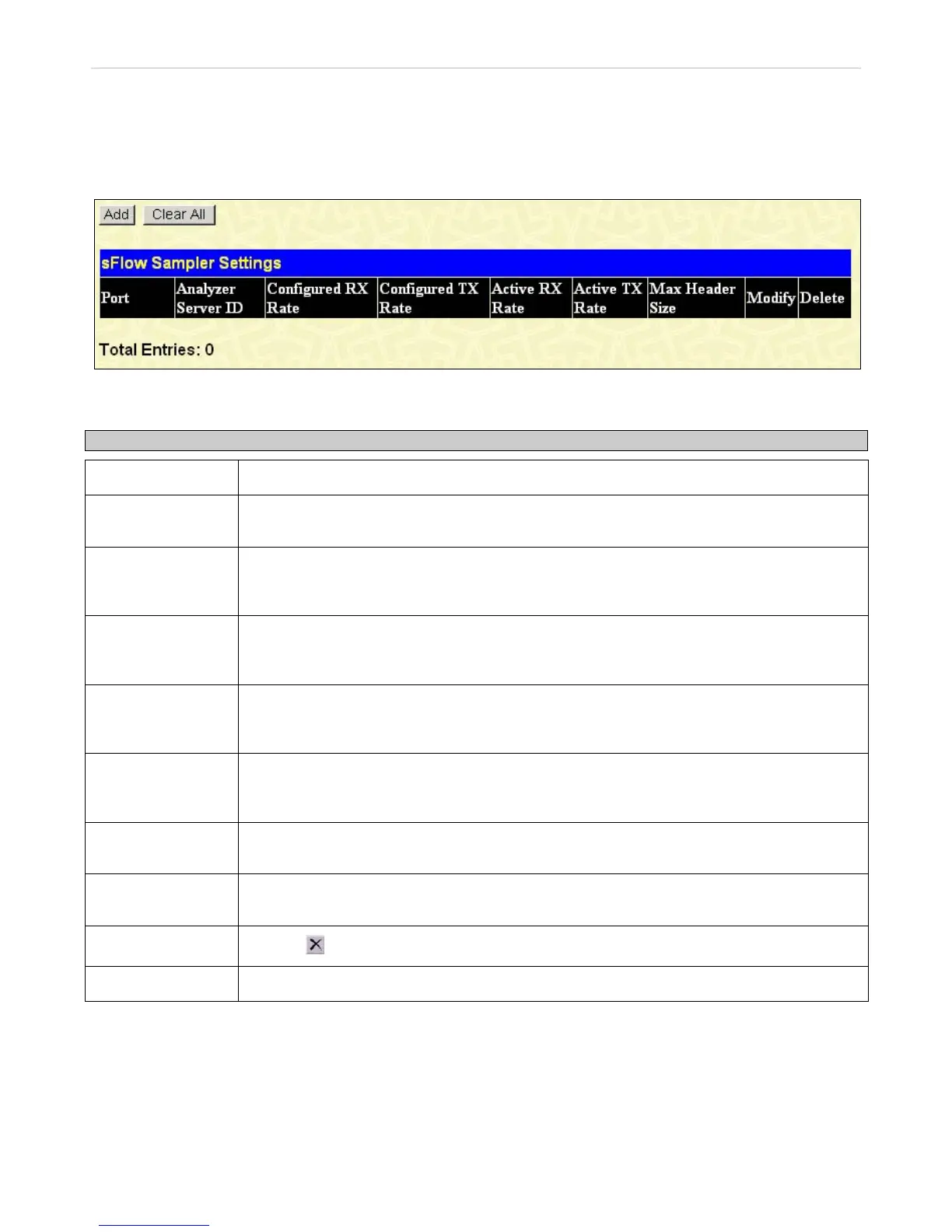xStack
®
DGS-3600 Series Layer 3 Managed Gigabit Ethernet Switch
sFlow Sampler Settings
This window will allow users to configure the Switch’s settings for taking sample packets from the network, including the
sampling rate and the amount of the packet header to be extracted.
To configure the settings for the sFlow Sampler, click Administration > sFlow > sFlow Sampler Settings, as shown below:
Figure 2- 85. sFlow Sampler Settings window
The following fields are displayed:
Parameter Description
Port
Displays the port from which packet samples are being extracted.
Analyzer Server ID
Displays the ID of the Analyzer Server where datagrams, containing the packet sampling
information taken using this sampling mechanism, will be sent.
Configured RX
Rate
Displays the configured rate of packet sampling for this port based on a multiple of 256. For
example, if a figure of 20 is in this field, the switch will sample one out of every 5120 packets
(20 x 256 = 5120) that pass through the individual port.
Configured TX Rate
Displays the configured rate of packet sampling for this port based on a multiple of 256. For
example, if a figure of 20 is in this field, the switch will sample one out of every 5120 packets
(20 x 256 = 5120) that pass through the individual port.
Active RX Rate
Displays the current rate op packet sampling being performed by the Switch for this port,
based on a multiple of 256. For example, if a figure of 20 is in this field, the switch will sample
one out of every 5120 packets (20 x 256 = 5120) that pass through the individual port.
Active TX Rate
Displays the current rate op packet sampling being performed by the Switch for this port,
based on a multiple of 256. For example, if a figure of 20 is in this field, the switch will sample
one out of every 5120 packets (20 x 256 = 5120) that pass through the individual port.
Max Header Size
Displays the number of leading bytes of the sampled packet header. This sampled header will
be encapsulated with the datagram to be forwarded to the Analyzer Server.
Modify
Click this button to modify the settings for this entry. The sFlow Sampler Edit window will be
produced for the user to configure.
Delete
Click the
of the corresponding entry to be deleted.
Clear All
Click this button to reset the information in this window.
To add a new sFlow Sampler entry, click the Add button which will display the following window to be configured:
76
