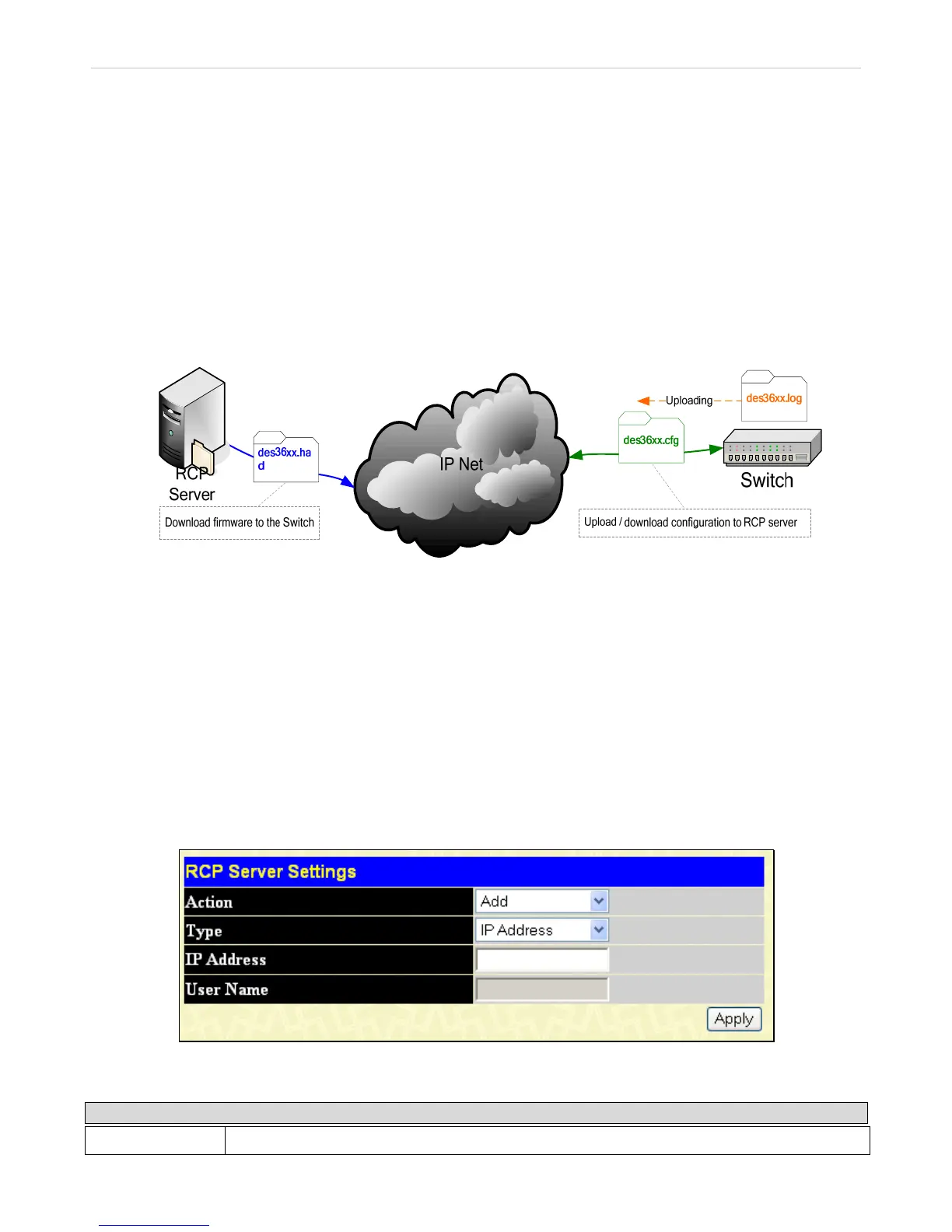xStack
®
DGS-3600 Series Layer 3 Managed Gigabit Ethernet Switch
RCP
RCP (Remote Copy Protocol) is a UNIX Remote Shell service which allows files to be copied between a server and client. RCP is
an application that operates above the TCP protocols, and uses port number 514 as the TCP destination port.
The RCP application uses client server architecture and the client can be any machine running the RCP client application.
A Switch that supports the RCP client allows users to copy firmware images, configurations and log files between the Switch and
RCP Server.
Switches that do not support a file system should still be able to run an RCP client to copy firmware images, configurations and
logs between the switch and RCP server.
Figure 2- 39. Remote Copy Protocol between an RCP server and an Ethernet Switch
As illustrated in Figure 2 - 49, a user can:
a) Upload a configuration file from the Switch to the RCP Server.
b) Download a firmware file from the RCP Server to the Switch.
c) Upload the Log file from the Switch to the RCP Server.
d) Download the configuration file from the RCP Server to the Switch.
RCP Server Settings
This window is used to configure global RCP server information. This global RCP server setting can be used when the server or
remote user name is not specified. Only one RCP server can be configured for each system.
To view this window, click Administration > RCP > RCP Server Settings, as shown below:
Figure 2- 40. RCP Server Settings window
The following parameters can be configured:
Parameter Description
Action
Toggle the action between Add and Clear.
42
