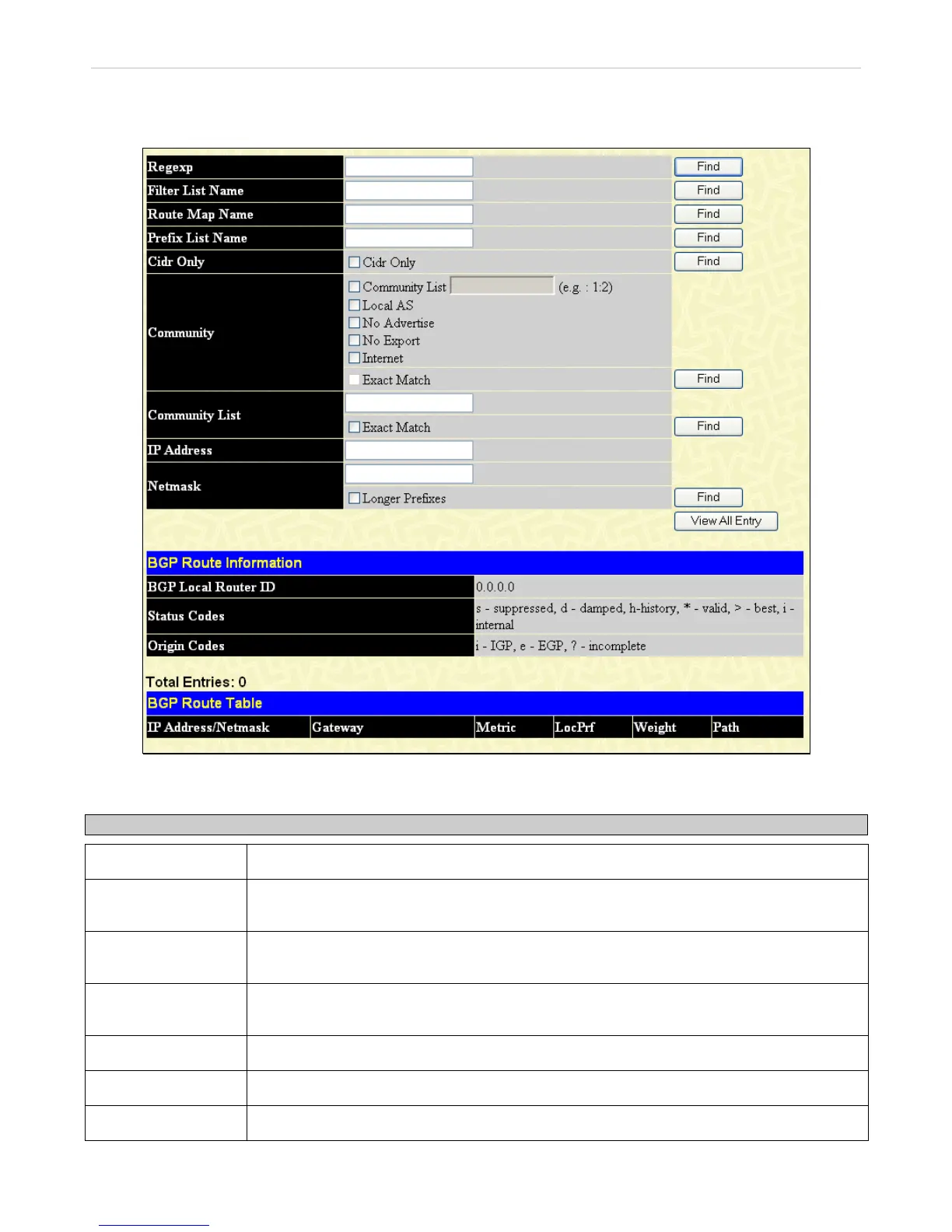xStack
®
DGS-3600 Series Layer 3 Managed Gigabit Ethernet Switch
BGP Route Table
To view this window, click L3 Features > BGP > BGP Route Table, as shown below:
Figure 4- 148. BGP Route Information window
The BGP route information parameters are described below:
Parameter Description
Regexp
Enter the regular expression that defines the AS path filter.
Filter List Name
Enter the filter list name that was previously created by bgp as_path access_list. This is used
to display routes conforming to the filter list.
Route Map Name
Enter the filter list name that was previously created by route map. This is used to display
routes matching the route map.
Prefix List Name
Enter the filter list name that was previously created by ip prefix list. This is used to display
routes conforming to the prefix list.
CIDR Only
Tick Classless Inter-Domain Routing (CIDR) Only to just display routes with custom masks.
Community
This is used to display routes matching the communities.
Community List
Enter the community list or tick the Exact Match check box.
289
