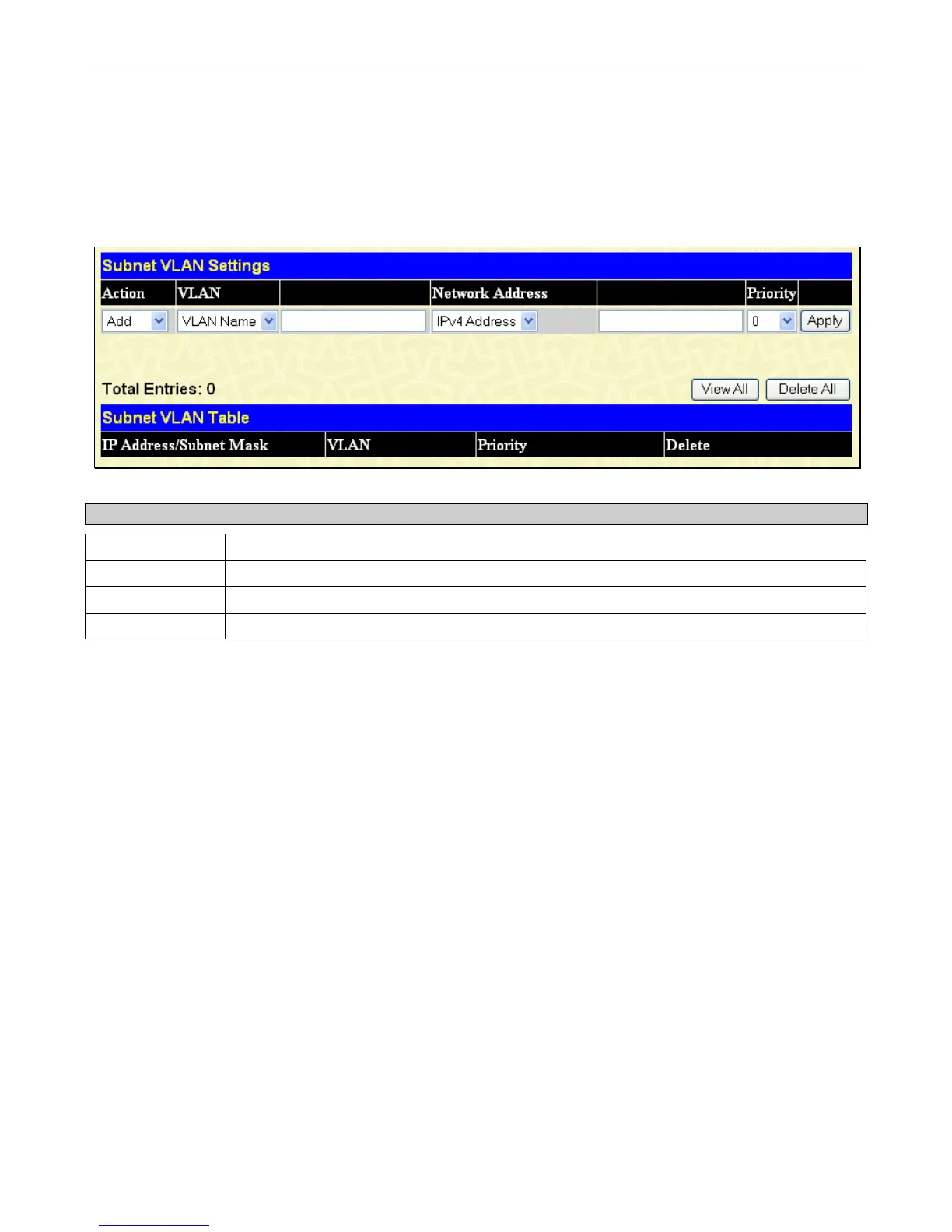xStack
®
DGS-3600 Series Layer 3 Managed Gigabit Ethernet Switch
2. To make the subnet VLAN work well, users must add the ingress port to the VLAN member ports.
3. The subnet VLAN may affect the authorization protocol, such as 802.1X, WAC, JWAC, MAC-based access control, and
compound authentication. Since the authorized port will be assigned to target VLANs and set its PVID to the target
VLAN ID, if the subnet VLAN takes effect, the ingress packets on this port may not be classified to target VLANs and
may cause the authorization protocol to work less efficiently.
Subnet VLAN Settings
To view this window, click L2 Features > VLAN > Subnet VLAN > Subnet VLAN Settings, as shown below:
Figure 3- 20. Subnet VLAN Settings window
Parameter Description
Action
Use the pull-down menu to Add, Delete or Find the subnet VLAN.
VLAN
Use the pull-down menu to select VLAN Name or VID to enter in the field next to it.
Network Address
Use the pull-down menu to select IPv4 Address or IPv6 Address to enter in the field next to it.
Priority
Use the pull-down menu to select priority 0 to 7.
Click Apply to implement the changes. Click View All to see all the entries. Click Delete All to remove all the entries.
107
