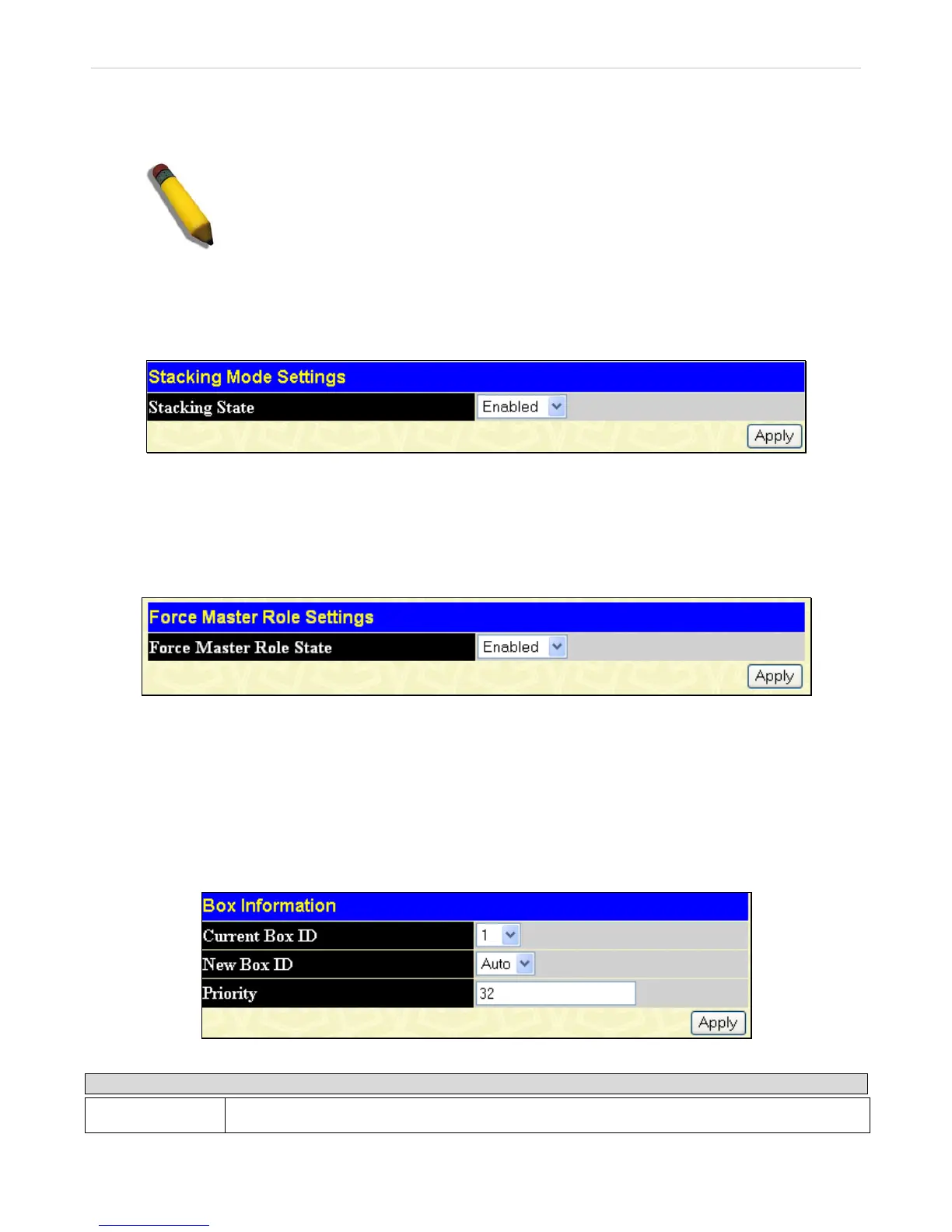xStack
®
DGS-3600 Series Layer 3 Managed Gigabit Ethernet Switch
If both the Primary Master and the Backup Master are removed, the election process is immediately processed and a new Primary
Master and Backup Master are determined. Switches in the stack will clear the configurations of the units removed, and
dynamically learned databases, such as ARP, will be cleared as well. Static switch configurations still remain in the database of
the remaining switches in the stack and those functions will not be affected.
NOTE: If there is a Box ID conflict when the stack is in the discovery phase, the device
will enter a special standalone topology mode. Users can only get device information,
configure Box IDs, save and reboot. All stacking ports will be disabled and an error
message will be produced on the local console port of each device in the stack. Users
must reconfigure Box IDs and reboot the stack.
Mode Settings
To begin the stacking process, users must first enable this device for stacking by using the following window.
To view this window, click Administration > Stacking > Mode Settings, as shown below:
Figure 2- 6. Stacking Mode Settings window
Force Master Role Settings
This window is used to ensure the master role is unchanged when adding a new device to the current stacking topology. Select
Enabled from the drop-down menu, and the master’s priority will become zero after the stacking has stabilized.
To view this window, click Administration > Stacking > Force Master Role Settings, as shown below:
Figure 2- 7. Force Master Role Settings window
Information configured in this window is found in the Monitoring folder under Stacking Information.
Box Information
This window is used to configure stacking parameters associated with all switches in the xStack
®
DGS-3600 Series. The user may
configure parameters such as box ID, box priority and pre-assigning model names to switches to be entered into the switch stack.
To view this window click, Administration > Stacking > Box Information, as shown below:
Figure 2- 8. Box Information window
Parameter Description
Current Box ID
The Box ID of the switch in the stack to be configured.
13
